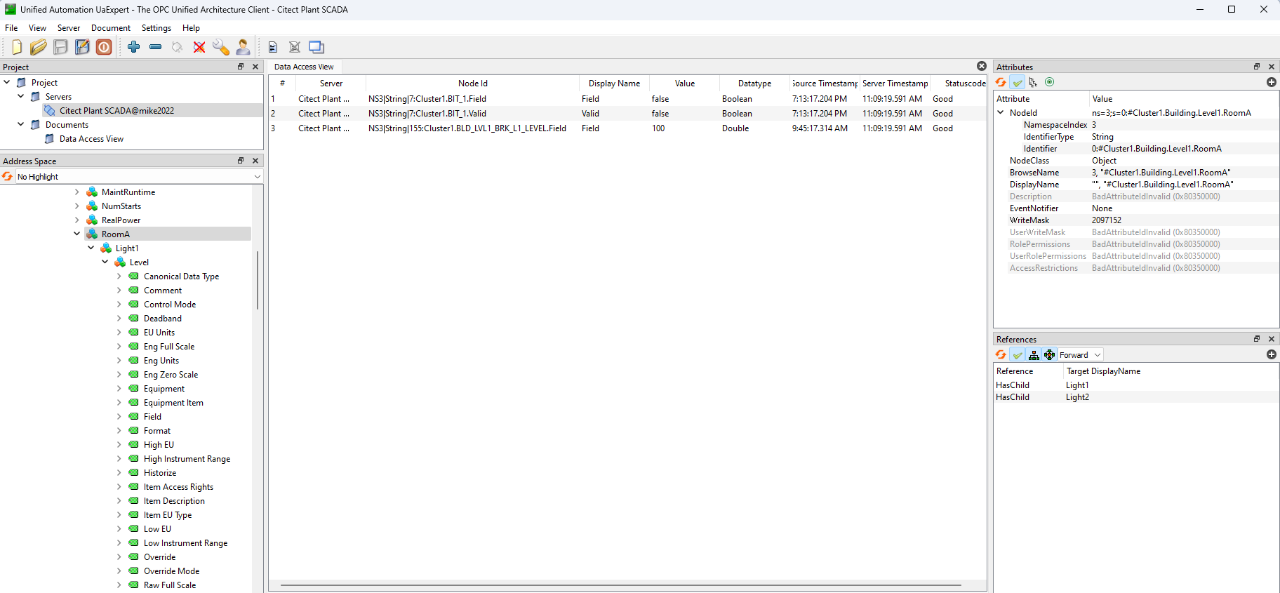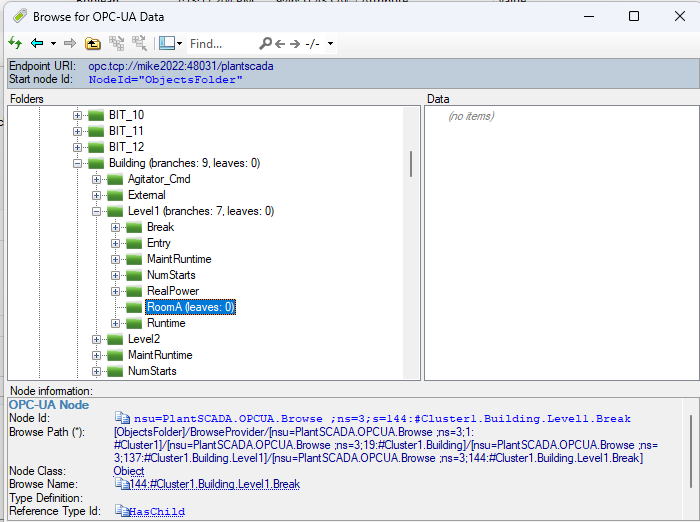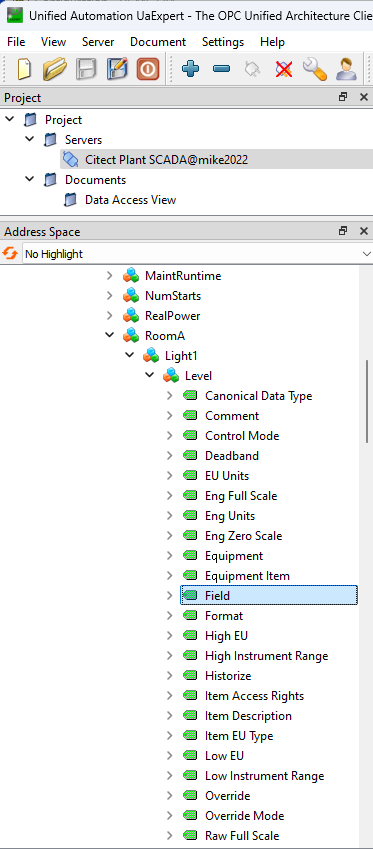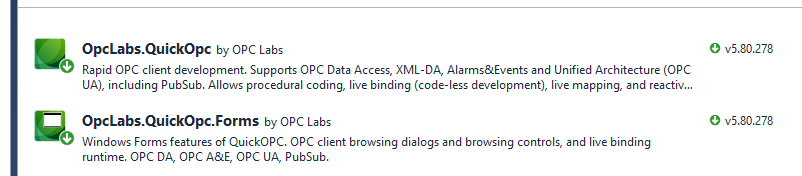- Posts: 345
- Thank you received: 4
Online Forums
Technical support is provided through Support Forums below. Anybody can view them; you need to Register/Login to our site (see links in upper right corner) in order to Post questions. You do not have to be a licensed user of our product.
Please read Rules for forum posts before reporting your issue or asking a question. OPC Labs team is actively monitoring the forums, and replies as soon as possible. Various technical information can also be found in our Knowledge Base. For your convenience, we have also assembled a Frequently Asked Questions page.
Do not use the Contact page for technical issues.
- Forum
- Discussions
- QuickOPC-UA in .NET
- Discovery, Browsing, Browse Dialogs and Controls
- Browse Citect Plant SCADA doesn't show the items under the BrowseProvider folder
Browse Citect Plant SCADA doesn't show the items under the BrowseProvider folder
It appears that there must be some configurations in Plant SCADA side to enable the OPC UA server to properly work. It is not the client's problem.
Thank you for your support.
Michael
Please Log in or Create an account to join the conversation.
I understand. I will send you the server's URL privately via email. You will have to coordinate this with me since the computer is not always on.
Thanks
Michael
Please Log in or Create an account to join the conversation.
By "connecting to your computer", I did not mean exposing it for remote desktop connection or something alike. I meant if you could expose the endpoint of the OPC UA server, so that I can connect through OPC UA to it. This is usually done by opening that specific port on a firewall (and it can be limited to access from a specific IP, which I can email to you).Can you do it?
Regards
Please Log in or Create an account to join the conversation.
Thank you for your answer. As I mentioned below we are using version 5.80.278 and LoosereferenceTypes is set to True.
If you need Plant SCADA you may download it from here:
drive.google.com/drive/folders/1fckYDwY9fHlY80u7JXLSFWoZTEpd2lLZ
You can just install Plant SCADA and Update 15 (the latest update). When you install Plant SCADA you must check "OPC UA Server" during the installation.
You can connect to my computer as well.
Thank you.
Michael
Please Log in or Create an account to join the conversation.
These are the same problematic HasChild abstract references that have triggered the original issue. It would be expected that they QuickOPC shows nothing with versions before 5.80.191, or with 5.80.191+ but when LoosereferenceTypes is set to False.
If you are sure that you are running 5.80.191 or later and have LoosereferenceTypes set to True, then we need to investigate further. But I will need a copy of the server to run here, or you will need to expose the server endpoint to me for remote connection.
Regards
Please Log in or Create an account to join the conversation.
Attachments:
Please Log in or Create an account to join the conversation.
Please Log in or Create an account to join the conversation.
Thank you for your answer. Now I have Plant SCADA installed on my computer and I can see then problem on my computer.
See the screen captures below.
Using QuickOPC browsing:
Using UA Expert Browsing:
You can see that under the item "RoomA" there are 0 leaves" when using Quick OPC browser.
In UA Explorer you can see all the items and folders under "RoomA": Light1, Level and all the items.
I appreciate your help.
Thank you.
Michael
Attachments:
Please Log in or Create an account to join the conversation.
So apparently you have reason to think that there should be sub-nodes displayed under "11kV_1_2".
Can you please send a screenshot from uaExpert where this node is selected and its sub-nodes displayed, similarly as you did before with the original issue?
Regards
Please Log in or Create an account to join the conversation.
Attachments:
Please Log in or Create an account to join the conversation.
- Forum
- Discussions
- QuickOPC-UA in .NET
- Discovery, Browsing, Browse Dialogs and Controls
- Browse Citect Plant SCADA doesn't show the items under the BrowseProvider folder