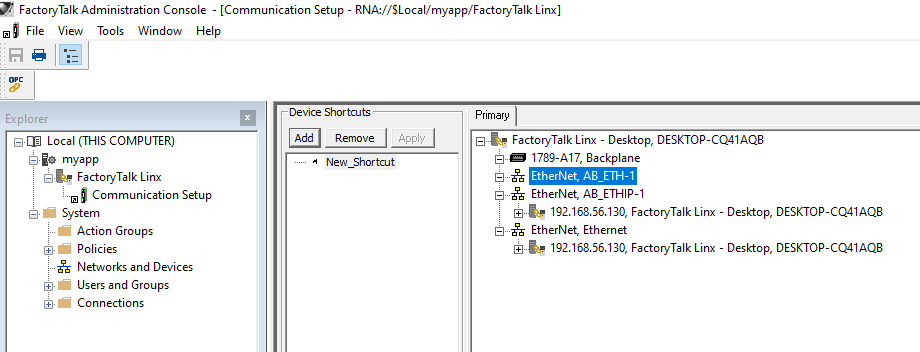Online Forums
Technical support is provided through Support Forums below. Anybody can view them; you need to Register/Login to our site (see links in upper right corner) in order to Post questions. You do not have to be a licensed user of our product.
Please read Rules for forum posts before reporting your issue or asking a question. OPC Labs team is actively monitoring the forums, and replies as soon as possible. Various technical information can also be found in our Knowledge Base. For your convenience, we have also assembled a Frequently Asked Questions page.
Do not use the Contact page for technical issues.
FactoryTalk Linx Gateway 6.11 COM Errors
Thank you for update.
Please Log in or Create an account to join the conversation.
- jessebrown
-
 Topic Author
Topic Author
- Offline
- Premium Member
-

- Posts: 13
- Thank you received: 0
Please Log in or Create an account to join the conversation.
I agree with you. I also have encountered a need to configure DCOM locally in some situations - when the server was running under a service account (not sure if this is the case with FactoryTalk), but still, our client is behaving differently from other vendors, in this case.
I hope the suggested steps will resolve the issue for you too.
Best regards
Please Log in or Create an account to join the conversation.
- jessebrown
-
 Topic Author
Topic Author
- Offline
- Premium Member
-

- Posts: 13
- Thank you received: 0
This is all so strange, so do you have any ideas why? Is it something with Windows or with FactoryTalk Gateway specifically?
Thanks again for sticking with this. I won't have a chance to validate until later next week, but if you have it working there's no reason to think it won't work for me.
Please Log in or Create an account to join the conversation.
I was able to resolve the issue by configuring DCOM - more or less the same as described here: support.softwaretoolbox.com/app/answers/detail/a_id/1379/~/i...-opc-server-and-i-get-an-error .
Specifically, here is what I did:
1. Started DCOMCNFG.
2. Right-click on Console Root -> Component Services -> Computers -> My Computer, select Properties.
3.1. On the COM Security, press Access Permissions -> Edit Limits
3.2. In the permissions dialog, press "Add", and add "Everyone". After return to the permissions dialog, make sure at least the "Local Access" under Allow is checked, and Deny is not checked.
3.3., 3.4., 3.5.: Do the same with "Interactive", "Network" and "System".
4. Repeat steps 3.1-3.5 for Access Permissions -> Edit Default. (again, also make sure that Local... is checked under Allow)
5. Repeat steps 3.1-3.5 for Launch and Activation Permissions -> Edit Limits. (again, also make sure that Local... is checked under Allow)
6. Repeat steps 3.1-3.5 for Launch and Activation Permissions -> Edit Default. (again, also make sure that Local... is checked under Allow)
7. Press OK on the "My Computer Properties" dialog.
I hope this helps
Please Log in or Create an account to join the conversation.
thank you for perfect instructions! I was able to configure the FactoryTalk as needed. I can see OPC tags in OPC clients.
And, I was able to reproduce the issue you reported (HRESULT 0x80040202).
So, I can now work on it. Give me some time. I will report my findings here once I know more.
Best regards
Please Log in or Create an account to join the conversation.
- jessebrown
-
 Topic Author
Topic Author
- Offline
- Premium Member
-

- Posts: 13
- Thank you received: 0
First, open the Factory Talk Administration console. At the bottom of the window, click the Communications tab. Right click the 1789-A17 backplane and Add Device.
Second, expand the ControlLogix 55XX emulator item and pick anything in there.
Third, wire up a new shortcut to the emulator.
Finally, you should be able to see at least the status tags even though there is no actual device tags. I used Matrikon OPC Explorer for example.
Please Log in or Create an account to join the conversation.
I think I am getting close... but not there yet.
Here is what I have at the moment:
Can you please elaborate (if possible, step by step) on "... I have added a ControlLogix Emulator to the 1789-A17 Virtual Backplane that comes with FT Gateway. This is done by right clicking the virtual backplane in the communication setup window and wiring up a shortcut to it just like you have done already." . Where precisely should I click (which of the icons is the virtual backplane?) and what to select?
Thank you
Please Log in or Create an account to join the conversation.
- jessebrown
-
 Topic Author
Topic Author
- Offline
- Premium Member
-

- Posts: 13
- Thank you received: 0
Very happy to hear the software is installed and the DA server configured. Not exactly intuitive...
As for getting an actual tag to test against, I am not familiar enough with FT Gateway to have an actual answer. Currently, I have added a ControlLogix Emulator to the 1789-A17 Virtual Backplane that comes with FT Gateway. This is done by right clicking the virtual backplane in the communication setup window and wiring up a shortcut to it just like you have done already.
I am able to browse diagnostic items, but haven't had time to wire up the application to test it to see if I can reproduce the error.
Thank you for sticking with this!
Please Log in or Create an account to join the conversation.
I managed to get an entitlement and 30-day demo activation from a local Rockwell representative.
So, now I have what I think is the proper Rockwell software installed (FACTORYTALK LINX GATEWAY 6.11.00),
and I have also proceeded to create an application and a "shortcut", and have enabled the OPC DA Server.
There are now two OPC DA Servers on the machine: "FactoryTalk Gateway", and "RSOPC Gateway". Both show my shortcut name under the root of their address space as a branch, but that's all that is there. There are no OPC items (tags) to actually use for the repro.
Is that because I am missing the physical device, or because it is not enough just to create the shortcut, but I also need to do something more?
Please advise.
Please Log in or Create an account to join the conversation.