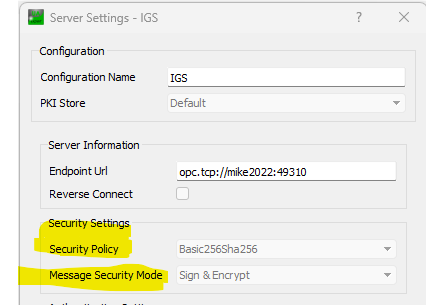- Posts: 372
- Thank you received: 5
Online Forums
Technical support is provided through Support Forums below. Anybody can view them; you need to Register/Login to our site (see links in upper right corner) in order to Post questions. You do not have to be a licensed user of our product.
Please read Rules for forum posts before reporting your issue or asking a question. OPC Labs team is actively monitoring the forums, and replies as soon as possible. Various technical information can also be found in our Knowledge Base. For your convenience, we have also assembled a Frequently Asked Questions page.
Do not use the Contact page for technical issues.
Unable to connect with IGS OPC UA server
Thank you for your answer.
I don't see a rejected certificate on the server side.
How can I fix this?
Thank you.
Michael
Please Log in or Create an account to join the conversation.
And, during the initial stages of the OPC UA connection process, the server rejects the client, for security reasons.
The precise cause should be retrievable on the server side. Most likely the server does not trust the client, and it needs to be made trusted.
The security settings you mentioned (from UaExpert) can also be influenced in QuickOPC, but by default they are negotiated between the client and the server and it is very unlikely that they are causing the issue.
Regards
Please Log in or Create an account to join the conversation.
Will comment on it in a separate post.
Please Log in or Create an account to join the conversation.
OPC UA service result - {BadSecurityChecksFailed}. An error occurred verifying security. BadSecurityChecksFailed
Exceptions
Type: OpcLabs.BaseLib.Browsing.BrowseException
Data:
HelpLink:
HResult: -2146233088 (0x80131500)
InnerException:
OpcLabs.EasyOpc.UA.Engine.UAEngineException: UA SDK error (Opc.UA.ServiceResult=0x80130000) in 'static Session.Create'. OPC UA service result - {BadSecurityChecksFailed}. An error occurred verifying security. BadSecurityChecksFailed
+ Connection attempt #2; last connected at 1/1/0001 12:00:00 AM (local); unconnected for 00:00:28.0160000.
+ The endpoint URL string used was "opc.tcp://192.168.1.119:49310".
+ The client method called (or event/callback invoked) was 'BrowseMultiple[1]'. ---> OpcLabs.EasyOpc.UA.UAServiceException: OPC UA service result - {BadSecurityChecksFailed}. An error occurred verifying security. BadSecurityChecksFailed
--- End of inner exception stack trace ---
Activity Trace:
Following (26) events were gathered during the action on activity ID [5], in the order of first occurrence:
SDK trace: CreateSession Called. RequestHandle=1, PendingRequestCount=1
SDK trace: ChannelId 0: in Connecting state.
[29] SDK trace: ChannelId 0: SendHelloMessage()
[28] SDK trace: ChannelId 0: ProcessAcknowledgeMessage()
[28] SDK trace: ChannelId 0: in Opening state.
[28] SDK trace: ChannelId 0: Token #0 created. CreatedAt=10:38:20.748. Lifetime=3600000.
[29] SDK trace: ChannelId 0: ProcessOpenSecureChannelResponse()
[29] SDK trace: Security Policy: opcfoundation.org/UA/SecurityPolicy#None
[29] SDK trace: Sender Certificate: (none)
[29] SDK trace: ChannelId 2413136580: Token #1 activated. CreatedAt=10:38:20.748. Lifetime=3600000.
[29] SDK trace: ChannelId 2413136580: in Open state.
[29] SDK trace: ChannelId 2413136580: Token Expiry 01/27/2023 11:38:20, renewal scheduled in 2699998 ms.
[6] SDK trace: ChannelId 2413136580: ProcessResponseMessage()
6*Exception: {Opc.Ua.ServiceResultException} BadSecurityChecksFailed
SDK trace: CreateSession Completed. RequestHandle=1, PendingRequestCount=0, StatusCode=-2147483648
SDK trace: Create session failed with client certificate NULL. BadSecurityChecksFailed
SDK trace: CreateSession Called. RequestHandle=2, PendingRequestCount=1
SDK trace: ChannelId 2413136580: BeginSendRequest()
[28] SDK trace: ChannelId 2413136580: ProcessResponseMessage()
SDK trace: CreateSession Completed. RequestHandle=2, PendingRequestCount=0, StatusCode=-2147483648
*Event list length limit exceeded*
Events starting with activity ID in [] may not necessarily be related to the current action.
Data:
ErrorId_{045406CD-8EEA-4F21-B3D6-DC9DB5A34E58}: OpcLabs.UAEngine=1
7b4d9f28-22a8-41d6-93ea-e4d8c2a75da8:
((5, 1), Opc.Ua.TraceEventArgs)
((5, 1), Opc.Ua.TraceEventArgs)
((29, 0), Opc.Ua.TraceEventArgs)
((28, 0), Opc.Ua.TraceEventArgs)
((28, 0), Opc.Ua.TraceEventArgs)
((28, 0), Opc.Ua.TraceEventArgs)
((29, 0), Opc.Ua.TraceEventArgs)
((29, 0), Opc.Ua.TraceEventArgs)
((29, 0), Opc.Ua.TraceEventArgs)
((29, 0), Opc.Ua.TraceEventArgs)
((29, 0), Opc.Ua.TraceEventArgs)
((29, 0), Opc.Ua.TraceEventArgs)
((6, 0), Opc.Ua.TraceEventArgs)
((5, 1), System.Runtime.ExceptionServices.FirstChanceExceptionEventArgs)
((5, 1), Opc.Ua.TraceEventArgs)
((5, 1), System.Runtime.ExceptionServices.FirstChanceExceptionEventArgs)
((5, 1), Opc.Ua.TraceEventArgs)
((5, 1), Opc.Ua.TraceEventArgs)
((5, 1), Opc.Ua.TraceEventArgs)
((28, 0), Opc.Ua.TraceEventArgs)
((5, 1), System.Runtime.ExceptionServices.FirstChanceExceptionEventArgs)
((5, 1), Opc.Ua.TraceEventArgs)
((5, 1), System.Runtime.ExceptionServices.FirstChanceExceptionEventArgs)
((5, 1), System.Runtime.ExceptionServices.FirstChanceExceptionEventArgs)
((5, 1), System.Runtime.ExceptionServices.FirstChanceExceptionEventArgs)
((5, 1), *Event list length limit exceeded*)
c3c0e69e-bf8f-4bfa-8e93-816783737e55: 5
8970fe52-aaa4-40f7-9a6e-74cdcee56724: static Session.Create
OpcLabs.EasyOpc.UA.Implementation.ErrorEnhancingEasyUAClient.Processed: True
Error Code: 1
HelpLink:
HResult: -2146232832 (0x80131600)
InnerException: OpcLabs.EasyOpc.UA.UAServiceException: OPC UA service result - {BadSecurityChecksFailed}. An error occurred verifying security. BadSecurityChecksFailed
Data:
ErrorId_{045406CD-8EEA-4F21-B3D6-DC9DB5A34E58}: Opc.UA.ServiceResult=0x80130000
OpcLabs.EasyOpc.UA.Implementation.ErrorEnhancingEasyUAClient.Processed: True
Help Link:
HResult: -2146232832 (0x80131600)
InnerException:
Internal Code: 2148728832
Message: OPC UA service result - {BadSecurityChecksFailed}. An error occurred verifying security. BadSecurityChecksFailed
Service Result: BadSecurityChecksFailed
Additional Info:
Description:
Inner Result:
Message: An error occurred verifying security.
Qualified Symbolic ID:
Expanded Text:
Is Null: True
Is Standard: True
Name:
Namespace Index: 0
Namespace URI:
Namespace URI String:
Standard Name:
Status Code: BadSecurityChecksFailed
Code Bits: 32787
Code Bits Symbol: BadSecurityChecksFailed
Condition: 19
Description: An error occurred verifying security.
Flag Bits: 0
Has Data Value Info: False
Info Type: NotUsed
Internal Value: 2148728832
Is Bad: True
Is Good: False
Is Uncertain: False
Limit Info: None
Overflow: False
Semantics Changed: False
Severity: BadOrFailure
Status Info: Error
Structure Changed: False
Text: {BadSecurityChecksFailed}. An error occurred verifying security.
Service Target Site: Void ValidateResponse(Opc.Ua.ResponseHeader)
DeclaringType: Opc.Ua.ClientBase
Module: Opc.Ua.Core.dll
Assembly: Opc.Ua.Core, Version=1.4.371.0, Culture=neutral, PublicKeyToken=bfa7a73c5cf4b6e8
CustomAttributes:
FullyQualifiedName: F:\Program Files (x86)\OPC Labs QuickOPC 2022.2\Examples-NET\VBNET\VisualStudio\WindowsForms\EasyOpcUADemo\bin\Debug\Opc.Ua.Core.dll
MDStreamVersion: 131072
MetadataToken: 1
ModuleHandle: System.ModuleHandle
MDStreamVersion: 131072
ModuleVersionId: e90038f5-d9d5-4c0c-b2e7-eda655301ec4
Name: Opc.Ua.Core.dll
ScopeName: Opc.Ua.Core.dll
Source: Opc.Ua.Core
Stack Trace:
at Opc.Ua.ClientBase.ValidateResponse(ResponseHeader header)
at Opc.Ua.SessionClient.CreateSession(RequestHeader requestHeader, ApplicationDescription clientDescription, String serverUri, String endpointUrl, String sessionName, Byte[] clientNonce, Byte[] clientCertificate, Double requestedSessionTimeout, UInt32 maxResponseMessageSize, NodeId& sessionId, NodeId& authenticationToken, Double& revisedSessionTimeout, Byte[]& serverNonce, Byte[]& serverCertificate, EndpointDescriptionCollection& serverEndpoints, SignedSoftwareCertificateCollection& serverSoftwareCertificates, SignatureData& serverSignature, UInt32& maxRequestMessageSize)
at OpcLabs.EasyOpc.UA.Sdk.Shims.SessionShim.CreateSession(RequestHeader requestHeader, ApplicationDescription clientDescription, String serverUri, String endpointUrl, String sessionName, Byte[] clientNonce, Byte[] clientCertificate, Double millisecondsRequestedSessionTimeout, UInt32 maxResponseMessageSize, NodeId& sessionId, NodeId& authenticationToken, Double& millisecondsRevisedSessionTimeout, Byte[]& serverNonce, Byte[]& serverCertificate, EndpointDescriptionCollection& serverEndpoints, SignedSoftwareCertificateCollection& serverSoftwareCertificates, SignatureData& serverSignature, UInt32& maxRequestMessageSize)
at OpcLabs.EasyOpc.UA.Sdk.Shims.SessionShim.Open2(String sessionName, UInt32 sessionTimeout, IUserIdentity identity, IList`1 preferredLocales, Boolean checkDomain)
at OpcLabs.EasyOpc.UA.Sdk.Shims.SessionShim.<Create>d__3.MoveNext()
--- End of stack trace from previous location where exception was thrown ---
at System.Runtime.ExceptionServices.ExceptionDispatchInfo.Throw()
at System.Runtime.CompilerServices.TaskAwaiter.HandleNonSuccessAndDebuggerNotification(Task task)
at OpcLabs.EasyOpc.UA.Toolkit.Sdk.ToolkitSession.<Create>d__2.MoveNext()
TargetSite:
Message:
UA SDK error (Opc.UA.ServiceResult=0x80130000) in 'static Session.Create'. OPC UA service result - {BadSecurityChecksFailed}. An error occurred verifying security. BadSecurityChecksFailed
+ Connection attempt #2; last connected at 1/1/0001 12:00:00 AM (local); unconnected for 00:00:28.0160000.
+ The endpoint URL string used was "opc.tcp://192.168.1.119:49310".
+ The client method called (or event/callback invoked) was 'BrowseMultiple[1]'.
Source:
Stack Trace:
== Activity Trace ==
Following (26) events were gathered during the action on activity ID [5], in the order of first occurrence:
SDK trace: CreateSession Called. RequestHandle=1, PendingRequestCount=1
SDK trace: ChannelId 0: in Connecting state.
[29] SDK trace: ChannelId 0: SendHelloMessage()
[28] SDK trace: ChannelId 0: ProcessAcknowledgeMessage()
[28] SDK trace: ChannelId 0: in Opening state.
[28] SDK trace: ChannelId 0: Token #0 created. CreatedAt=10:38:20.748. Lifetime=3600000.
[29] SDK trace: ChannelId 0: ProcessOpenSecureChannelResponse()
[29] SDK trace: Security Policy: opcfoundation.org/UA/SecurityPolicy#None
[29] SDK trace: Sender Certificate: (none)
[29] SDK trace: ChannelId 2413136580: Token #1 activated. CreatedAt=10:38:20.748. Lifetime=3600000.
[29] SDK trace: ChannelId 2413136580: in Open state.
[29] SDK trace: ChannelId 2413136580: Token Expiry 01/27/2023 11:38:20, renewal scheduled in 2699998 ms.
[6] SDK trace: ChannelId 2413136580: ProcessResponseMessage()
6*Exception: {Opc.Ua.ServiceResultException} BadSecurityChecksFailed
SDK trace: CreateSession Completed. RequestHandle=1, PendingRequestCount=0, StatusCode=-2147483648
SDK trace: Create session failed with client certificate NULL. BadSecurityChecksFailed
SDK trace: CreateSession Called. RequestHandle=2, PendingRequestCount=1
SDK trace: ChannelId 2413136580: BeginSendRequest()
[28] SDK trace: ChannelId 2413136580: ProcessResponseMessage()
SDK trace: CreateSession Completed. RequestHandle=2, PendingRequestCount=0, StatusCode=-2147483648
*Event list length limit exceeded*
Events starting with activity ID in [] may not necessarily be related to the current action.
TargetSite:
Message: Problem browsing OPC Unified Architecture nodes.
Source:
StackTrace:
TargetSite:
Thanks.
Michael
Please Log in or Create an account to join the conversation.
Please Log in or Create an account to join the conversation.
With our software, to port 49313.
So you cannot compare the results of the two.
Please Log in or Create an account to join the conversation.
My customer is able to connect to this OPC server. I am not. I can connect with UA Expert to this server but with our software that uses the Quick OPC software.
Thanks.
Michael
Please Log in or Create an account to join the conversation.
But if you did not, the error says all that you need:
"No connection could be made because the target machine actively refused it 192.168.1.119:49313".
If this is on the same machine, it means that the server is not running, or it is running but is not configured to listen on that port.
If it were on a different machine, it could also be caused by a firewall.
Regards
Please Log in or Create an account to join the conversation.
I am getting the following error while trying to connect with the IGS OPC UA server. It is based on the Kepware OPC Server.
I don't see the clients certificate rejected certificate on the OPC server side.
Both client and server are running on the same computer.
Any idea what is wrong? Thank you.
Michael
No connection could be made because the target machine actively refused it 192.168.1.119:49313
+ This is a deducted base exception.
Exceptions
Type: OpcLabs.BaseLib.Browsing.BrowseException
Data:
HelpLink:
HResult: -2146233088 (0x80131500)
InnerException:
OpcLabs.EasyOpc.UA.Engine.UAEngineException: UA SDK error (Opc.UA.ServiceResult=0x80820000) in 'DiscoveryClient.GetEndpoints'. OPC UA service result - {BadTcpInternalError}. Error establishing a connection.
+ The error occurred when preselecting an endpoint for discovery URL "opc.tcp://mike2022:49313".
+ Connection attempt #4; last connected at 01/01/0001 0:00:00 (local); unconnected for 00:06:31.
+ Some possible causes of this error are that the OPC-UA server is not running, or is not configured to listen on the specified port. Also, the network connection may be broken (cable unplugged?).
+ The endpoint URL string used was "opc.tcp://mike2022:49313".
+ The client method called (or event/callback invoked) was 'BrowseMultiple[1]'. ---> OpcLabs.EasyOpc.UA.UAServiceException: OPC UA service result - {BadTcpInternalError}. Error establishing a connection.
--> {BadTcpInternalError}. An unexpected error occurred while connecting to the server.
--> {Bad}. No connection could be made because the target machine actively refused it 192.168.1.119:49313. ---> OpcLabs.BaseLib.Portable.CustomException: No connection could be made because the target machine actively refused it 192.168.1.119:49313
+ This is a deducted base exception.
--- End of inner exception stack trace ---
--- End of inner exception stack trace ---
Activity Trace:
Following (7) events were gathered during the action on activity ID [24], in the order of first occurrence:
SDK trace: GetEndpoints Called. RequestHandle=1, PendingRequestCount=1
3*[25] Exception: {System.Net.Sockets.SocketException} No connection could be made because the target machine actively refused it
[22] Exception: {Opc.Ua.ServiceResultException} An unexpected error occurred while connecting to the server.
Exception: {Opc.Ua.ServiceResultException} Error establishing a connection.
SDK trace: GetEndpoints Completed. RequestHandle=1, PendingRequestCount=0, StatusCode=Bad
Events starting with activity ID in [] may not necessarily be related to the current action.
Data:
ErrorId_{045406CD-8EEA-4F21-B3D6-DC9DB5A34E58}: OpcLabs.UAEngine=1
7b4d9f28-22a8-41d6-93ea-e4d8c2a75da8:
((24, 1), Opc.Ua.TraceEventArgs)
((25, 0), System.Runtime.ExceptionServices.FirstChanceExceptionEventArgs)
((25, 0), System.Runtime.ExceptionServices.FirstChanceExceptionEventArgs)
((25, 0), System.Runtime.ExceptionServices.FirstChanceExceptionEventArgs)
((22, 0), System.Runtime.ExceptionServices.FirstChanceExceptionEventArgs)
((24, 1), System.Runtime.ExceptionServices.FirstChanceExceptionEventArgs)
((24, 1), Opc.Ua.TraceEventArgs)
c3c0e69e-bf8f-4bfa-8e93-816783737e55: 24
8970fe52-aaa4-40f7-9a6e-74cdcee56724: DiscoveryClient.GetEndpoints
OpcLabs.EasyOpc.UA.Implementation.ErrorEnhancingEasyUAClient.Processed: True
Error Code: 1
HelpLink:
HResult: -2146232832 (0x80131600)
InnerException:
OpcLabs.EasyOpc.UA.UAServiceException: OPC UA service result - {BadTcpInternalError}. Error establishing a connection.
--> {BadTcpInternalError}. An unexpected error occurred while connecting to the server.
--> {Bad}. No connection could be made because the target machine actively refused it 192.168.1.119:49313. ---> OpcLabs.BaseLib.Portable.CustomException: No connection could be made because the target machine actively refused it 192.168.1.119:49313
+ This is a deducted base exception.
--- End of inner exception stack trace ---
Data:
ErrorId_{045406CD-8EEA-4F21-B3D6-DC9DB5A34E58}: Opc.UA.ServiceResult=0x80820000
OpcLabs.EasyOpc.UA.Implementation.ErrorEnhancingEasyUAClient.Processed: True
Help Link:
HResult: -2146232832 (0x80131600)
InnerException:
OpcLabs.BaseLib.Portable.CustomException: No connection could be made because the target machine actively refused it 192.168.1.119:49313
+ This is a deducted base exception.
Data:
ErrorId_{045406CD-8EEA-4F21-B3D6-DC9DB5A34E58}: {027F782F}
OpcLabs.EasyOpc.UA.Implementation.ErrorEnhancingEasyUAClient.Processed: True
HelpLink:
HResult: -2146232832 (0x80131600)
InnerException:
Message:
No connection could be made because the target machine actively refused it 192.168.1.119:49313
+ This is a deducted base exception.
Source:
StackTrace:
TargetSite:
Internal Code: 2156003328
Message:
OPC UA service result - {BadTcpInternalError}. Error establishing a connection.
--> {BadTcpInternalError}. An unexpected error occurred while connecting to the server.
--> {Bad}. No connection could be made because the target machine actively refused it 192.168.1.119:49313.
Service Result: BadTcpInternalError
Additional Info:
Description: Error establishing a connection.
Inner Result: BadTcpInternalError
Additional Info:
>>> An unexpected error occurred while connecting to the server.
--- at Opc.Ua.Bindings.TcpAsyncOperation`1.End(Int32 timeout)
--- at Opc.Ua.Bindings.TcpClientChannel.OnConnectOnDemandComplete(Object state)
Description: An unexpected error occurred while connecting to the server.
Inner Result: Bad
Additional Info:
>>> No connection could be made because the target machine actively refused it 192.168.1.119:49313
--- at System.Net.Sockets.Socket.InternalEndConnect(IAsyncResult asyncResult)
--- at System.Net.Sockets.Socket.EndConnect(IAsyncResult asyncResult)
--- at Opc.Ua.Bindings.TcpMessageSocket.EndConnect(IAsyncResult result)
--- at Opc.Ua.Bindings.TcpClientChannel.OnConnectComplete(IAsyncResult result)
Description: No connection could be made because the target machine actively refused it 192.168.1.119:49313
Inner Result:
Message: No connection could be made because the target machine actively refused it 192.168.1.119:49313.
Qualified Symbolic ID:
Expanded Text:
Is Null: True
Is Standard: True
Name:
Namespace Index: 0
Namespace URI:
Namespace URI String:
Standard Name:
Status Code: Bad
Code Bits: 32768
Code Bits Symbol: Bad
Condition: 0
Description:
Flag Bits: 0
Has Data Value Info: False
Info Type: NotUsed
Internal Value: 2147483648
Is Bad: True
Is Good: False
Is Uncertain: False
Limit Info: None
Overflow: False
Semantics Changed: False
Severity: BadOrFailure
Status Info: Error
Structure Changed: False
Text: {Bad}. No connection could be made because the target machine actively refused it 192.168.1.119:49313.
Message: An unexpected error occurred while connecting to the server.
Qualified Symbolic ID:
Expanded Text:
Is Null: True
Is Standard: True
Name:
Namespace Index: 0
Namespace URI:
Namespace URI String:
Standard Name:
Status Code: BadTcpInternalError
Code Bits: 32898
Code Bits Symbol: BadTcpInternalError
Condition: 130
Description: (TCP) An internal error occurred.
Flag Bits: 0
Has Data Value Info: False
Info Type: NotUsed
Internal Value: 2156003328
Is Bad: True
Is Good: False
Is Uncertain: False
Limit Info: None
Overflow: False
Semantics Changed: False
Severity: BadOrFailure
Status Info: Error
Structure Changed: False
Text:
{BadTcpInternalError}. An unexpected error occurred while connecting to the server.
--> {Bad}. No connection could be made because the target machine actively refused it 192.168.1.119:49313.
Message: Error establishing a connection.
Qualified Symbolic ID:
Expanded Text:
Is Null: True
Is Standard: True
Name:
Namespace Index: 0
Namespace URI:
Namespace URI String:
Standard Name:
Status Code: BadTcpInternalError
Code Bits: 32898
Code Bits Symbol: BadTcpInternalError
Condition: 130
Description: (TCP) An internal error occurred.
Flag Bits: 0
Has Data Value Info: False
Info Type: NotUsed
Internal Value: 2156003328
Is Bad: True
Is Good: False
Is Uncertain: False
Limit Info: None
Overflow: False
Semantics Changed: False
Severity: BadOrFailure
Status Info: Error
Structure Changed: False
Text:
{BadTcpInternalError}. Error establishing a connection.
--> {BadTcpInternalError}. An unexpected error occurred while connecting to the server.
--> {Bad}. No connection could be made because the target machine actively refused it 192.168.1.119:49313.
Service Target Site: T End(Int32)
DeclaringType: Opc.Ua.Bindings.TcpAsyncOperation`1[T]
Module: Opc.Ua.Core.dll
Assembly: Opc.Ua.Core, Version=1.3.342.0, Culture=neutral, PublicKeyToken=6faddca41dacb409
CustomAttributes:
FullyQualifiedName: C:\Program Files (x86)\Control-See\EBO-OPC Client\BIN\Opc.Ua.Core.dll
MDStreamVersion: 131072
MetadataToken: 1
ModuleHandle: System.ModuleHandle
MDStreamVersion: 131072
ModuleVersionId: de76a6af-12bb-481b-8ef7-2df5f7a00d0a
Name: Opc.Ua.Core.dll
ScopeName: Opc.Ua.Core.dll
Source: Opc.Ua.Core
Stack Trace:
at Opc.Ua.Bindings.TcpAsyncOperation`1.End(Int32 timeout)
at Opc.Ua.Bindings.TcpClientChannel.EndSendRequest(IAsyncResult result)
at Opc.Ua.Bindings.TcpTransportChannel.EndSendRequest(IAsyncResult result)
at Opc.Ua.Bindings.TcpTransportChannel.SendRequest(IServiceRequest request)
at Opc.Ua.DiscoveryClient.GetEndpoints(RequestHeader requestHeader, String endpointUrl, StringCollection localeIds, StringCollection profileUris, EndpointDescriptionCollection& endpoints)
at OpcLabs.EasyOpc.UA.Toolkit.Sdk.ToolkitDiscoveryClient.OpcLabs.EasyOpc.UA.Toolkit.Client.ISdkDiscoveryClient.GetEndpoints(String endpointUrl, StringCollection sdkProfileUris)
at OpcLabs.EasyOpc.UA.Toolkit.Sdk.ClientUtils.<>c__DisplayClass55_0.<SelectEndpointInternal>b__2()
at OpcLabs.EasyOpc.UA.Toolkit.UAEngineBase.PerformSdkAction(UASdkCallType callType, Func`1 usingFunction, String name, Action sdkAction)
TargetSite:
Message:
UA SDK error (Opc.UA.ServiceResult=0x80820000) in 'DiscoveryClient.GetEndpoints'. OPC UA service result - {BadTcpInternalError}. Error establishing a connection.
+ The error occurred when preselecting an endpoint for discovery URL "opc.tcp://mike2022:49313".
+ Connection attempt #4; last connected at 01/01/0001 0:00:00 (local); unconnected for 00:06:31.
+ Some possible causes of this error are that the OPC-UA server is not running, or is not configured to listen on the specified port. Also, the network connection may be broken (cable unplugged?).
+ The endpoint URL string used was "opc.tcp://mike2022:49313".
+ The client method called (or event/callback invoked) was 'BrowseMultiple[1]'.
Source:
Stack Trace:
== Activity Trace ==
Following (7) events were gathered during the action on activity ID [24], in the order of first occurrence:
SDK trace: GetEndpoints Called. RequestHandle=1, PendingRequestCount=1
3*[25] Exception: {System.Net.Sockets.SocketException} No connection could be made because the target machine actively refused it
[22] Exception: {Opc.Ua.ServiceResultException} An unexpected error occurred while connecting to the server.
Exception: {Opc.Ua.ServiceResultException} Error establishing a connection.
SDK trace: GetEndpoints Completed. RequestHandle=1, PendingRequestCount=0, StatusCode=Bad
Events starting with activity ID in [] may not necessarily be related to the current action.
TargetSite:
Message: Problem browsing OPC Unified Architecture nodes.
Source:
StackTrace:
TargetSite:
Please Log in or Create an account to join the conversation.