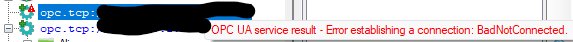- Posts: 23
- Thank you received: 3
Online Forums
Technical support is provided through Support Forums below. Anybody can view them; you need to Register/Login to our site (see links in upper right corner) in order to Post questions. You do not have to be a licensed user of our product.
Please read Rules for forum posts before reporting your issue or asking a question. OPC Labs team is actively monitoring the forums, and replies as soon as possible. Various technical information can also be found in our Knowledge Base. For your convenience, we have also assembled a Frequently Asked Questions page.
Do not use the Contact page for technical issues.
BadNotConnected when trying to subscribe/write
- CFrayneIonic
-
 Topic Author
Topic Author
- Offline
- Elite Member
-

Please Log in or Create an account to join the conversation.
Note: Feel free to open separate issues if you run into some other problem. We are here to help.
Regards
Please Log in or Create an account to join the conversation.
- CFrayneIonic
-
 Topic Author
Topic Author
- Offline
- Elite Member
-

- Posts: 23
- Thank you received: 3
Please Log in or Create an account to join the conversation.
in question 2, what I have meant is whether you have a totally different *software* - a test OPC UA client, perhaps from different vendor, or in absence of that, at least our ConnectivityExplorer (a utility included with QuickOPC), and whether that software can connect to and work with "opc.tcp://192.168.1.100:40853/Pilz/PSS4000OPCServerUA".
Regards
Please Log in or Create an account to join the conversation.
- CFrayneIonic
-
 Topic Author
Topic Author
- Offline
- Elite Member
-

- Posts: 23
- Thank you received: 3
2. I have 2 clients in that project and neither work.
Thank you.
Please Log in or Create an account to join the conversation.
I have some additional questions please:
1. You described the behavior with QuickOPC when subscribing or writing. Does it mean that a) other operations (e.g. reading) with QuickOPC are successful, or b) you cannot achieve anything succesfuly with that server from QuickOPC at all?
2. Can you connect and work with the server using some other OPC UA client (if you have tried that; and if not - can you try?)
Best regards
Please Log in or Create an account to join the conversation.
- CFrayneIonic
-
 Topic Author
Topic Author
- Offline
- Elite Member
-

- Posts: 23
- Thank you received: 3
The project is meant to subscribe to and write to nodes, However, Subscribing throws "OpcLabs.EasyOpc.UA.UAEngineBase Error: 0 : UAClientSubscription failed at tick 665125343 and will retry in 3000 ms" and writing throws "Exception thrown: 'OpcLabs.EasyOpc.UA.OperationModel.UAException' in OpcLabs.EasyOpcUA.dll
An OPC-UA operation failure with error ID 'OpcLabs.UAEngine=1' occurred, originating from 'Opc.Ua.Core' and with depth of 2. The inner exception, of type "OpcLabs.EasyOpc.UA.Engine.UAEngineException", contains details about the problem". I have OpcLabs.EasyOpc.UA.OperationModel.UAException to break when thrown and its gives me these inner exceptions below.
Visual Studio Version: 17.10.0
.net Framework Installed: net8.0
Target Framework: net8.0
NuGet Package: OPCLabs.QuickOpc v5.80.192
OPC version: 2024.1
Evaluation license for QuickOPC Ultimate
The program is made on Visual Studio in a Windows Forms App
Please Log in or Create an account to join the conversation.