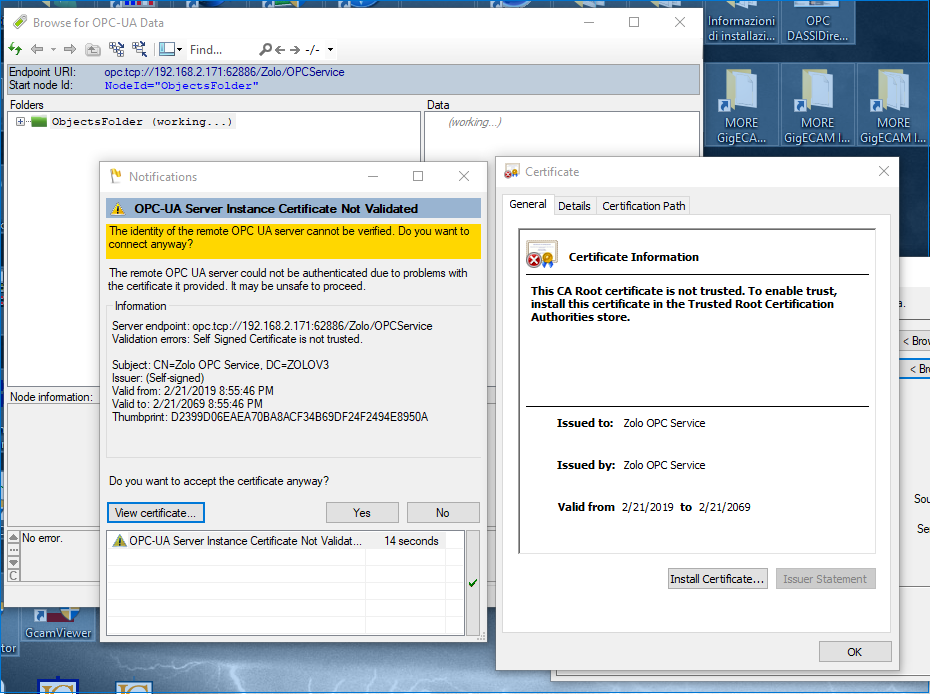Online Forums
Technical support is provided through Support Forums below. Anybody can view them; you need to Register/Login to our site (see links in upper right corner) in order to Post questions. You do not have to be a licensed user of our product.
Please read Rules for forum posts before reporting your issue or asking a question. OPC Labs team is actively monitoring the forums, and replies as soon as possible. Various technical information can also be found in our Knowledge Base. For your convenience, we have also assembled a Frequently Asked Questions page.
Do not use the Contact page for technical issues.
EasyOPC UA Demo error with Visual Studio 2019 VB code
I do not quite understand what you mean by " I have to run the application "as administrator" ". Doing so should only be necessary the first time, so the the client's own instance certificate can be stored into the certificate store. What happens if you do not run is as administrator?
Regarding the warning message: In general this is by design. OPC UA security should not allow yo to connect to "unknown servers". In order to trust the server (when using self-signed certificates like here), its certificate needs to be trusted - i.e. need to be in the proper certificate store. I recommend that you run the UA Configuration Tool again, switch to the "Manage Certificates" tab, and next to "Store Path", select the item that has "Rejected Certificates" at the end. When you then press "View Certificates", the certificate for the server you are trying to connect to should be there. Right-click on it and select "Copy". Exit the dialog, and select a different certificate store: This time, the one that has "UA Applications at the end". Press "View certificates" again, right-click in an empty area, and Paste the rejected certificate to this store, and then exit the dialog.
There is a way to prevent the warning/user confirmation, without having to actually deal with the certificates - basically, bypassing the UA security, by using settings inside QuickOPC. But this is only meant for development&testing purposes, not for any production - as it is insecure.
More information:
- opclabs.doc-that.com/files/onlinedocs/QuickOpc/Latest/User%2...%20Instance%20Certificate.html
- opclabs.doc-that.com/files/onlinedocs/QuickOpc/Latest/User%2...html#Certificate%20Stores.html
Best regards
Please Log in or Create an account to join the conversation.
- Sandro@More
-
 Topic Author
Topic Author
- Offline
- Senior Member
-

- Posts: 7
- Thank you received: 0
Please Log in or Create an account to join the conversation.
we already have some user reporting the same or similar problem, and it is unclear where it is coming from. It probably has to do with accessing the client application certificate that QuickOPC creates automatically for OPC UA communications.
I can only guess that things got somehow mixed in the certificate stores. Can you please try the steps described further below.
1. Download, install and run (with elevated privileges) the UA Configuration Tool, from www.opclabs.com/products/ua-configuration-tool .
2. Switch to the Manage Certificates tab.
3. Verify that you have ".... UA Appplications" in the Store Path field.
4. Press View Certificates.
5. Locate any certificate that look "yours". Their name will be based on the name of the EasyOPC UA Demo executable, or whatever is the name of the app that has the issue. Select each such certificate, right-click on it, select Delete, and confirm. If you do not have other UA apps on your computer to be concerned about, you can delete all certificate that you see. When done, press OK.
6. click on the drop-down next to "Store Path", and select "... Machine Default".
7. Repeat steps 4 and 5 on the Machine Default store.
8. Close the UA Configuration Tool.
Then, try to run the demo app again. Make sure you it - at least the first time - with elevated (admin) privileges. They are usually needed to store new certs into the certificate stores.
This may help - let me know about the outcome. If it doesn't, we will try further.
Best regards
Please Log in or Create an account to join the conversation.
- Sandro@More
-
 Topic Author
Topic Author
- Offline
- Senior Member
-

- Posts: 7
- Thank you received: 0
I'm trying to migrate from 5.40 to 2019.1 having changed the visual studio version from VS2015 to VS2019.
Using the EasyOPC UA Demo, I try to connect to an OPC UA Server but as you can see in the picture, "the specified network password is not correct" error will appear...
With the old 5.40 versione everything was fine...
What am I doing wrong ?
Please Log in or Create an account to join the conversation.