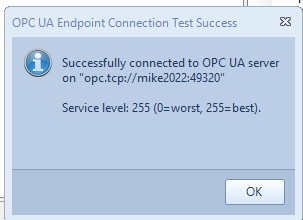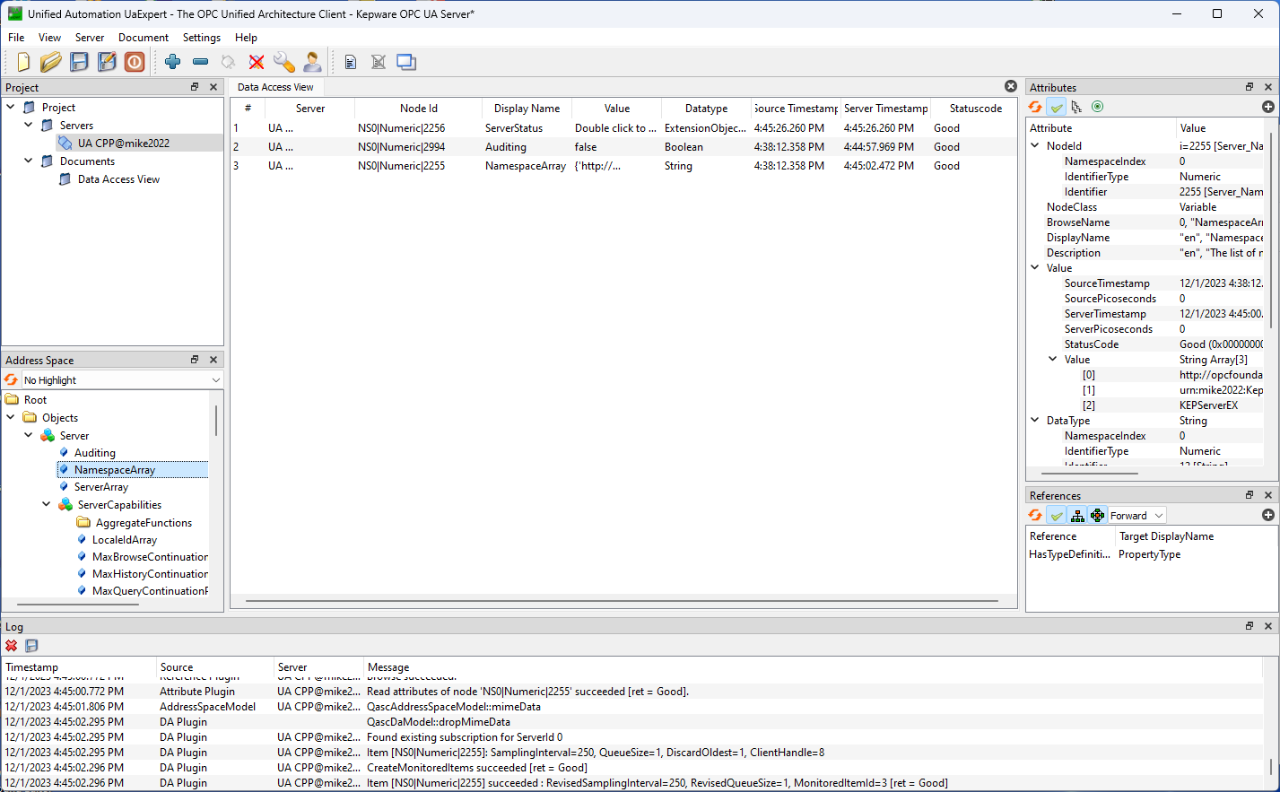Online Forums
Technical support is provided through Support Forums below. Anybody can view them; you need to Register/Login to our site (see links in upper right corner) in order to Post questions. You do not have to be a licensed user of our product.
Please read Rules for forum posts before reporting your issue or asking a question. OPC Labs team is actively monitoring the forums, and replies as soon as possible. Various technical information can also be found in our Knowledge Base. For your convenience, we have also assembled a Frequently Asked Questions page.
Do not use the Contact page for technical issues.
Unable to connect to Kep Server EX
Something must have changed externally to the your app or Conn.Explorer. I do not know what.
Best regards
Please Log in or Create an account to join the conversation.
Thank you for your answer. See my answers below.
5. Right-click on this new node, and select Ping Host Test. What is the outcome? - Success.
6. Right-click on this new node again, and select "TCP Connect Test". What is the outcome? - Success.
7. Right-click on this new node again, and select "Server Connection Test". What is the outcome? - Success.
After doing the above, I was able to connect from my client! Do you understand what made it work?
Thank you.
Michael
Please Log in or Create an account to join the conversation.
In order to get more information, can you please:
1. Start the Connectivity Explorer application installed with QuickOPC.
2. In Point Editor window, double-click the item "< Double-click to: Add OPC UA Endpoint >".
3. Enter the endpoint URL, precisely as you are using it in your program, and press Enter.
4. At this point you will probably get a little red triangular error added to the node. Did it appear? If so, ignore it.
5. Right-click on this new node, and select Ping Host Test. What is the outcome?
6. Right-click on this new node again, and select "TCP Connect Test". What is the outcome?
7. Right-click on this new node again, and select "Server Connection Test". What is the outcome?
Thank you
Please Log in or Create an account to join the conversation.
Yes.
Thank you.
Michael
Please Log in or Create an account to join the conversation.
This looks like a low-level inability to connect to that endpoint/port.
Was the test with UAExpert made from the same machine as the one where your client is running?
Regards
Please Log in or Create an account to join the conversation.
Thanks.
Michael
Please Log in or Create an account to join the conversation.
We are unable to connect to Kep Server EX (UA) when trying to browse. The following error is displayed:
OPC UA service result - Error establishing a connection: BadNotConnected.
I don't see any rejected certificates when I click on the Move button (in the OPC UA Configuration Helper)
When connecting from UA Expert using the same endpoint and the same user name and password, there is no problem.
Exception details:
================
Type: OpcLabs.BaseLib.Browsing.BrowseException
Data:
HelpLink:
HResult: -2146233088 (0x80131500)
InnerException:
OpcLabs.EasyOpc.UA.Engine.UAEngineException: UA SDK error (Opc.UA.ServiceResult=0x808A0000) in 'DiscoveryClient.GetEndpoints'. OPC UA service result - Error establishing a connection: BadNotConnected.
+ The error occurred when preselecting an endpoint for discovery URL "opc.tcp://mike2022:49320".
+ Connection attempt #1; last connected at 1/1/0001 12:00:00 AM (local); unconnected for 00:00:00.
+ Some possible causes of this error are that the OPC-UA server is not running, or is not configured to listen on the specified port. Also, the network connection may be broken (cable unplugged?).
+ The client method called (or event/callback invoked) was 'BrowseMultiple[1]'. ---> OpcLabs.EasyOpc.UA.UAServiceException: OPC UA service result - Error establishing a connection: BadNotConnected.
--- End of inner exception stack trace ---
Activity Trace:
Following (5) events were gathered during the action on activity ID [39], in the order of first occurrence:
SDK trace: GetEndpoints Called. RequestHandle=1, PendingRequestCount=1
SDK trace: ChannelId 0: in Connecting state.
[41] Exception: {Opc.Ua.ServiceResultException} BadNotConnected
Exception: {Opc.Ua.ServiceResultException} Error establishing a connection: BadNotConnected
SDK trace: GetEndpoints Completed. RequestHandle=1, PendingRequestCount=0, StatusCode=-2147483648
Events starting with activity ID in [] may not necessarily be related to the current action.
Data:
ErrorId_{045406CD-8EEA-4F21-B3D6-DC9DB5A34E58}: OpcLabs.UAEngine=1
7b4d9f28-22a8-41d6-93ea-e4d8c2a75da8:
((39, 1), Opc.Ua.TraceEventArgs)
((39, 1), Opc.Ua.TraceEventArgs)
((41, 0), System.Runtime.ExceptionServices.FirstChanceExceptionEventArgs)
((39, 1), System.Runtime.ExceptionServices.FirstChanceExceptionEventArgs)
((39, 1), Opc.Ua.TraceEventArgs)
c3c0e69e-bf8f-4bfa-8e93-816783737e55: 39
8970fe52-aaa4-40f7-9a6e-74cdcee56724: DiscoveryClient.GetEndpoints
OpcLabs.EasyOpc.UA.Implementation.ErrorEnhancingEasyUAClient.Processed: True
Error Code: 1
HelpLink:
HResult: -2146232832 (0x80131600)
InnerException: OpcLabs.EasyOpc.UA.UAServiceException: OPC UA service result - Error establishing a connection: BadNotConnected.
Data:
ErrorId_{045406CD-8EEA-4F21-B3D6-DC9DB5A34E58}: Opc.UA.ServiceResult=0x808A0000
OpcLabs.EasyOpc.UA.Implementation.ErrorEnhancingEasyUAClient.Processed: True
Help Link:
HResult: -2146232832 (0x80131600)
InnerException:
Internal Code: 2156527616
Message: OPC UA service result - Error establishing a connection: BadNotConnected.
Service Result: BadNotConnected
Additional Info:
Description: Error establishing a connection: BadNotConnected
Inner Result: BadNotConnected
Additional Info:
>>> BadNotConnected
--- at Opc.Ua.Bindings.ChannelAsyncOperation`1.End(Int32 timeout, Boolean throwOnError)
--- at Opc.Ua.Bindings.UaSCUaBinaryClientChannel.OnConnectOnDemandComplete(Object state)
Description: BadNotConnected
Inner Result:
Message: BadNotConnected.
Qualified Symbolic ID:
Expanded Text:
Is Null: True
Is Standard: True
Name:
Namespace Index: 0
Namespace URI:
Namespace URI String:
Standard Name:
Status Code: BadNotConnected
Code Bits: 32906
Code Bits Symbol: BadNotConnected
Condition: 138
Description: The variable should receive its value from another variable, but has never been configured to do so.
Flag Bits: 0
Has Data Value Info: False
Info Type: NotUsed
Internal Value: 2156527616
Is Bad: True
Is Good: False
Is Uncertain: False
Limit Info: None
Overflow: False
Semantics Changed: False
Severity: BadOrFailure
Status Info: Error
Structure Changed: False
Text: {BadNotConnected}. BadNotConnected.
Message: Error establishing a connection: BadNotConnected.
Qualified Symbolic ID:
Expanded Text:
Is Null: True
Is Standard: True
Name:
Namespace Index: 0
Namespace URI:
Namespace URI String:
Standard Name:
Status Code: BadNotConnected
Code Bits: 32906
Code Bits Symbol: BadNotConnected
Condition: 138
Description: The variable should receive its value from another variable, but has never been configured to do so.
Flag Bits: 0
Has Data Value Info: False
Info Type: NotUsed
Internal Value: 2156527616
Is Bad: True
Is Good: False
Is Uncertain: False
Limit Info: None
Overflow: False
Semantics Changed: False
Severity: BadOrFailure
Status Info: Error
Structure Changed: False
Text: Error establishing a connection: BadNotConnected.
Service Target Site: T End(Int32, Boolean)
DeclaringType: Opc.Ua.Bindings.ChannelAsyncOperation`1[T]
Module: Opc.Ua.Core.dll
Assembly: Opc.Ua.Core, Version=1.4.371.0, Culture=neutral, PublicKeyToken=bfa7a73c5cf4b6e8
CustomAttributes:
FullyQualifiedName: C:\Program Files (x86)\Control-See\EBO-OPC Client\BIN\Opc.Ua.Core.dll
MDStreamVersion: 131072
MetadataToken: 1
ModuleHandle: System.ModuleHandle
MDStreamVersion: 131072
ModuleVersionId: e90038f5-d9d5-4c0c-b2e7-eda655301ec4
Name: Opc.Ua.Core.dll
ScopeName: Opc.Ua.Core.dll
Source: Opc.Ua.Core
Stack Trace:
at Opc.Ua.Bindings.ChannelAsyncOperation`1.End(Int32 timeout, Boolean throwOnError)
at Opc.Ua.Bindings.UaSCUaBinaryClientChannel.EndSendRequest(IAsyncResult result)
at Opc.Ua.Bindings.UaSCUaBinaryTransportChannel.EndSendRequest(IAsyncResult result)
at Opc.Ua.Bindings.UaSCUaBinaryTransportChannel.SendRequest(IServiceRequest request)
at Opc.Ua.DiscoveryClient.GetEndpoints(RequestHeader requestHeader, String endpointUrl, StringCollection localeIds, StringCollection profileUris, EndpointDescriptionCollection& endpoints)
at OpcLabs.EasyOpc.UA.Toolkit.Sdk.ToolkitDiscoveryClient.OpcLabs.EasyOpc.UA.Toolkit.Client.ISdkDiscoveryClient.GetEndpoints(String endpointUrl, StringCollection sdkProfileUris)
at OpcLabs.EasyOpc.UA.Toolkit.Sdk.ClientUtils.<>c__DisplayClass60_1.<SelectEndpointInternal>b__3()
at OpcLabs.EasyOpc.UA.Toolkit.UAEngineBase.PerformSdkAction(UASdkCallType callType, Func`1 usingFunction, String name, Action sdkAction)
TargetSite:
Message:
UA SDK error (Opc.UA.ServiceResult=0x808A0000) in 'DiscoveryClient.GetEndpoints'. OPC UA service result - Error establishing a connection: BadNotConnected.
+ The error occurred when preselecting an endpoint for discovery URL "opc.tcp://mike2022:49320".
+ Connection attempt #1; last connected at 1/1/0001 12:00:00 AM (local); unconnected for 00:00:00.
+ Some possible causes of this error are that the OPC-UA server is not running, or is not configured to listen on the specified port. Also, the network connection may be broken (cable unplugged?).
+ The client method called (or event/callback invoked) was 'BrowseMultiple[1]'.
Source:
Stack Trace:
== Activity Trace ==
Following (5) events were gathered during the action on activity ID [39], in the order of first occurrence:
SDK trace: GetEndpoints Called. RequestHandle=1, PendingRequestCount=1
SDK trace: ChannelId 0: in Connecting state.
[41] Exception: {Opc.Ua.ServiceResultException} BadNotConnected
Exception: {Opc.Ua.ServiceResultException} Error establishing a connection: BadNotConnected
SDK trace: GetEndpoints Completed. RequestHandle=1, PendingRequestCount=0, StatusCode=-2147483648
Events starting with activity ID in [] may not necessarily be related to the current action.
TargetSite:
Message: Problem browsing OPC Unified Architecture nodes.
Source:
StackTrace:
TargetSite:
Thank you.
Michael
Please Log in or Create an account to join the conversation.