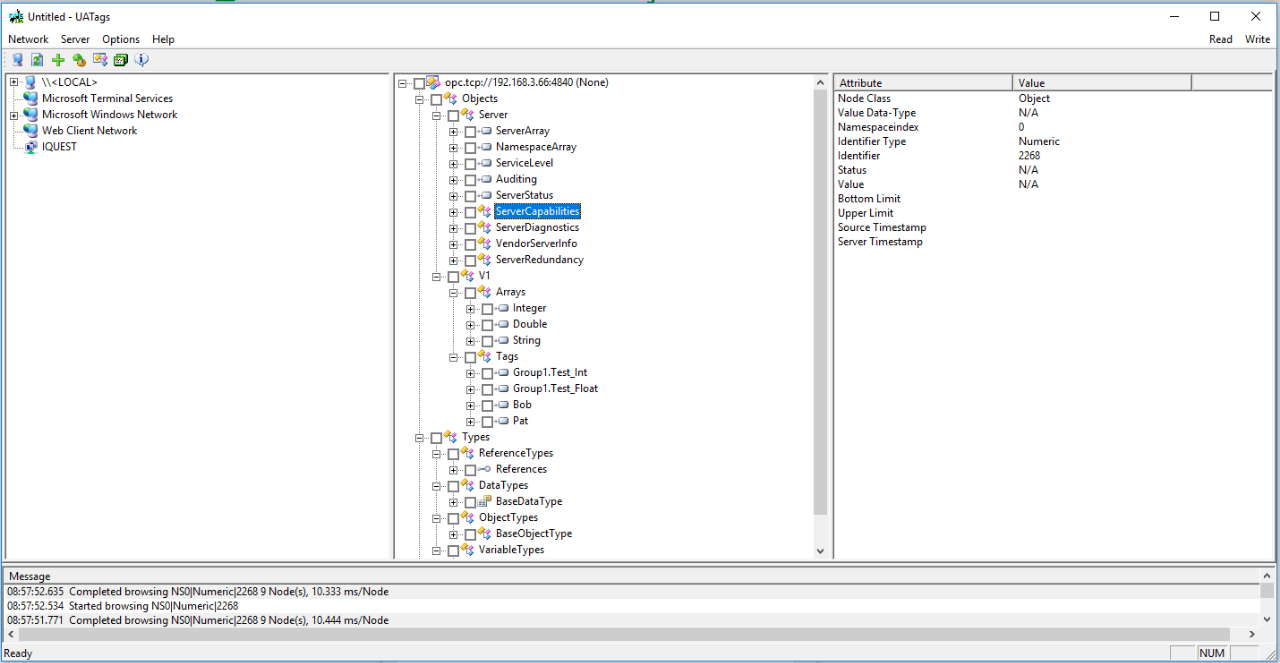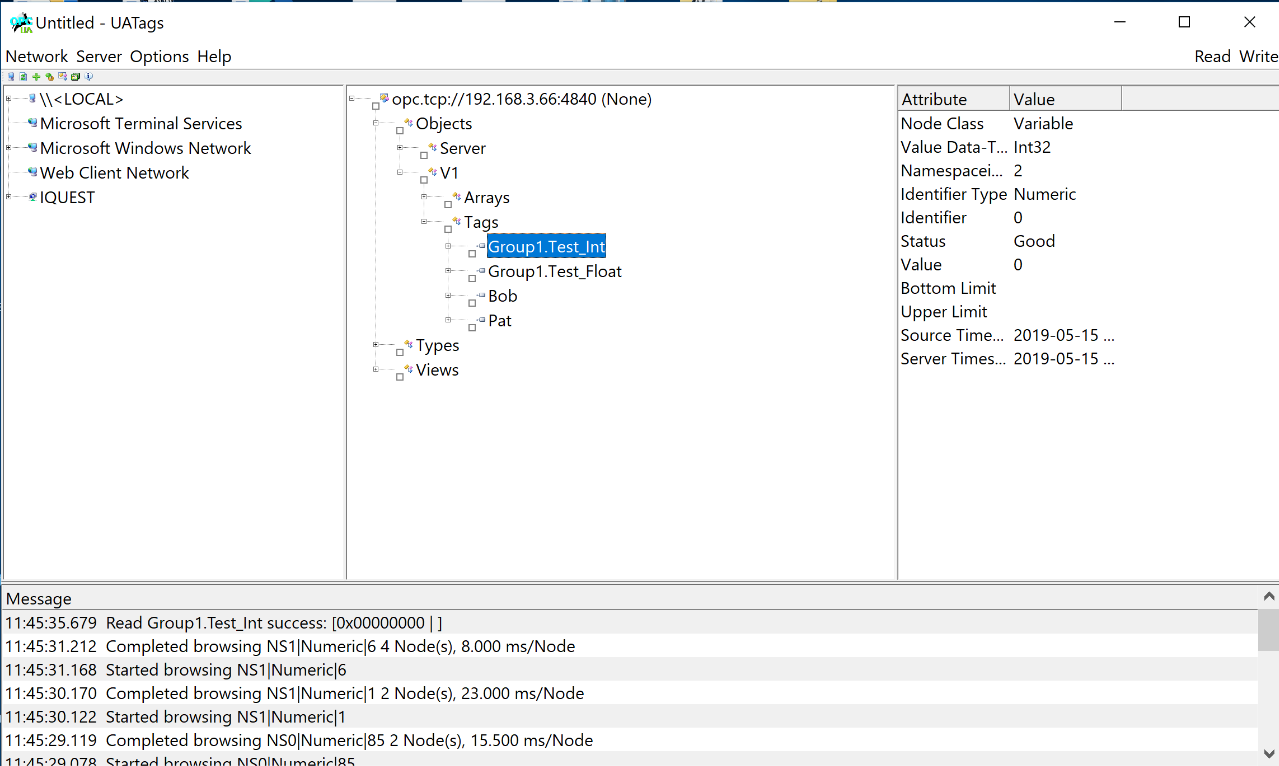Online Forums
Technical support is provided through Support Forums below. Anybody can view them; you need to Register/Login to our site (see links in upper right corner) in order to Post questions or issues. You do not have to own a commercial license in order to use the OPC Labs support. Our team is actively monitoring the forums, and provides replies as soon as possible.
Please read Rules for forum posts before reporting your issue or asking a question. OPC Labs team is actively monitoring the forums, and replies as soon as possible.
Various technical information can also be found in our Knowledge Base. For your convenience, we have also assembled a Frequently Asked Questions page.
Do not use the Contact page for technical issues.
Cannot browse nodes on Red Lion OPC server through VPN
We now have two options - one is the VPN you mentioned. The other is to collect the traces of the communication (the one that works - with the other tool; and the one which does not work) using Wireshark, and send them to us for analysis. WOuld you be willing to do that? (I can give further instructions then).
BTW, didn't you use some username/password in the other OPC UA client to open the connection? Sometimes the OPC server uses user authentication, but also allows unauthenticated access - falling back to a "minimal" mode where only limited functionality is available. That would explain the different results. If so, QuickOPC allows to specify the user credentials as well.
Best regards
Please Log in or Create an account to join the conversation.
It seems, however, that there is a trial version of the server for download. I will see if I can get it to work and reproduce the issue. Otherwise, we will proceed to the VPN option.
Give me some time. I will notify you here when I know more.
Best regards
Please Log in or Create an account to join the conversation.
Please Log in or Create an account to join the conversation.
Please Log in or Create an account to join the conversation.
For start, I would change UAObjectIds.Server to UAObjectIds.ObjectsFolder.
Best regards
Please Log in or Create an account to join the conversation.
Please Log in or Create an account to join the conversation.
I have some questions:
1. Are you saying that the code doe not go to the "catch" block (the Browse does not throw an exception), but it also doe snot print out any nodes?
2. Which "other application" is able to show the nodes? Can you post a screenshot?
Thank you
Please Log in or Create an account to join the conversation.
Please Log in or Create an account to join the conversation.