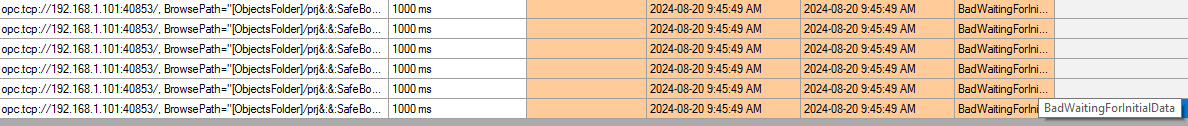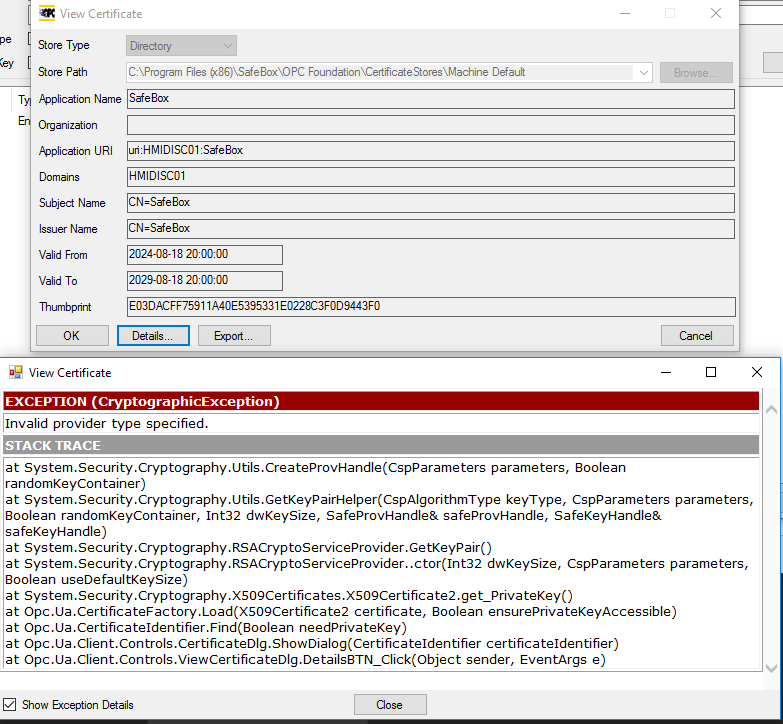Here's the log for running about a minute. I've noticed in the file system that my application is creating a cert if that was what you were wondering, it's simply the server not creating them.
Code:
Information(101): The OPC-UA engine is connecting to the underlying subsystems.
Information(111): OPC-UA engine application info '$Collector' -> Name: "BaseLib", Version: "5.80.324.1".
Information(111): OPC-UA engine application info 'Time' -> UtcNow: 08/20/2024 20:21:51, Now: 08/20/2024 16:21:51, TickCount: 27669515.
Information(111): OPC-UA engine application info 'Debugger' -> IsAttached: True.
Information(111): OPC-UA engine application info 'AssemblyAttributes' -> AssemblyConfiguration: "Release".
Information(111): OPC-UA engine application info 'ExecutingAssembly' -> FullName: "OpcLabs.BaseLib, Version=5.80.324.1, Culture=neutral, PublicKeyToken=6faddca41dacb409", Location: "C:\Users\Connor.Frayne\Documents\SafeBoxHMI\SafeBox\bin\Debug\net8.0-windows10.0.17763.0\OpcLabs.BaseLib.dll".
Information(111): OPC-UA engine application info 'AppDomain' -> FriendlyName: "SafeBox", Id: 1.
Information(111): OPC-UA engine application info 'SystemAssembly' -> FullName: "System.Private.CoreLib, Version=8.0.0.0, Culture=neutral, PublicKeyToken=7cec85d7bea7798e", Location: "C:\Program Files\dotnet\shared\Microsoft.NETCore.App\8.0.8\System.Private.CoreLib.dll".
Information(111): OPC-UA engine application info 'Clr' -> ClrVersion: "8.0.8", PtrSize: 8.
Information(111): OPC-UA engine application info 'RuntimeEnvironment' -> RuntimeDirectory: "C:\Program Files\dotnet\shared\Microsoft.NETCore.App\8.0.8\", SystemVersion: "v8.0.8".
Information(111): OPC-UA engine application info 'RuntimeInformation' -> OSArchitecture: X64, OSDescription: "Microsoft Windows 10.0.22631", ProcessArchitecture: X64, FrameworkDescription: ".NET 8.0.8".
Information(111): OPC-UA engine application info 'Process' -> Is64BitProcess: True, CurrentDirectory: "C:\Users\Connor.Frayne\Documents\SafeBoxHMI\SafeBox\bin\Debug\net8.0-windows10.0.17763.0", Id: 31692.
Information(111): OPC-UA engine application info 'User' -> Name: "connor.frayne", DomainName: "IONIC-ENG", Interactive: True.
Information(111): OPC-UA engine application info 'OSConfiguration' -> MachineName: "SBSTUD01", SystemPageSize: 4096.
Information(111): OPC-UA engine application info 'OperatingSystem' -> VersionString: "Microsoft Windows NT 10.0.22631.0".
Information(111): OPC-UA engine application info 'Environment' -> Is64BitOperatingSystem: True, SystemDirectory: "C:\Windows\system32".
Information(111): OPC-UA engine application info 'Computer' -> ProcessorCount: 16.
Information(133): OPC UA SDK application configuration file path is "C:\Users\Connor.Frayne\Documents\SafeBoxHMI\SafeBox\bin\Debug\net8.0-windows10.0.17763.0\SafeBox.Config.xml", file exists: False.
Information(132): OPC-UA engine SDK configuration successfully provided by "InternalSdkConfigurationProvider("OpcLabs.EasyOpcUA, Version=5.80.324.1, Culture=neutral, PublicKeyToken=6faddca41dacb409", "OpcLabs.EasyOpc.UA.Toolkit.Client.UAClientEngine.Config.xml")".
Information(2103): OPC UA application state missing from storage provider "Directory: IsolatedStorage: IsolatedStorageFile((Machine, Application), Uri(file:///C:/Users/Connor.Frayne/Documents/SafeBoxHMI/SafeBox/bin/Debug/net8.0-windows10.0.17763.0/SafeBox.dll)) {RootDirectory="C:\ProgramData\IsolatedStorage\fvmeovb0.ahj\uxiubbdp.n0h\Url.5i40ghkfulzex3we3blgcsco2qk452km\AppFiles\"} -> UAClientServerEngine" file name "UAApplication.ini".
Information(144): The OPC-UA engine has determined the application configuration parameters as listed below.
ProductUri: urn:literal:string:SafeBox
Information(103): The OPC-UA engine has successfully connected to the underlying subsystems.
Information(4021): The OPC-UA client session with connect sequence number 1 is connecting to endpoint URL "opc.tcp://192.168.1.101:40853/Pilz/PSS4000OPCServerUA".
Information(161): The OPC-UA engine has determined new own application instance certificate sub-id "" parameters as listed below.
ApplicationType: Client
SubjectName: CN=SafeBox
StorePath: C:\\Program Files (x86)\\SafeBox\\OPC Foundation\\CertificateStores\\Machine Default
ApplicationName: SafeBox
ApplicationUri: uri:SBStud01:SafeBox
Information(162): The OPC-UA engine will resolve own application instance certificate sub-id "" parameters directory store path to "C:\\Program Files (x86)\\SafeBox\\OPC Foundation\\CertificateStores\\Machine Default".
Information(4021): The OPC-UA client session with connect sequence number 2 is connecting to endpoint URL "opc.tcp://[100::]/warmup".
Information(4031): The OPC-UA client session with connect sequence number 1 for discovery URL "opc.tcp://192.168.1.101:40853/Pilz/PSS4000OPCServerUA" will use an endpoint selection policy that has warnings. The policy warnings are:
- OPCUA0021: An endpoint with obsolete security policy may be selected by this policy.
Warning(4022): The OPC-UA client session with connect sequence number 2 failed to connect to endpoint URL "opc.tcp://[100::]/warmup".
UA SDK error (Opc.UA.ServiceResult=0x80310000) in 'DiscoveryClient.GetEndpoints'. OPC UA service result - {BadNoCommunication}. Error establishing a connection: BadNotConnected.
+ The error occurred when preselecting an endpoint for discovery URL "opc.tcp://[100::]/warmup".
+ Connection attempt #1; last connected at 0001-01-01 12:00:00 AM (local); unconnected for 00:00:00.0470000.
Information(4026): The OPC-UA client session on endpoint URL "opc.tcp://[100::]/warmup" failed at tick 27670171 and will retry in 10000 milliseconds.
Information(4001): OPC-UA endpoint selection on discovery URL "opc.tcp://192.168.1.101:40853/Pilz/PSS4000OPCServerUA" candidate report (4 entries) follows.
[0:AcceptedNotWinner(22.5), 1:AcceptedNotWinner(32.5), 2:EligibleNotAccepted(23.5), 3:Winner(33.5)].
Warning(4004): The preference for endpoint selection was not to use security, but the OPC-UA server endpoint URL "opc.tcp://192.168.1.101:40853/Pilz/PSS4000OPCServerUA", selected using discovery on endpoint URL "opc.tcp://192.168.1.101:40853/Pilz/PSS4000OPCServerUA", has message security mode 'SignAndEncrypt'. This happens when no unsecured endpoints are available and eligible for selection.
Information(4007): An OPC UA endpoint has been selected and normalized. Endpoint URL: "opc.tcp://192.168.1.101:40853/Pilz/PSS4000OPCServerUA", security mode: 'SignAndEncrypt', security policy URI: "http://opcfoundation.org/UA/SecurityPolicy#Basic256", transport profile URI: "http://opcfoundation.org/UA-Profile/Transport/uatcp-uasc-uabinary"
Information(4032): The OPC-UA client session with connect sequence number 1 has preselected an OPC-UA endpoint for discovery URL "opc.tcp://192.168.1.101:40853/Pilz/PSS4000OPCServerUA" with following parameters:
Endpoint URL "opc.tcp://192.168.1.101:40853/Pilz/PSS4000OPCServerUA", message security mode 'SignAndEncrypt', security policy URI "http://opcfoundation.org/UA/SecurityPolicy#Basic256", transport profile URI "http://opcfoundation.org/UA-Profile/Transport/uatcp-uasc-uabinary, use binary encoding: yes.
Information(4011): The OPC-UA client session with connect sequence number 1 user token selection on endpoint URL "opc.tcp://192.168.1.101:40853/Pilz/PSS4000OPCServerUA" candidate report (1 entries) follows.
[0:Winner("")].
Information(4014): The OPC-UA client session with connect sequence number 1 on endpoint URL "opc.tcp://192.168.1.101:40853/Pilz/PSS4000OPCServerUA" has been associated with user identity token type 'Anonymous', display name "Anonymous".
Information(4171): The OPC-UA server on endpoint URL "opc.tcp://192.168.1.101:40853/Pilz/PSS4000OPCServerUA" returned an empty list of software certificates.
Information(4301): The client session on endpoint URL "opc.tcp://192.168.1.101:40853/Pilz/PSS4000OPCServerUA" has read server start time 08/20/2024 16:40:32 and build info ProductUri="urn:Pilz:PSS4000OPCServerUA", ManufacturerName="Pilz GmbH & Co. KG, D-73760 Ostfildern, http://www.pilz.de", ProductName="PSS 4000 OPC Server UA", SoftwareVersion="1.21.0", BuildNumber="41", BuildDate=04/21/2020 18:00:06.
Information(4023): The OPC-UA client session with connect sequence number 1 has successfully connected to endpoint URL "opc.tcp://192.168.1.101:40853/Pilz/PSS4000OPCServerUA". The server-assigned session Id is "ns=3;i=248877170".
Information(6002): The OPC-UA subscription on client session with connect sequence number 1 to endpoint URL "opc.tcp://192.168.1.101:40853/Pilz/PSS4000OPCServerUA" has been successfully created and checked, and given subscription ID 885533814. Revised publishing interval is 150, keep-alive count is 576000 and lifetime count is 1728000.
Information(6002): The OPC-UA subscription on client session with connect sequence number 1 to endpoint URL "opc.tcp://192.168.1.101:40853/Pilz/PSS4000OPCServerUA" has been successfully created and checked, and given subscription ID 885533815. Revised publishing interval is 100, keep-alive count is 864000 and lifetime count is 2592000.
 Topic Author
Topic Author

 Topic Author
Topic Author

 Topic Author
Topic Author