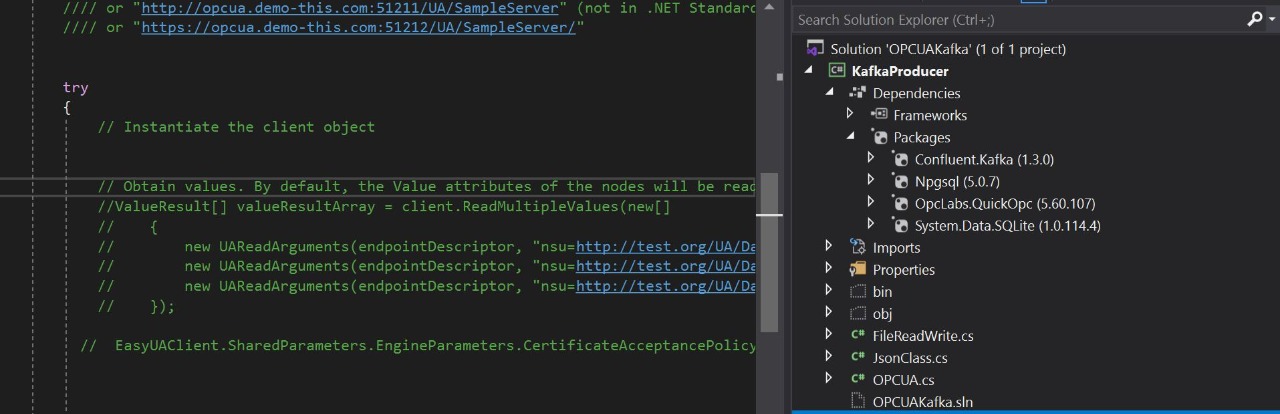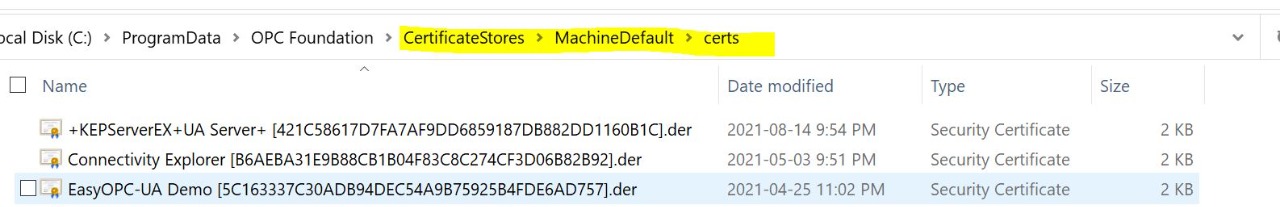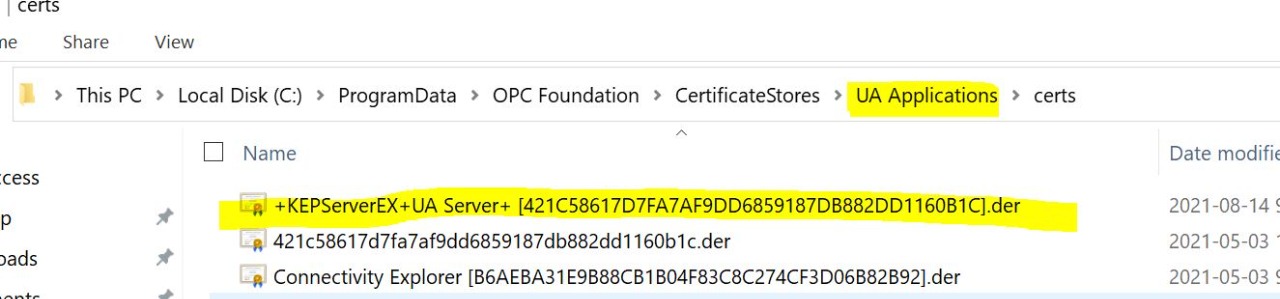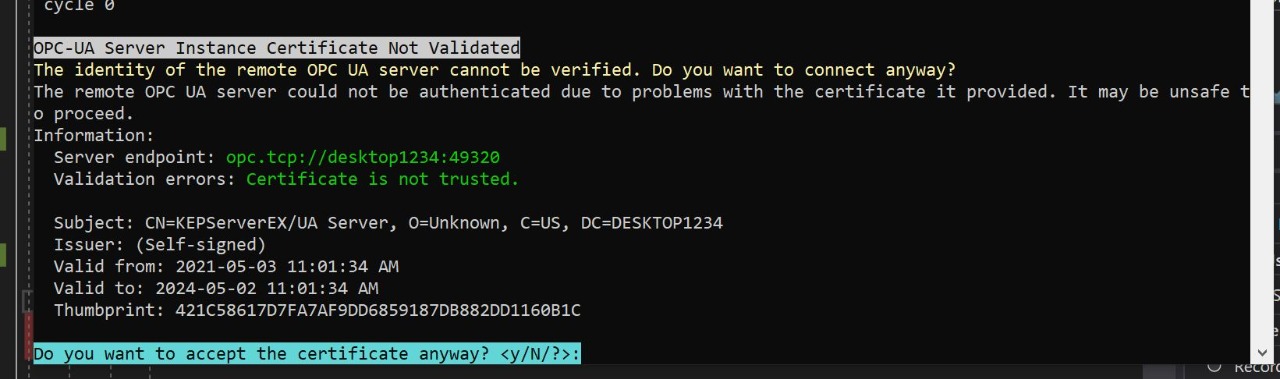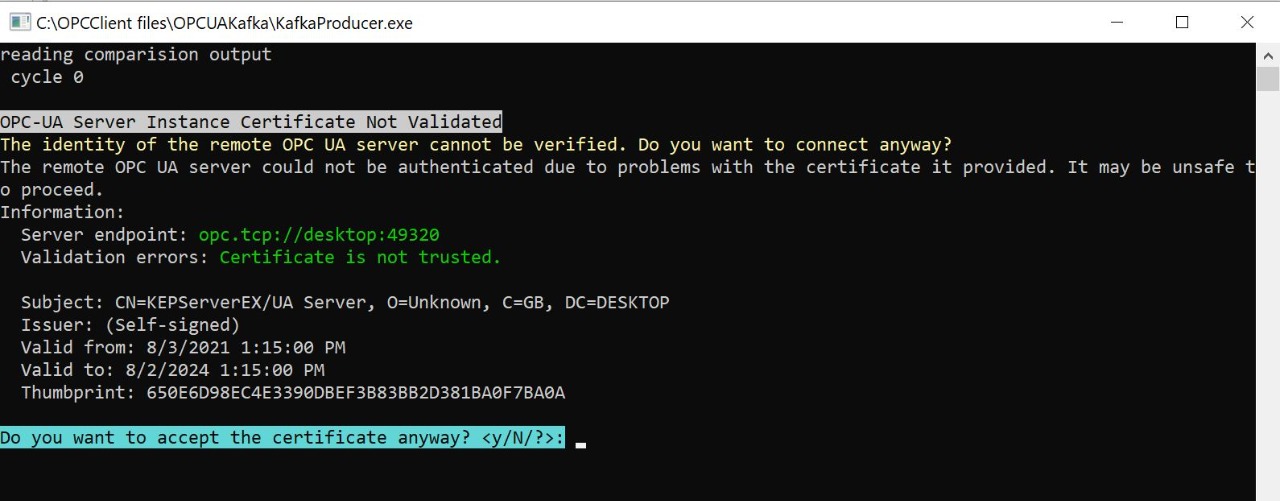Online Forums
Technical support is provided through Support Forums below. Anybody can view them; you need to Register/Login to our site (see links in upper right corner) in order to Post questions. You do not have to be a licensed user of our product.
Please read Rules for forum posts before reporting your issue or asking a question. OPC Labs team is actively monitoring the forums, and replies as soon as possible. Various technical information can also be found in our Knowledge Base. For your convenience, we have also assembled a Frequently Asked Questions page.
Do not use the Contact page for technical issues.
OPC Server Certficate Confirmation
In order to make the license purchase, visit www.opclabs.com/purchase/full-price-list . The easiest way is the choice (Web shop, credit card; license key generation is automated and usually happens within minutes).
Best regards
Please Log in or Create an account to join the conversation.
You are right.
the issue is resolved.
As you shared, after moving the certificate from Rejected folder to the UA Application folder in the same executable location, the issue was resolved.
Thanks for your support.
please share the procedure to purchase the license.
Please Log in or Create an account to join the conversation.
It is clearly documented in all the links I have provided. Please read it again.
The proper certificate store directories are "local", under the directory where your application executable is located.
Regards
Please Log in or Create an account to join the conversation.
Please Log in or Create an account to join the conversation.
Does your application target .NET Framework or .NET Core? (please send a screenshot of the corresponding Project properties page - assuming that you are using Visual Studio - or a corresponding setting elsewhere).
Thank you
Please Log in or Create an account to join the conversation.
I moved the kepware UA Server certificate to the below folders
please find the screen shots
sameway, as per you r guidence, i moved the files to UA Application folder
please find below screen shot
sameway, the certificate at rejected folder is moved to "UA Certificate authorities" as well
i tried UA Configuration tool as well
after tried all the ways i trusted the certificate, still i am facing the below error
will it possible to authenticate.
can you share the steps to authenticate the certificate.
herevw with i attached the kepware certificate as well for your observation.
please let me know any other information you looking for to overcome this error.
Please Log in or Create an account to join the conversation.
If you trust that certificate, you should find it in the "Rejected certificate store" and move it into "trusted peers certificate store".
More information:
- opclabs.doc-that.com/files/onlinedocs/QuickOpc/Latest/User%2...%20Instance%20Certificate.html
- opclabs.doc-that.com/files/onlinedocs/QuickOpc/Latest/User%2...html#Certificate%20Stores.html
and possibly
- kb.opclabs.com/Using_OpcCmd_Utility_for_OPC_UA_Administration
Best regards
Please Log in or Create an account to join the conversation.
Thanks for Quick OPC UA Support. I can execute the OPC UA Client application.
But, while starting the application, I am getting the user confirmation request. Please find the below image.
How can I respond to this request?
Should I load the server certificate in the application path?
How can I feed the OPC server certificate to the quick OPC application?
Would you please help me to overcome this issue?
with regards,
senthil?
Please Log in or Create an account to join the conversation.