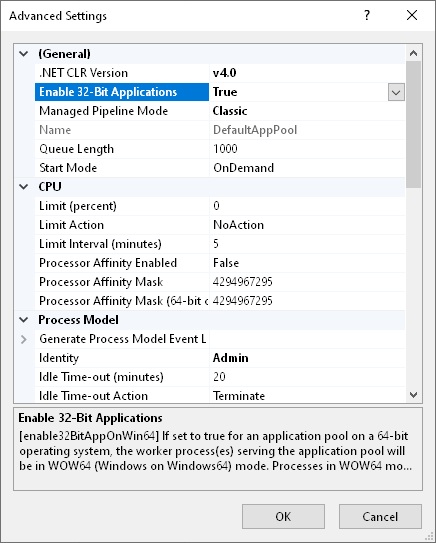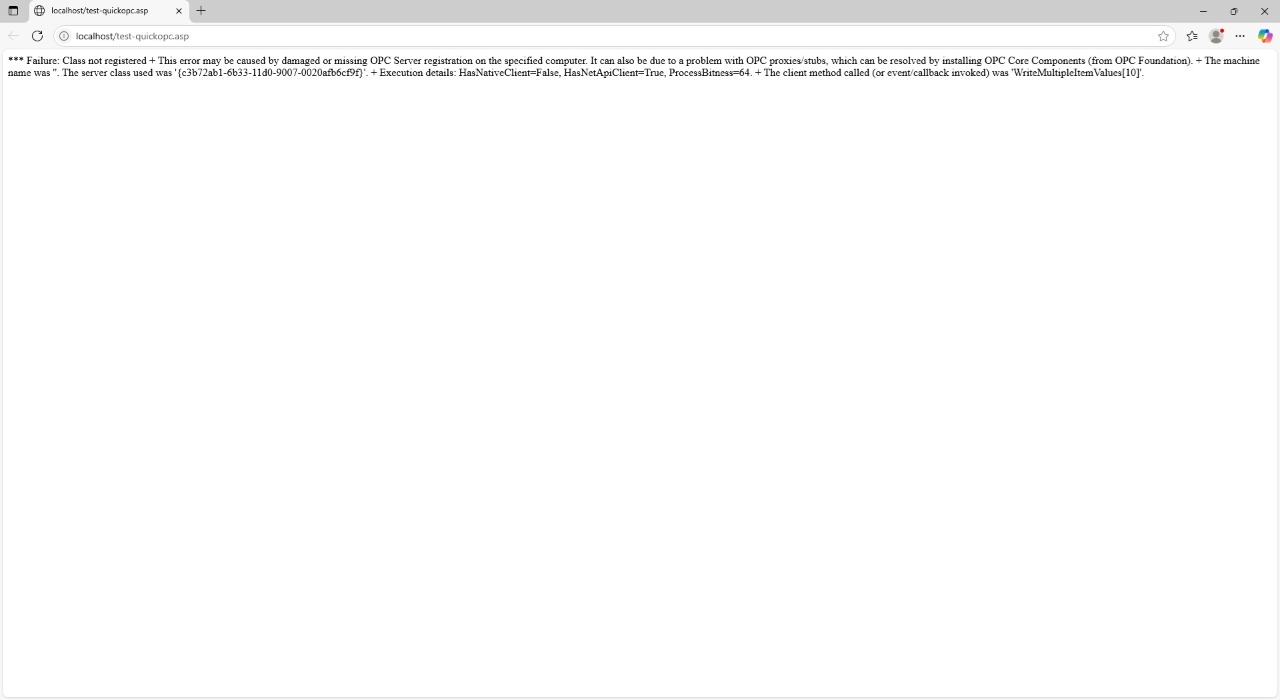Online Forums
Technical support is provided through Support Forums below. Anybody can view them; you need to Register/Login to our site (see links in upper right corner) in order to Post questions. You do not have to be a licensed user of our product.
Please read Rules for forum posts before reporting your issue or asking a question. OPC Labs team is actively monitoring the forums, and replies as soon as possible. Various technical information can also be found in our Knowledge Base. For your convenience, we have also assembled a Frequently Asked Questions page.
Do not use the Contact page for technical issues.
JScript version of OPC-DA Write multiple values, specify requested data types
Maybe the VBScript worked because it already ran under 32 bits, although I do not know why,.
Regards
Please Log in or Create an account to join the conversation.
- Kyle.Oshima@caltrol.com
-
 Topic Author
Topic Author
- Offline
- Platinum Member
-

- Posts: 42
- Thank you received: 2
Please Log in or Create an account to join the conversation.
I have no explanation as to why would the equivalent VBScript find the OPC server and and JScript will not, neither do I know how to "switch" the behavior for JScript to be as VBScript.
However, I still recommend to at least try running the IIS worker process (AppPool) in with 32 bits. From the error message, it runs as 64 bits. There is a setting in IIS for that; let me know if you need help with it.
Best regards
Please Log in or Create an account to join the conversation.
- Kyle.Oshima@caltrol.com
-
 Topic Author
Topic Author
- Offline
- Platinum Member
-

- Posts: 42
- Thank you received: 2
var easyclient = new ActiveXObject( "OpcLabs.EasyOpc.DataAccess.EasyDAClient" );
var dictionary = new ActiveXObject( "Scripting.Dictionary" );
var i = 0;
while ( Request.Form( "param" + ( ++i ).toString() ).Count ) {
var davalarg = new ActiveXObject( "OpcLabs.EasyOpc.DataAccess.OperationModel.DAItemValueArguments" );
var vartypes = new ActiveXObject( "OpcLabs.BaseLib.ComInterop.VarType" );
davalarg.ServerDescriptor.ServerClass = Request.Form( "opcda" );
davalarg.ItemDescriptor.ItemId = Request.Form( "DAitem" + i.toString() );
switch ( Request.Form( "datatype" + i.toString() )( 1 ) ) {
case "float":
davalarg.Value = parseFloat( Request.Form( "param" + i.toString() ));
vartypes.NumericalValue = 4; // VarTypes.R4
davalarg.ItemDescriptor.RequestedDataType = vartypes;
break;
case "bool":
case "int8":
case "int16":
case "int32":
davalarg.Value = parseInt( Request.Form( "param" + i.toString() ));
vartypes.NumericalValue = 3; // VarTypes.I4
davalarg.ItemDescriptor.RequestedDataType = vartypes;
break;
case "discrete":
case "uint8":
case "uint16":
case "uint32":
case "enum":
davalarg.Value = parseInt( Request.Form( "param" + i.toString() )) >>> 0;
vartypes.NumericalValue = 19; // VarTypes.UI4
davalarg.ItemDescriptor.RequestedDataType = vartypes;
break;
default:
}
dictionary.Add( ( i-1 ), davalarg );
}
var operresult = easyclient.WriteMultipleItemValues( dictionary.Items() ).toArray();
for ( --i; i != 0; i-- ) {
if ( !operresult[ i-1 ].Succeeded ) {
Response.Write( "ERROR : " + operresult[ i-1 ].Exception.GetBaseException().Message );
break;
}
}
However, WriteMultipleItemValues method result returns same error -- see error below
ERROR : Class not registered + This error may be caused by damaged or missing OPC Server registration on the specified computer. It can also be due to a problem with OPC proxies/stubs, which can be resolved by installing OPC Core Components (from OPC Foundation). + The machine name was ''. The server class used was '{c3b72ab1-6b33-11d0-9007-0020afb6cf9f}'. + Execution details: HasNativeClient=False, HasNetApiClient=True, ProcessBitness=64. + The client method called (or event/callback invoked) was 'WriteMultipleItemValues[10]'.
Regarding your earlier questions...
re: Regarding the VBScript problem, are you connecting to the same OPC server as before, or a different one?... when you state "as before" if you mean target OPC UA server from post #14329 then although is same physical machine target DCS separately licenses and services its OPC UA and OPC DA servers; if however you mean target OPC DA server from post #13020 then that is different named instance (per vendor not supported for third party connection) of same OPC DA server.
re: 3) Just as a note, from the CLSID of the server, it appears that is the Delta V OPC Server... correct the intended target OPC DA CLSID is named instance of DeltaV OPC DA server supported for third party connection
re: 2) ...You should be able to run VBScript in 32-bits by setting the bitness of the IIS worker process... QuickOPC COM examples has ASP example written in VBScript that appears to work connecting to this same target OPC DA server -- is there some setting needed to allow ASP script to run as "language=javascript" vs "language=vbscript"?
Please Log in or Create an account to join the conversation.
Hello,
here is the JScript example for writing multiple item values and specifying the data type.
// Shows how to write into multiple OPC items using a single method call, specifying their requested data types.
//
// Find all latest examples here: opclabs.doc-that.com/files/onlinedocs/OPCLabs-ConnectivityStudio/Latest/examples.html .
// Missing some example? Ask us for it on our Online Forums, www.opclabs.com/forum/index ! You do not have to own
// a commercial license in order to use Online Forums, and we reply to every post.
var varTypes_I2 = 2;
var varTypes_R4 = 4;
// Instantiate the client object.
var Client = new ActiveXObject("OpcLabs.EasyOpc.DataAccess.EasyDAClient");
WScript.Echo("Writing multiple item values...");
// Prepare the arguments
var requestedDataType1 = new ActiveXObject("OpcLabs.BaseLib.ComInterop.VarType");
requestedDataType1.NumericalValue = varTypes_I2;
var WriteValueArguments1 = new ActiveXObject("OpcLabs.EasyOpc.DataAccess.OperationModel.DAItemValueArguments");
WriteValueArguments1.ServerDescriptor.ServerClass = "OPCLabs.KitServer.2";
WriteValueArguments1.ItemDescriptor.ItemId = "Simulation.Register_I2";
WriteValueArguments1.ItemDescriptor.RequestedDataType = requestedDataType1; // the requested data type
WriteValueArguments1.Value = 12345;
var requestedDataType2 = new ActiveXObject("OpcLabs.BaseLib.ComInterop.VarType");
requestedDataType2.NumericalValue = varTypes_R4;
var WriteValueArguments2 = new ActiveXObject("OpcLabs.EasyOpc.DataAccess.OperationModel.DAItemValueArguments");
WriteValueArguments2.ServerDescriptor.ServerClass = "OPCLabs.KitServer.2";
WriteValueArguments2.ItemDescriptor.ItemId = "Simulation.Register_R4";
WriteValueArguments2.ItemDescriptor.RequestedDataType = requestedDataType2; // the requested data type
WriteValueArguments2.Value = 234.56;
var dictionary = new ActiveXObject("Scripting.Dictionary");
dictionary.Add(0, WriteValueArguments1);
dictionary.Add(1, WriteValueArguments2);
var items = dictionary.Items();
// Perform the write operations.
var results = Client.WriteMultipleItemValues(items);
// Display results.
var jsArray = results.toArray();
for (i = 0; i < jsArray.length; i++) {
var WriteResult = jsArray
if (WriteResult.Succeeded)
WScript.Echo("Result " + i + ": Success");
else
WScript.Echo("Result " + i + " *** Failure: " + WriteResult.Exception.GetBaseException().Message);
}
Best regards
Please Log in or Create an account to join the conversation.
Regarding the VBScript problem, are you connecting to the same OPC server as before, or a different one? And, are you doing some extra settings in the VBScript, or is it just a "plain" script (maybe you post it here too)? I am not aware of any changes between the two QuickOPC version that could affect this. There are some suspicious circumstances, though:
1) The error message contains "HaseNativeClient=False". This means that an alternative implementation of OPC low-level code has been chose, and I do not know why - that's why I am asking about the particulars of the script, and any extra settings.
2) The error message contains "ProcessBitness=64". This is not always a problem, but sometimes it, due to the way the OPC server are registered. 32-bit processes usually work better. You should be able to run VBScript in 32-bits by setting the bitness of the IIS worker process. I think we did this before too.
3) Just as a note, from the CLSID of the server, it appears that is the Delta V OPC Server. This one is especially problematic with regard to its registration, and in some cases we had to give up trying...
I will have a look at your other request (JScript version of the script) separately later, please give me some time.
Best regards
Please Log in or Create an account to join the conversation.
- Kyle.Oshima@caltrol.com
-
 Topic Author
Topic Author
- Offline
- Platinum Member
-

- Posts: 42
- Thank you received: 2
Have recently successfully proven suitable QuickOPC OPC UA solution for our needs, and in process of proving comparable OPC Classic conversion solution; however, am now unexpectedly encountering following error with OPC DA (see screenshot below) Please advise what steps needed to resolve OPC DA variant -- OPC UA variant appears to work fine, and OPCLabs' EasyOPC-DA (COM) Demo Application works fine. Also with prior 2024.1 version, do not recall having to tweak anything outside of standard install, was able to connect to same DCS OPC DA server with OPCLabs' VBScript examples without such error.
Also am looking for JScript version of Examples - OPC Data Access - Write multiple values, specify requested data types available in online documentation similar to separate inquiry for OPC UA -- see attached .zip file containing .js file as well as rudimentary .asp file to run JScript in web browser based on additional code details provided ( #14332 )
Please Log in or Create an account to join the conversation.