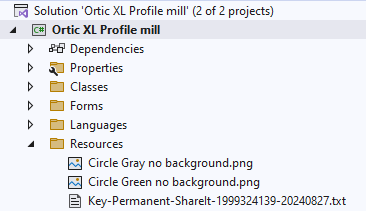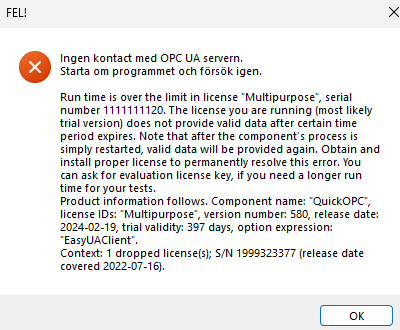- Posts: 3
- Thank you received: 1
Online Forums
Technical support is provided through Support Forums below. Anybody can view them; you need to Register/Login to our site (see links in upper right corner) in order to Post questions or issues. You do not have to own a commercial license in order to use the OPC Labs support. Our team is actively monitoring the forums, and provides replies as soon as possible.
Please read Rules for forum posts before reporting your issue or asking a question. OPC Labs team is actively monitoring the forums, and replies as soon as possible.
Various technical information can also be found in our Knowledge Base. For your convenience, we have also assembled a Frequently Asked Questions page.
Do not use the Contact page for technical issues.
Key-file will not register
I had messed it up good: I had (on the machine it worked on) installed "QuickOPC-5.63-2022.1-Windows-Full.exe" and installed the correct licence key-file.
Then I had for some reason uninstalled it many month ago.
Apparently the licence continues to work anyway, because it is still working today
Then on the new program (That I did not get to work), I thought I did not have to install "QuickOPC-5.63-2022.1-Windows-Full.exe" (I thought it was not necessary, since it worked on the other machine), but I got a slightly different exception then, and I tried to install (QuickOPC-5.63-2022.1-Windows-Full.exe), but used the wrong key-file.
All this messing around made me confused, and I did not understand the last exception I sent to you, until you pointed it out.
A big thank you, and have a nice weekend.
Please Log in or Create an account to join the conversation.
Apparently you have some kind of mixup of the license keys. The one you are registering is the new one, issued in 2024. But, the if you inspect the error message that you get, the license key is is different. And it is a license key issued in 2022, which does not cover the QuickOPC version you are using, which explains the error.
So, you need to figure out where this old license key is coming from, and remove it. Is it perhaps in the registry? (use the License Manager utility which shows it). We have multiple places where the license key can be stored. See the Application Deployment in the User's Guide.
Best regards
Please Log in or Create an account to join the conversation.
RegisterManagedResourceWithExistenceCheck does NOT throw an exception.
In this other picture is the exception I get after 30 min. I do not get this exception when I run the program in VS on my developer PC, there it works. But when running my program on other PC's, it does not "find" the key file (at least that is what I think).
Thanks for helping me.
Please Log in or Create an account to join the conversation.
1) it seems that you wanted to include an image with your post, but the image is not there. Please reply and include the image this time.
2) Does RegisterManagedResourceWithExistenceCheck throw an exception?
3) If you run on the trial license, after 30 minutes you will get an exception. I need the full text of the exception message please.
Regards
Please Log in or Create an account to join the conversation.
But when I run my program on the target computer it says "This is a stock demo or trial license" and it stops working after 30min.
The strangest thing is that I made another C# program maybe two month earlier, with the same key-file, and it is working like a charm.
I'm foremost a PLC programmer, and this was my first s with Visual studio and OPC, so it could be something simple.
While checking some other posts, it seems it is important that it is the correct operating system (32 or 64 bit). I have compered the two projects, and can not find any differences (although I do not know I have looked everywhere).
The target computer is 64-bit (Windows 11).
On the first project (that is working), I had no idea what I was doing in Visual Studio, so I might have done something there, that I have missed on the new project.
I have redone and triple check my "RegisterManagedResourceWithExistenceCheck" code, and cannot find any thing wrong.
I need help to trouble shoot this problem.
Please Log in or Create an account to join the conversation.