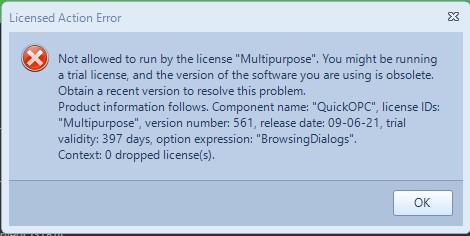Online Forums
Technical support is provided through Support Forums below. Anybody can view them; you need to Register/Login to our site (see links in upper right corner) in order to Post questions. You do not have to be a licensed user of our product.
Please read Rules for forum posts before reporting your issue or asking a question. OPC Labs team is actively monitoring the forums, and replies as soon as possible. Various technical information can also be found in our Knowledge Base. For your convenience, we have also assembled a Frequently Asked Questions page.
Do not use the Contact page for technical issues.
License not recognized
Regards
Please Log in or Create an account to join the conversation.
Please Log in or Create an account to join the conversation.
For deciding which QuickOPC version you are building with, it is not that important which QuickOPC version is installed on the machine (in Add/Remove Programs). It is quite common to have copies of the assemblies you are referencing either inside your project, or in some directory external to the project. You may have different versions scattered on your disk. You need to inspect your Visual Studio project, see where the referenced assemblies are coming from, and which version they have.
Regards
Please Log in or Create an account to join the conversation.
I am not quite sure which system is which - which is when you say "my system": and which is when you say "...production environments". But I can only support the one from which you have provided the error message. And it is absolutely clear that that one is coming from QuickOPC 2021.2 (5.61), and your license does not cover that. Find your executable, and then find one of the OpcLabs.*.dll assembly files alongside it. Right-click on it, Select Properties, switch to Detail tab. Among the information, there is the actual QuickOPC version you are using.
You need to understand that there are cases when actually having the license properly installed or registers make thing STOP working. So you may be dealing with that case. Example:
Let's say you were running QuickOPC 2021.2 (5.61) for whatever reason, possibly by mistake. When no license is installed and/or is improperly embedded, a trial license is luse dinstead, and all features of the product work - except that this is true only for 30 minutes of each process run. But some applications do not run that long, so you may not notice. Installing and/or properly registering a license which does not cover QuickOPC 2021.2 (5.61) will then cause the application to stop working (throw exceptions).
Regards
Please Log in or Create an account to join the conversation.
Thanks for your response, although. As stated, nothing changed on my system prior to having this message displayed. The QuickOPC version running on my platform is 2020.2 which is supposed to be supported as per your last email.
No other quickopc component are installed on my machine.
Please Log in or Create an account to join the conversation.
Your license has been issued on November 15, 2020, and has been purchased without Upgrade Assurance. This means that it only entitles you to use the QuickOPC version that was current at the time of purchase, earlier versions, and versions that were released max. 60 days after the date of purchase.From the version table ( kb.opclabs.com/Versions ), it can be seen that the newest version you can use is QuickOPC 2020.3 (5.59).
The error indicates you are trying to use QuickOPC 2021.2 (5.61), which will thus not work.
Regards
Please Log in or Create an account to join the conversation.
Please Log in or Create an account to join the conversation.
I need to know the serial number of your license. If you do not want to post it here then email it to support09 (at) opclabs.com.
Note: I do not understand what you mean by " I've added the appsettings content as per your kb ". We have not suggested any appsettings changes in order to deal with the license issue. If you are referring to "prerequisite boxing", then, as I wrote before, that is a separate issue, not related to licensing.
Regards
Please Log in or Create an account to join the conversation.
We're experiencing the issue again with our current licence. On two of our software that are used on production environments and used to work fine.
The apps now display the same message as before. I've added the appsettings content as per your kb but it doesn't solve the issue. The code hasn't changed or the environment since the last time it was operating fine.
The licence used is a binary embedded to the application using the following method:
try
{
LicensingManagement.Instance.RegisterManagedResource("QuickOPC", "Multipurpose",
Assembly.GetExecutingAssembly(), "Konfigurator.OpcLicence.bin");
}
catch (Exception ex)
{
Console.WriteLine("UpdateOpcLicence " + ex.Message);
}
Please Log in or Create an account to join the conversation.
regarding the license problem: Please send me a screenshot of the License manager with your license key installed, to email:
support09 (at) opclabs.com
Access violations under Windows 10 version 2004: This seems to be caused by a 3rd-party library we use. You can try this: kb.opclabs.com/How_to_disable_prerequisites_boxing . We have also obtained a newer version of that library from the vendor, and will include it with newer versions.
Best regards
Please Log in or Create an account to join the conversation.