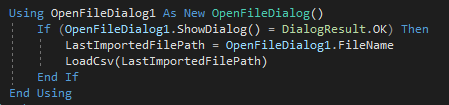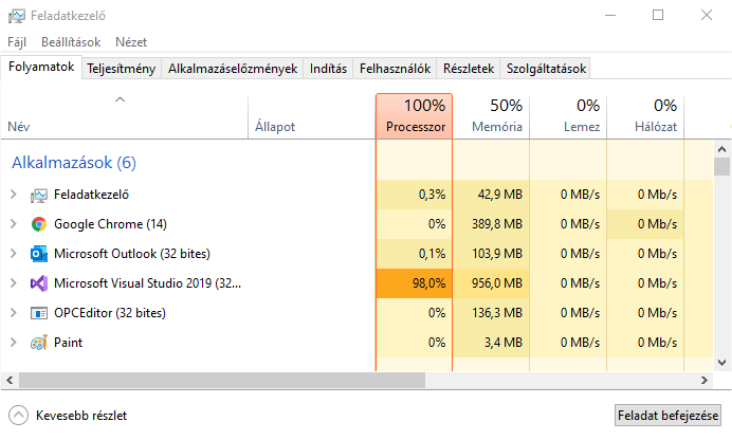Online Forums
Technical support is provided through Support Forums below. Anybody can view them; you need to Register/Login to our site (see links in upper right corner) in order to Post questions or issues. You do not have to own a commercial license in order to use the OPC Labs support. Our team is actively monitoring the forums, and provides replies as soon as possible.
Please read Rules for forum posts before reporting your issue or asking a question. OPC Labs team is actively monitoring the forums, and replies as soon as possible.
Various technical information can also be found in our Knowledge Base. For your convenience, we have also assembled a Frequently Asked Questions page.
Do not use the Contact page for technical issues.
WinForms app crashing with OpcBrowseControl
Best regards
Please Log in or Create an account to join the conversation.
Unbelievable, but it works in 32 bit mode too. Love Mirosoft!
Thanks for help!
Please Log in or Create an account to join the conversation.
please try following workaround:
openFileDialog1.ShowHelp = true;
- from stackoverflow.com/questions/6718148/windows-forms-gui-hangs-...ling-openfiledialog-showdialog .
Best regards
Please Log in or Create an account to join the conversation.
You are welcome! Outside of VS I have the same problem, in this case the app CPU usage are on limit.
Please Log in or Create an account to join the conversation.
thank you for details.
Have you tried to run your app outside of the debugger? I found it weird that in your picture, the process that has 98% CPU is the Visual Studio process, and not your app itself.
Regards
Please Log in or Create an account to join the conversation.
Visual Studio version: 2019, but not depend on version, I try it with 2017 and 2015 too.
In design time there are not problem, at runtime just after I create new OpenFileDialog object.
Update:
If I switch my project to 64 mode, there are no problem (I will test it more time).
Please Log in or Create an account to join the conversation.
we will try to reproduce it and I will let you know then here.
Additional question2:
1. Which version of Visual Studio are you using?
2. When precisely does this happen? When you run the application and then invoke the file dialog, or also just when designing in Visual Studio?
Note: We do not officially support older versions like 5.50. I will still try to help, but our options are limited.
Best regards
Please Log in or Create an account to join the conversation.
I have big problem with the OpcBrowserControl control. After I place it on my form and I execute my app and after I try open an OpenFileDialog control, the CPU usage increasing to 100% and my app (and Visual Studio) freezing. When I remove the OpcBrowserControl and restart Visual Studio, the OpenFileDialog control working fine.
My code to open a Windows file browser:
The CPU usage if the form contains the OpcBrowserControl:
My QuickOPC version: 5.50.405.1
Please help me fix this problem, this is an urgent project.
Thank you!
BR, László
Please Log in or Create an account to join the conversation.