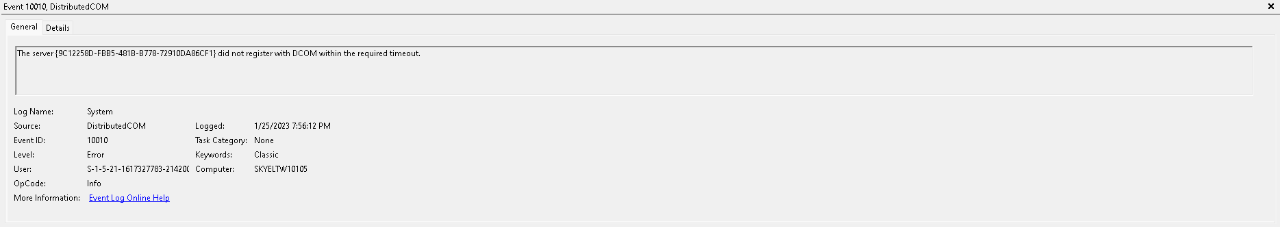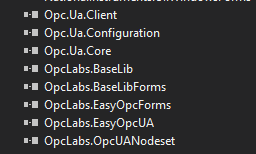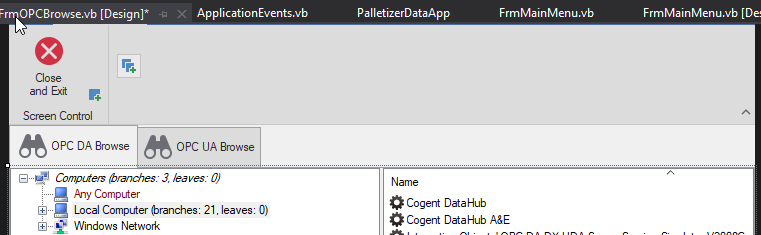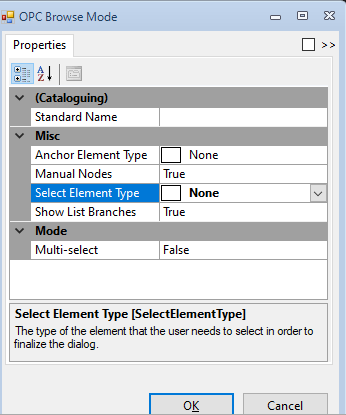Online Forums
Technical support is provided through Support Forums below. Anybody can view them; you need to Register/Login to our site (see links in upper right corner) in order to Post questions. You do not have to be a licensed user of our product.
Please read Rules for forum posts before reporting your issue or asking a question. OPC Labs team is actively monitoring the forums, and replies as soon as possible. Various technical information can also be found in our Knowledge Base. For your convenience, we have also assembled a Frequently Asked Questions page.
Do not use the Contact page for technical issues.
Server execution failed error only when UA Toolkit is installed on application
I do not not know the problem cause yet, but the information has helped a bit. There are following events in the System log:
What this basically means is that the COM system has detected that the initialization code for the OPC DA server part has not been done/completed (the server code needs to "report itself" to COM once the process is started). We do not know the reason for that, but the fact that another instance is being started, and the "Server execution failed" error, are just consequences of this.
Questions:
1. Does the Integration Objects toolkit have some diagnostic facility that would allow them to check whether its initialization code is running fine?
2. Can they run the program in debugger and check (in the Output window, or by setting the breaking on any Exception) whether there aren't some unexpected but "swallowed" (hidden) exceptions during the initialization?
Regards
Please Log in or Create an account to join the conversation.
- jdillon@softwaretoolbox.com
-
 Topic Author
Topic Author
- Offline
- Premium Member
-

- Posts: 11
- Thank you received: 0
The CLSID for their server is below:
SkyeOPCDAServerMgr.CLSID = "9C12258D-FBB5-481B-B778-72910DA86CF1"
Please let me know if you need anything else.
Please Log in or Create an account to join the conversation.
I found something suspicious in the event log. But it might be coming from another component. I need to know the CLSID of their server (I know the ProgID is "Skye_PalletizerApp_DAServer.2.1"). Can you please ask for it?
It should be hard-coded in their server somewhere. Another method to find out is to open REGEDIT, navigate to HKEY_CLASSES_ROOT/Skye_PalletizerApp_DAServer.2.1/CLSID, and read it from there.
Thank you
Please Log in or Create an account to join the conversation.
- jdillon@softwaretoolbox.com
-
 Topic Author
Topic Author
- Offline
- Premium Member
-

- Posts: 11
- Thank you received: 0
I apologize for the delayed response on this thread.
The customer was able to send over the requested Windows Logs.
Please let me know if there is anything else you need.
Please Log in or Create an account to join the conversation.
The OPC DA Browsing part also counts as "OPC Data Client"; it is all based on the EasyDAClient object. So, the conflict most likely comes from that part.
Before I will give you some more info to this, can you please have the customer check the Windows event log, for any entries from the app (or from DCOM or security etc.):
1. Start -> Event Viewer.
2. In the Event Viewer window, navigate to Event Viewer (Local) -> WIndows Logs -> Application. Check any events between the time the app has been started, and the time the problem has manifested itself.
3. repeat the above for Security and System logs.
If you find any interesting entries, please post them here.
Best regards
Please Log in or Create an account to join the conversation.
- jdillon@softwaretoolbox.com
-
 Topic Author
Topic Author
- Offline
- Premium Member
-

- Posts: 11
- Thank you received: 0
Please Log in or Create an account to join the conversation.
- jdillon@softwaretoolbox.com
-
 Topic Author
Topic Author
- Offline
- Premium Member
-

- Posts: 11
- Thank you received: 0
Here is a list of references being used in the project. Do any of these contain a DA reference? Possibly OpcLabs.EasyOpcForms?
He does have the OPC DA Browse tool that allows him to browse DA Servers on his machine. He has set the Element type in the OPC Browse mode to none. See images below.
Lastly, he had a DA client implemented at one point but deleted it once adding the UA Client. Could there be anything lingering in the background even after deleting ?
Please Log in or Create an account to join the conversation.
I could certainly envision possible issues combining Integration Objects Toolkit (DA Server) with OPC-DA or OPC-A&E client parts written with Data Client Toolkit/QuickOPC, because there is just a single set of some DCOM setting/state per process.
However, according to what you wrote is not what we are dealing with, and you are right that UA Client part, on itself, should not affect the DA Server. Questions:
1. Has it been thoroughly checked that the client's app does not use EasyDAClient, EasyAEClient or anything from the OPC Classic part at any place?
2. Which OPC Data Client version is in use?
Thank you
Please Log in or Create an account to join the conversation.
- jdillon@softwaretoolbox.com
-
 Topic Author
Topic Author
- Offline
- Premium Member
-

- Posts: 11
- Thank you received: 0
Customer has built an application with a DA Server with the Integration Objects Toolkit and is now adding a UA Client using Data Client Toolkit w/ OPC UA.
Issue:
Once the UA Client is installed on the application the customers DA Server stops all communications with any OPC DA Client. If the UA Client is uninstalled from the application the DA Server continues all communication with any DA Client without issue. The UA Client portion works without issue once installed.
Once the application is launched what appears to be happening is the DA client is attempting to launch another instance of the application even though the first instance is already running and ready to connect. Without the UA Client installed the user can launch the application and then connect to the DA Client without issue.
We did attempt to connect to the DA Server on the application from the DA Client to see if it would just launch one instance of the application instead of 2. This still presented with the same errors listed below.
Expected Result: The customer would like to continue communications with the OPC DA Server to any OPC DA Client and also utilize the OPC UA Client to communicate with TOP Server.
Errors Present:
- OPC000: OPC Client to localhost\Skye_PalletizerApp_DAServer.2.1: Could not find a matching OPC 2.0 server: err 0x80080005: Server execution failed
- OPC Client to localhost\Skye_PalletizerApp_DAServer.2.1: Connection failed: err 0x80004005: Unspecified error
Steps Taken:
- Because the errors presented themselves as a DCOM issue, we directed the customer to change the DCOM Config Identity property to "The Interactive User". This did not remedy the situation
- Changed customers ProgID, CLISD etc. Issue still persisted
- Attempted to disable perquisites boxing. Issue persisted.
Are there any shared dependencies that we should be looking for between Integration Objects Toolkit and OPC Data Client Toolkit? I am not understanding how the UA Client toolkit could have any effect on the DA Server in the application.
Please Log in or Create an account to join the conversation.