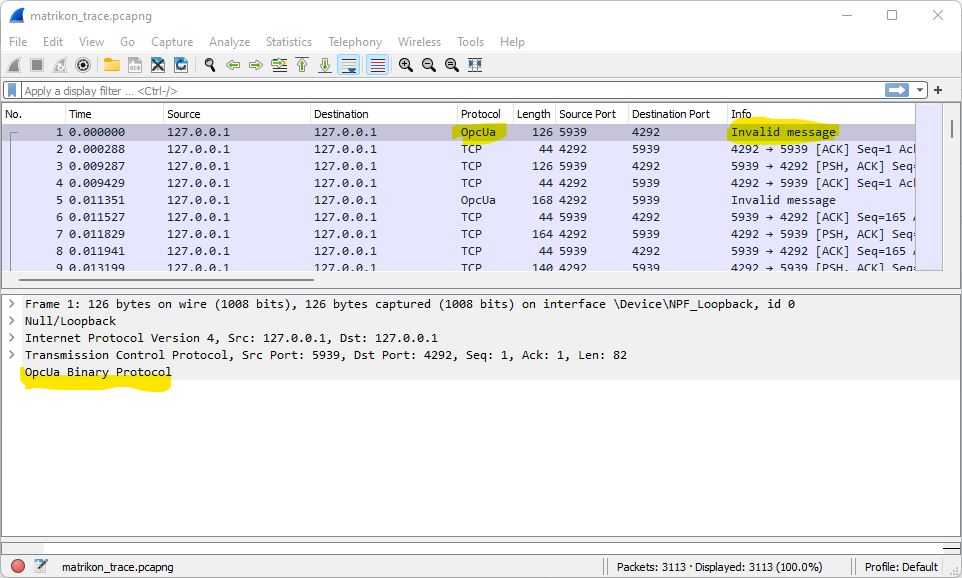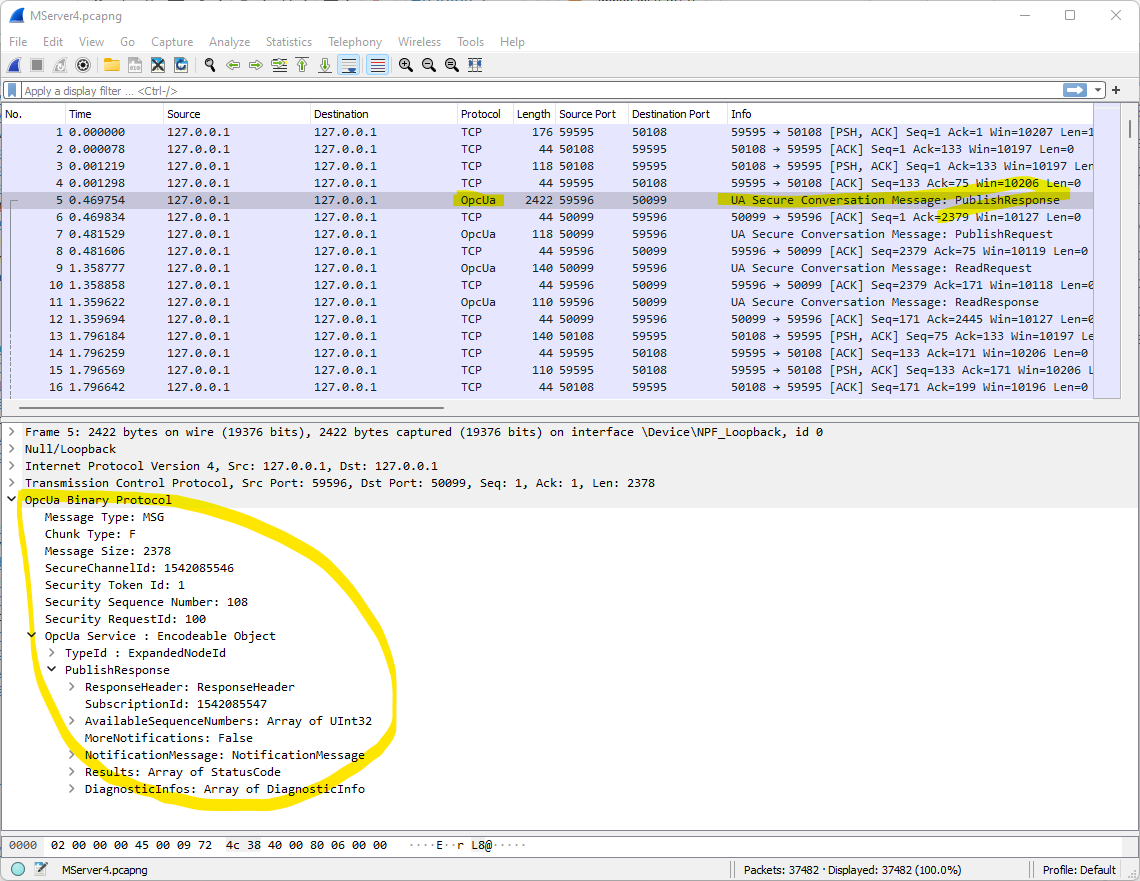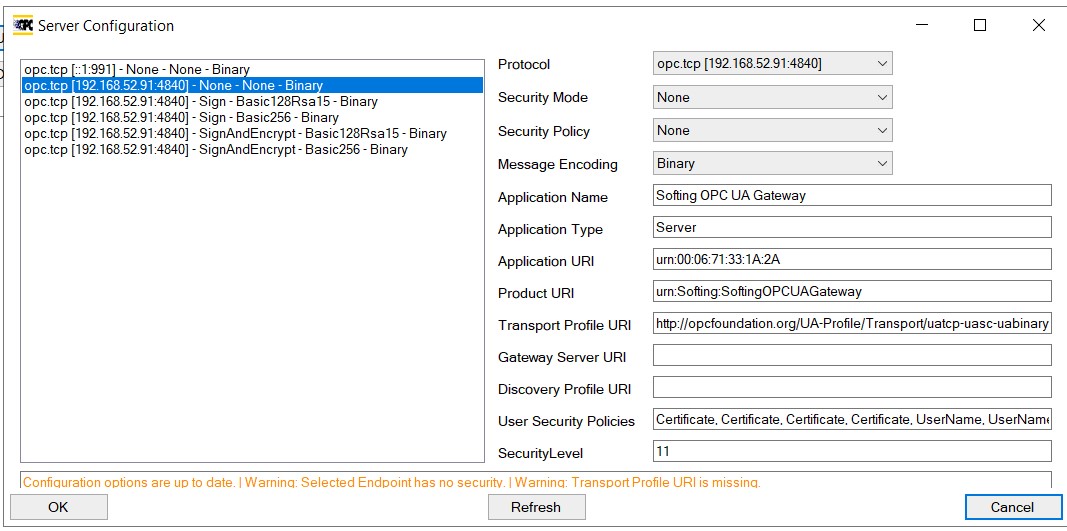Online Forums
Technical support is provided through Support Forums below. Anybody can view them; you need to Register/Login to our site (see links in upper right corner) in order to Post questions or issues. You do not have to own a commercial license in order to use the OPC Labs support. Our team is actively monitoring the forums, and provides replies as soon as possible.
Please read Rules for forum posts before reporting your issue or asking a question. OPC Labs team is actively monitoring the forums, and replies as soon as possible.
Various technical information can also be found in our Knowledge Base. For your convenience, we have also assembled a Frequently Asked Questions page.
Do not use the Contact page for technical issues.
Erro connecting to UA Server
Regards
Please Log in or Create an account to join the conversation.
Yes, the OPC-UA server is on a different device. It's not a local communication. And this king of communication is working properly in another installation. With the same code sending the user/password information. The local ip is 10.10.10.82.
Regards
Please Log in or Create an account to join the conversation.
Actually, even better way to do this is to set "permanently" which ports are to be decoded as OpcUa. It is described here: opcconnect.opcfoundation.org/2017/02/analyzing-opc-ua-communications-with-wireshark/ , right at the beginning.
I should say, however, that this is just about how the information is *displayed* - in order to be able to check it. It does not affect what is captured, or what you then send to us.
But, I think that in your case, you have not captured the right thing in the first place. In your original posts, the server was addressed using a specific IP address, different from 127.0.0.1. I suppose that it means that the server is on a device different from the client PC? Is so, why then have you captured the traffic between two applications on the local machine? Or maybe the numerical IP was just the address of the same box, so in fact you *do* have both the client and the server on the same computer? Please clarify.
Best regards
Please Log in or Create an account to join the conversation.
Sorry, it's the first time I use this tool. and I'm trying to set the Decode As to OpcUA.
But how can configure the Decode As? What have to put in Field property? And in Value Property? No all de Field property allow me to set OpcUA Current value.
TCP port allow me to set OpcUA current value, and I set 4840 as Value. But I set this Decode As and when I open Decode As window, my configuration dissapeared.
What's doing wrong?
I
Regards
Please Log in or Create an account to join the conversation.
(you need to set "Decode As" to OpcUa for affected ports or IP addresses)
Example of what I see with your captures:
Example of how it (roughly) can look like when it is correct:
Regards
Please Log in or Create an account to join the conversation.
Do you need more information? Anything else?
Regards.
Please Log in or Create an account to join the conversation.
I attach you the WireShark trace files, connecting with Matrikon and the other one connecting with OpcLabs controls.
Regards
Please Log in or Create an account to join the conversation.
Please Log in or Create an account to join the conversation.
Please Log in or Create an account to join the conversation.
Can you please collect the Wireshark trace a) with the client that does not work, and b) with the client that works, and send them to us?
Instructions: kb.opclabs.com/Collecting_information_for_troubleshooting .
In this particular case, the Wireshark capture will probably suffice (i.e. no need to enable the extended tracing and collect LogEntry-s, at least for the initial pass).
Best regards
Please Log in or Create an account to join the conversation.