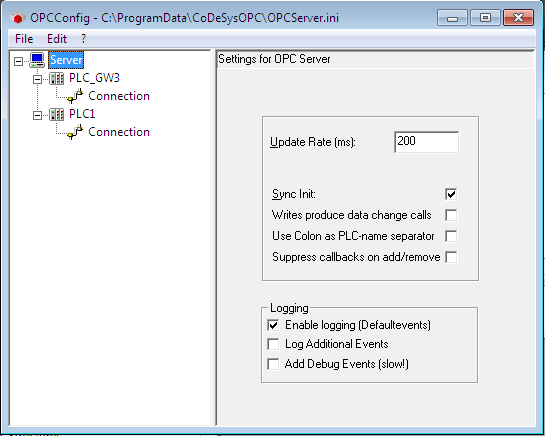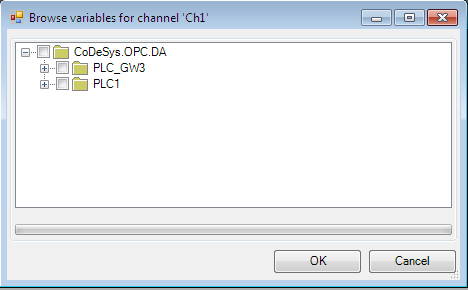Online Forums
Technical support is provided through Support Forums below. Anybody can view them; you need to Register/Login to our site (see links in upper right corner) in order to Post questions or issues. You do not have to own a commercial license in order to use the OPC Labs support. Our team is actively monitoring the forums, and provides replies as soon as possible.
Please read Rules for forum posts before reporting your issue or asking a question. OPC Labs team is actively monitoring the forums, and replies as soon as possible.
Various technical information can also be found in our Knowledge Base. For your convenience, we have also assembled a Frequently Asked Questions page.
Do not use the Contact page for technical issues.
Multi PLC Access
The code looks OK.
I have installed CoDeSys and VisiWin. Here are some of my findings:
1. CoDeSys OPC Server has a "OPC Configurator" utility. Only the PLCs that you configure there appear to be made available through OPC. Make sure you check/configure your PLCs in this utility.
2. According to www.inosoft.com/en/visiwin/product-overview/drivers/ , VisiWin can get data through OPC, but also has a "native" driver for CoDeSys. If you are using that native driver, comparing its results with what the OPC driver provides would make no sense. You can check the driver in use by selecting the "Variables -> Channel" node. In the table that appears, the info under "Type" column should be "OPC-Server".
3. When VisiWin truly communicates through OPC, the actual OPC browsing appears when you select the channel configured with "OPC-Server" type, right-click on it and select "Browse Variables". A windows similar to the one below should appear. Compare the results that you get in this windows with what you get through QuickOPC.
Regards
Please Log in or Create an account to join the conversation.
- Romaco123
-
 Topic Author
Topic Author
- Visitor
-

opcServerName = "CoDeSys.OPC.02";
client = new EasyDAClient(new System.ComponentModel.Container());
nodes = client.BrowseNodes(string.Empty, opcServerName, string.Empty, new DABrowseParameters());
Please Log in or Create an account to join the conversation.
I do not know VisiWin, but I seriously doubt that the picture you have provided directly comes from OPC browsing into the CodeSys OPC server. For example, it uses several different icons for the nodes you mentioned. But there is no way such information would be transferred in over generic classic OPC; and it would be possible bu OPC UA but highly unusual. It looks more like some kind of a derived view of nodes that were configured somewhere else.
Second, please post here the QuickOPC code you are using for browsing. Are we discussing OPC "Classic" DA, or OPC Unified Architecture?
Best regards
Please Log in or Create an account to join the conversation.
- Romaco123
-
 Topic Author
Topic Author
- Visitor
-

it works with VisiWin (see screemshot). The PLC's are accessed via individual channels.
please note: If you can't help us with that issue we would have to use VisiWin instead of (licensing) opc-labs for the solution.
Best Regards
Please Log in or Create an account to join the conversation.
can you see the nodes using some other OPC client?
If not, it would probably be a configuration issue in CoDeSys; we cannot help with that.
If you see the nodes in some other OPC client and not through QuickOPC, please post the two results here alongside.
Best regards
Please Log in or Create an account to join the conversation.
- Romaco123
-
 Topic Author
Topic Author
- Visitor
-

Using EasyDAClient.BrowseNodes(..) only lists the Nodes of the first PLC (Screenshot: "PLC_PM2")!
How can i read the Nodes of the other PLC's?
Please Log in or Create an account to join the conversation.