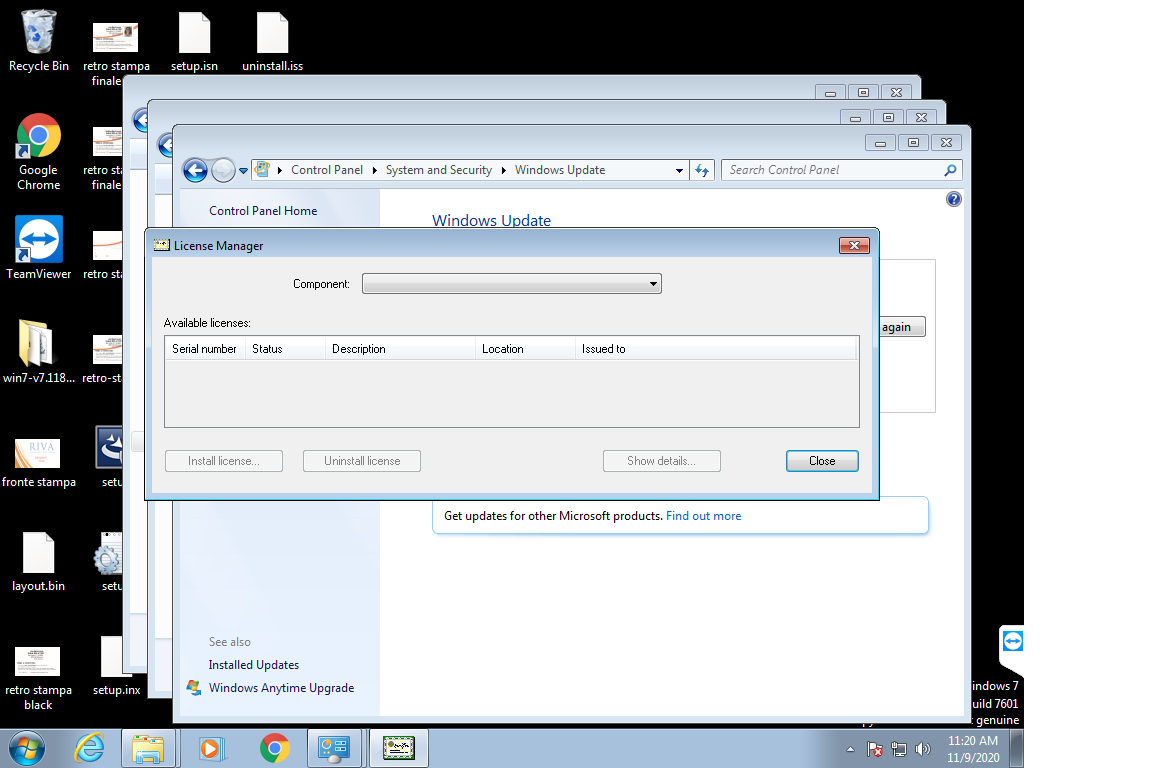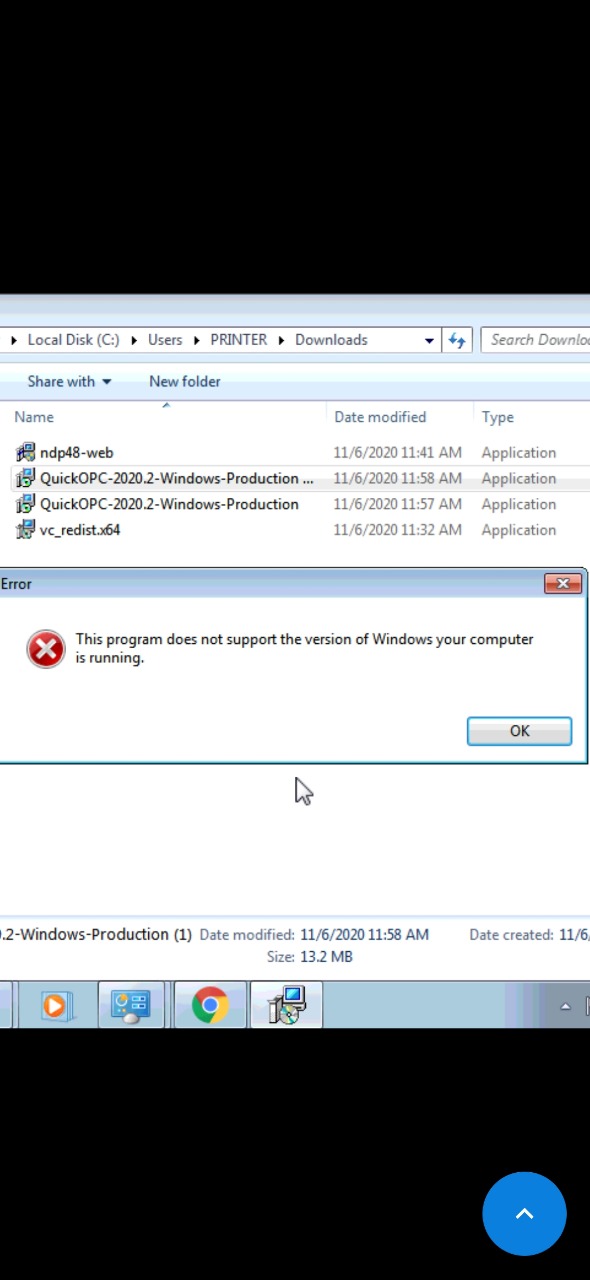Online Forums
Technical support is provided through Support Forums below. Anybody can view them; you need to Register/Login to our site (see links in upper right corner) in order to Post questions or issues. You do not have to own a commercial license in order to use the OPC Labs support. Our team is actively monitoring the forums, and provides replies as soon as possible.
Please read Rules for forum posts before reporting your issue or asking a question. OPC Labs team is actively monitoring the forums, and replies as soon as possible.
Various technical information can also be found in our Knowledge Base. For your convenience, we have also assembled a Frequently Asked Questions page.
Do not use the Contact page for technical issues.
Install 2019.2 but opcda doesn t works anymore in delphi
Regarding "Subscribe Doesn t works", you need to describe the steps taken and the observed behavior, see www.opclabs.com/forum/announcements12/2365-rules-for-forum-posts .
Regards
Please Log in or Create an account to join the conversation.
Please Log in or Create an account to join the conversation.
What error or symptoms are you getting now?
Regards
Please Log in or Create an account to join the conversation.
I followed your instruction but doesn t works...... I do a bat file:
C:\Windows\Microsoft.NET\Framework\v4.0.30319\regasm.exe Opclabs.baselib.dll /codebase
C:\Windows\Microsoft.NET\Framework\v4.0.30319\regasm.exe OpcLabs.BaseLibForms.dll /codebase
C:\Windows\Microsoft.NET\Framework\v4.0.30319\regasm.exe OpcLabs.EasyOpcClassic.dll /codebase
C:\Windows\Microsoft.NET\Framework\v4.0.30319\regasm.exe OpcLabs.EasyOpcForms.dll /codebase
C:\Windows\Microsoft.NET\Framework\v4.0.30319\regasm.exe OpcLabs.EasyOpcUA.dll /codebase
But it doesn t works
Please Log in or Create an account to join the conversation.
- opclabs.doc-that.com/files/onlinedocs/QuickOpc/Latest/User%2...ml#Application_Deployment.html
- opclabs.doc-that.com/files/onlinedocs/QuickOpc/Latest/User%2....html#Assemblies%20(.NET).html
- opclabs.doc-that.com/files/onlinedocs/QuickOpc/Latest/User%2...%20and%20Type%20Libraries.html
(i.e. copy the assemblies and use RegAsm to register them for COM interop).
Regards
Please Log in or Create an account to join the conversation.
Please Log in or Create an account to join the conversation.
Still, please also install support.microsoft.com/en-us/help/2977003/the-latest-supported-visual-c-downloads .
And, if you want to try to run with QuickOPC 2020.2, have you rebuilt your app with units regenerated with type libraries from Quick OPC 2020.2? Taking an app comppiled with units generated from older type libraries won't work.
Regards
Please Log in or Create an account to join the conversation.
i wrote wrong path. Correct path is:
C:\Program Files (x86)\OPC Labs QuickOPC 2020.2\Redist
Br,Alessandro
Please Log in or Create an account to join the conversation.
You are installing a redistributable from QuickOPC 2019.2 and using it with 2020.2. I tmight be different. So first thing to do is to use the one for 2020.2 with 20202.
As an additional undocumented step, please also install this: support.microsoft.com/en-us/help/2977003/the-latest-supported-visual-c-downloads (because the link in the product/documentation might be incorrect).
Regards
Please Log in or Create an account to join the conversation.
redistributable material that you may need for production deployments.
Please refer to "Application Deployment" chapter in "Concepts" document for details.(C:\Program Files (x86)\OPC Labs QuickOPC 2019.2\Redist).
2)I compile In Delphi your Demo and run it on Windows 7 but doesn't start
2)Last Version 2020.2
Please Log in or Create an account to join the conversation.