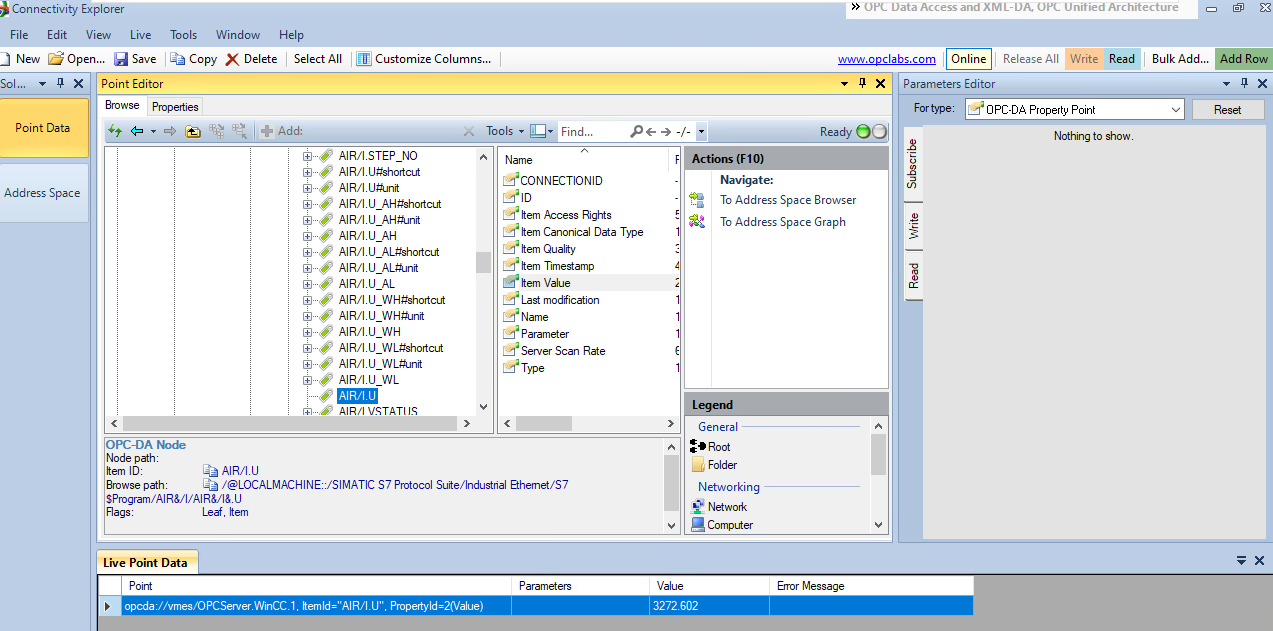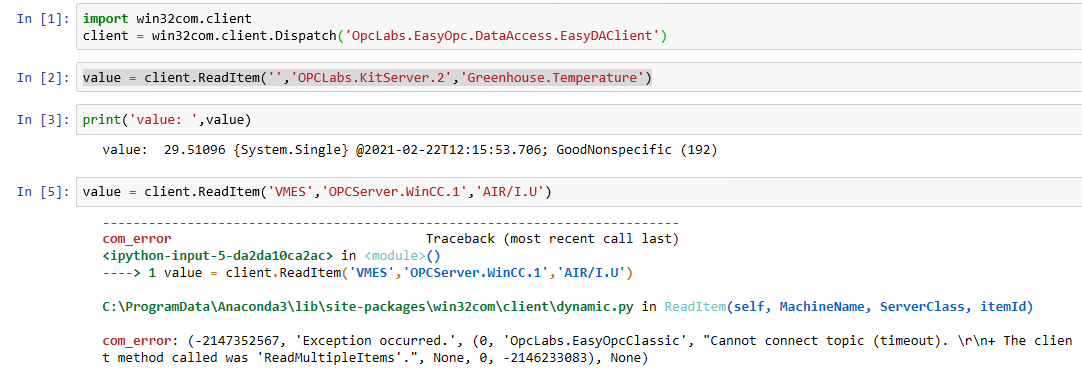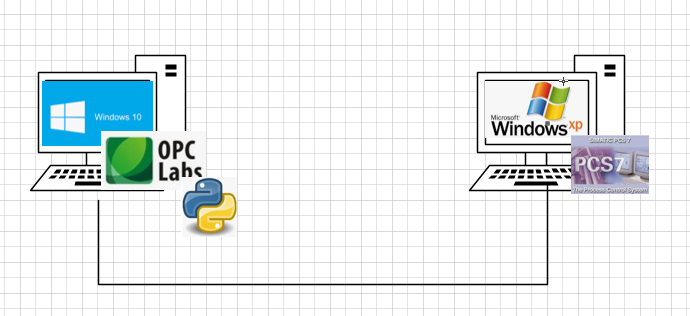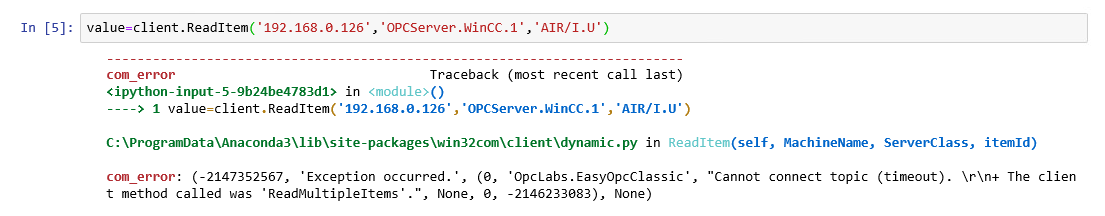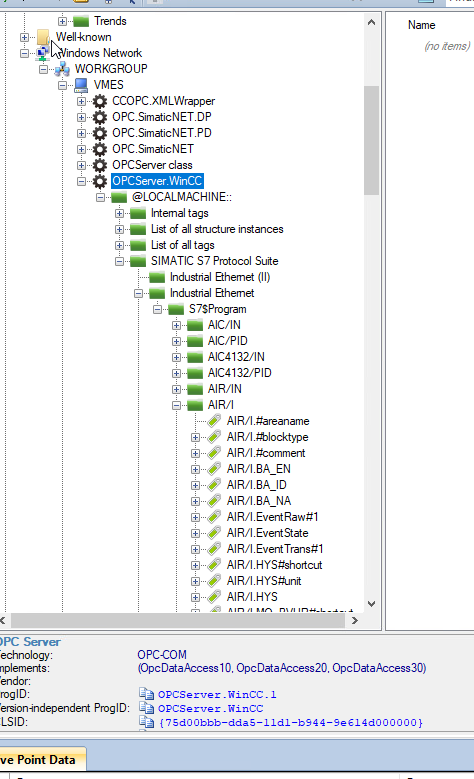Online Forums
Technical support is provided through Support Forums below. Anybody can view them; you need to Register/Login to our site (see links in upper right corner) in order to Post questions. You do not have to be a licensed user of our product.
Please read Rules for forum posts before reporting your issue or asking a question. OPC Labs team is actively monitoring the forums, and replies as soon as possible. Various technical information can also be found in our Knowledge Base. For your convenience, we have also assembled a Frequently Asked Questions page.
Do not use the Contact page for technical issues.
ReadMultipleItems
Please Log in or Create an account to join the conversation.
Please Log in or Create an account to join the conversation.
Still I am unclear on what caused the difference between Conn.Explorer and the Python program, but hopefully hat doe snot matter any longer.
Best regards
Please Log in or Create an account to join the conversation.
With the code didnt work.
But with your explanation i review some configurations, and see that the firewall was on.
I turned off and its working now.
Thank you for the Support !
Please Log in or Create an account to join the conversation.
I do not see you doing anything wrong. Sometimes, there are problems with callbacks (DCOM) that manifest themselves like this, but it is weird that it works from Connectivity Explorer but not from Python.
Anyway, to rule this out, can you please set one property right after creating the EasyDAClient instance? Have not tested the syntax in Python, but it should be something like this:
Please Log in or Create an account to join the conversation.
1. Both pictures are from the same machine. So yes , the Connectivity Explorer is working fine, but not with python.
2. With the Explorer, i can read and browse with no problem. But with python i receive this error of ReadMultipleItems
3. Yes both methods are trying to connect to the same Server.
4. I also tried with 'VMES' instead of the IP, but with the same error.
5. Yes, for both computers i'm using the administrator user, with the same pw, to have a easy access to them.
I dont know if this can be useful but they are 2 different computers, one with win10 and other one is a legacy system with windows XP
The XP Server is with a Siemens PCS7 and we connect trough the WinCC, the other one is the Win10 with OPC lab and python Installed
Please Log in or Create an account to join the conversation.
I have some additional questions:
1. Are both pictures from the same machine? That is, the Connectivity Explorer works, but the Python program doesn't?
2. Or, is the problem perhaps related just to reading, and not to browsing? Have you tried to Read in the Connectivity Explorer, and what were the results?
3. Are both pictures intended to connect to the same target server?
4. If so, why are you using IP address in your Python program (Note: it is OK to use it, as long it is the correct one). Have you tried the same as Connectivity Explorer is using, that is, the computer name "VMES", in your Python program?
5. Is your Python program running under a normal user account, e.g. a console application that you start yourself, or is it hosted in some other runtime environment, and perhaps under a different user account?
To your question: You can pass in either ProgID, or CLSID in curly brackets. Normally one would use ProgID. But CLSID has the advantage that it does not require additional lookup step (using OpcEnum service or registry browsing), and might therefore work in some more cases.
Kind regards
Please Log in or Create an account to join the conversation.
But when i was trying to connect with another OPC server i receive a timeout and then, i get the ReadmultipleItems error.
I dont know if i 'm missing any new configuration
But i'm trying the command value =client.ReadItemValue('192.168.0.126 ', 'OPCServer.WinCC.1','AIR/I.U')
I dont know if i need to pass the CLSID, once i have the tree as follow in attachements
Can you guys Help me ?
Please Log in or Create an account to join the conversation.