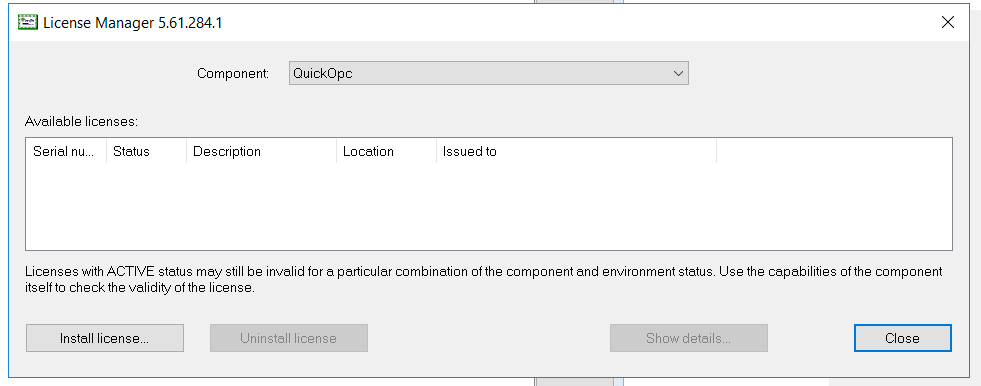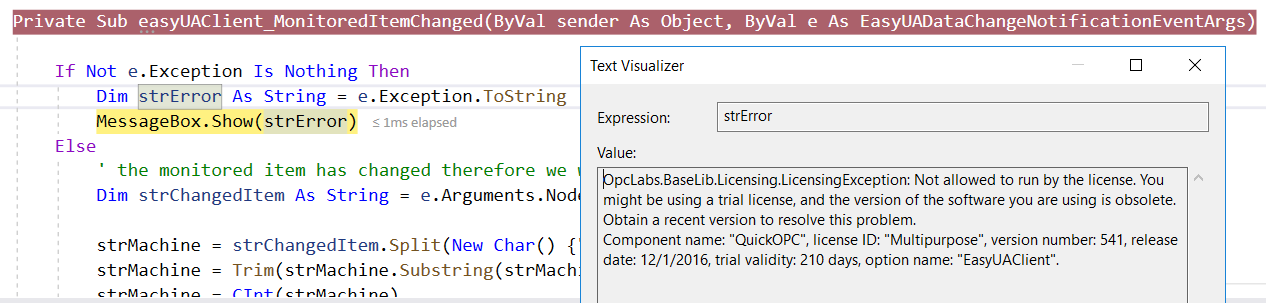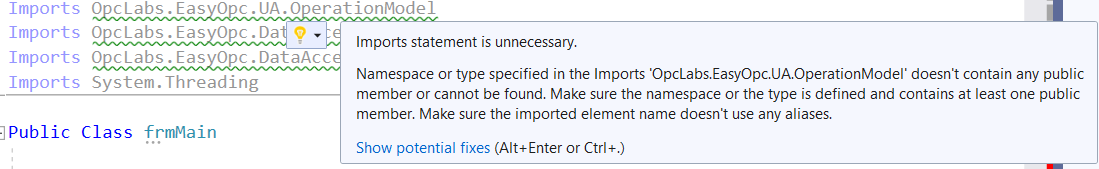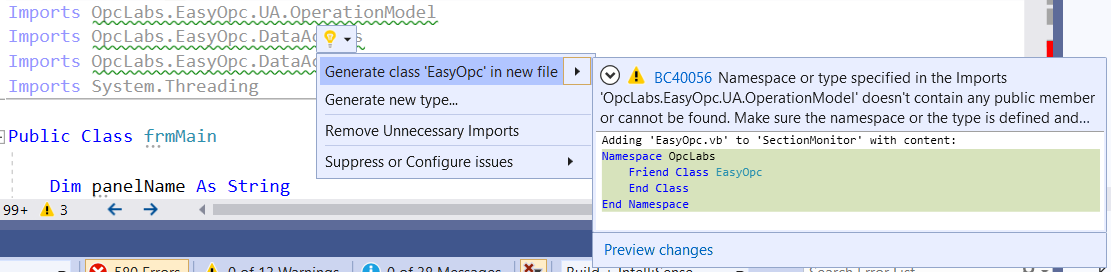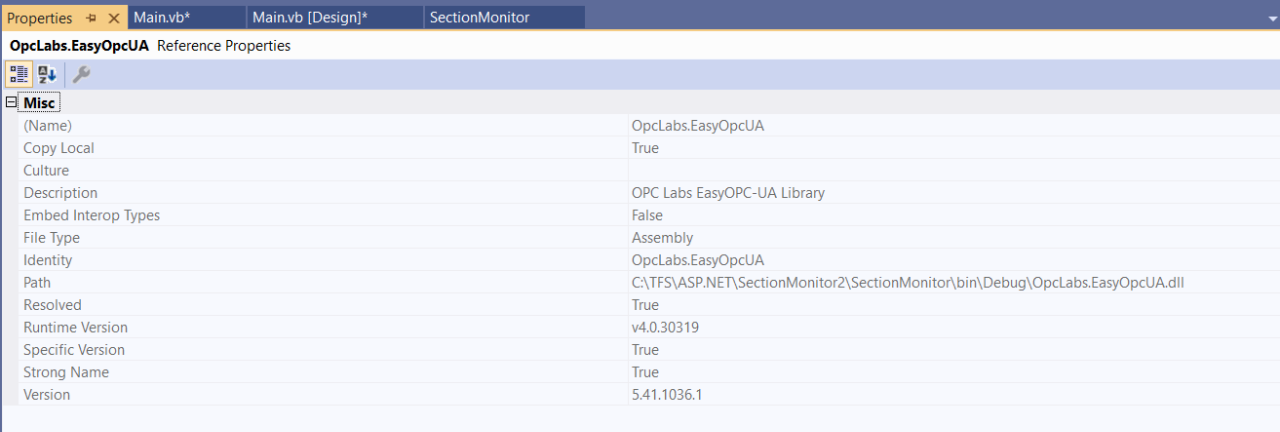Online Forums
Technical support is provided through Support Forums below. Anybody can view them; you need to Register/Login to our site (see links in upper right corner) in order to Post questions. You do not have to be a licensed user of our product.
Please read Rules for forum posts before reporting your issue or asking a question. OPC Labs team is actively monitoring the forums, and replies as soon as possible. Various technical information can also be found in our Knowledge Base. For your convenience, we have also assembled a Frequently Asked Questions page.
Do not use the Contact page for technical issues.
New Developer, Old License - How to get running in new environment
What you have described looks like a larger effort, and for that I would probably do an upgrade. Version history is here: kb.opclabs.com/Versions .
Best regards
Please Log in or Create an account to join the conversation.
- jelwood@sterilite.com
-
 Topic Author
Topic Author
- Offline
- Senior Member
-

- Posts: 7
- Thank you received: 1
Softwaretoolbox wrote back that they found the license, and they sent us a copy. You said it was very old. Do you recommend we upgrade? I intend to move this application from an installed .exe physically on local computes to just run as part of our web applications with the output as a webpage instead.
You've been very helpful btw.
-John
Please Log in or Create an account to join the conversation.
When searching the credit card records, please also look for "ShareIt", "Share-It", "MyCommerce", or "Digital River" - that's how our Web shop may appear.
Best regards
Please Log in or Create an account to join the conversation.
I will send send you an evaluation license (valid for 30 days), to the email address you used to register with the forums. Your QuickOPC version is fairly old, so I am not 100% sure if it would work - but it should. Use the License Manager to install the license key.
We will sort out the real license later.
Best regards
Z.
Please Log in or Create an account to join the conversation.
- jelwood@sterilite.com
-
 Topic Author
Topic Author
- Offline
- Senior Member
-

- Posts: 7
- Thank you received: 1
In the mean time, is it possible to use a trial license or something like that? I just want to run this locally to get the real error coming out of the PLC, instead of the you dont' have a license error I"m getting now. The "real" problem is almost certainly network/permission/security that we recently added.
-John
Please Log in or Create an account to join the conversation.
Is it possible that you have purchased through our reseller in U.S., Software Toolbox? Because, I cannot find the record of this.
Best regards
Please Log in or Create an account to join the conversation.
- jelwood@sterilite.com
-
 Topic Author
Topic Author
- Offline
- Senior Member
-

- Posts: 7
- Thank you received: 1
Please Log in or Create an account to join the conversation.
Perhaps you are not aware that you need to install the license.
Have you installed QuickOPC using its installation program? If so, there should be a start menu group for its icons. And, a License Manager utility shortcut.
You need to run the License Manager and point it to your license file:
opclabs.doc-that.com/files/onlinedocs/QuickOpc/Latest/User%2...me.html#License%20Manager.html
Best regards
Please Log in or Create an account to join the conversation.
- jelwood@sterilite.com
-
 Topic Author
Topic Author
- Offline
- Senior Member
-

- Posts: 7
- Thank you received: 1
I will answer your questions anyway just in case they are still relevant:
1. If you hover mouse over the green underlined Import-s, does it show any error hint? If so, what is the message?
The imports shows these errors, but this was resolved by actually having the DLL in the path of the reference:
2. Click on one of the OpcLabs assemblies under References (in the Solution Explorer on the right). What does it show then in the Properties window for that assembly? Can you post the picture here?
3. If there is a non-empty Path in the Properties above, does the file referenced by that path actually exist on the disk?
The path did not exist. I created path and dropped some files in I found in one of his other projects. I have no idea why he put the references in the debug bin.
4. Are you doing this on the computer where the project has previously been developed, or are you trying to build on a different computer?
I am trying to do this on a different computer. The previous development computer was wiped.
Thanks so much for answering over the weekend.
Thanks,
John
Please Log in or Create an account to join the conversation.
No problem. Do not give up, I think you are on the right track.
I have some questions:
1. If you hover mouse over the green underlined Import-s, does it show any error hint? If so, what is the message?
2. Click on one of the OpcLabs assemblies under References (in the Solution Explorer on the right). What does it show then in the Properties window for that assembly? Can you post the picture here?
3. If there is a non-empty Path in the Properties above, does the file referenced by that path actually exist on the disk?
4. Are you doing this on the computer where the project has previously been developed, or are you trying to build on a different computer?
Best regards
Please Log in or Create an account to join the conversation.