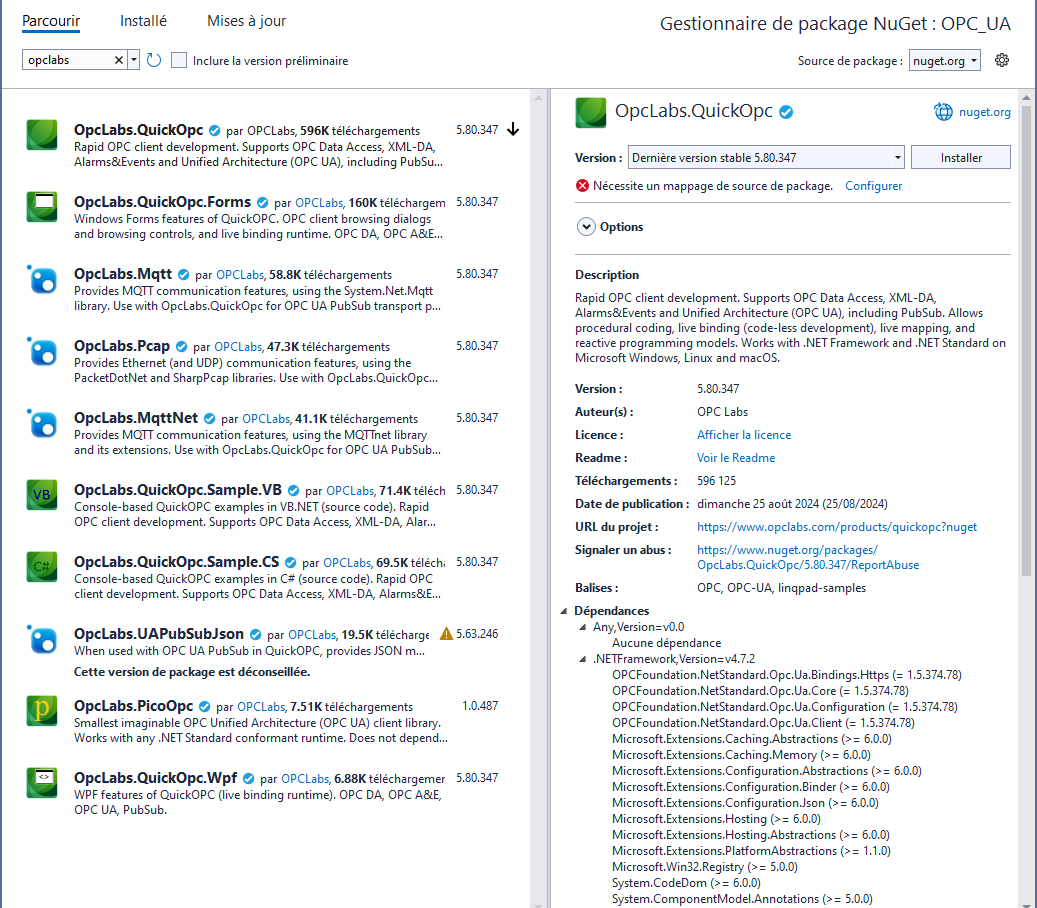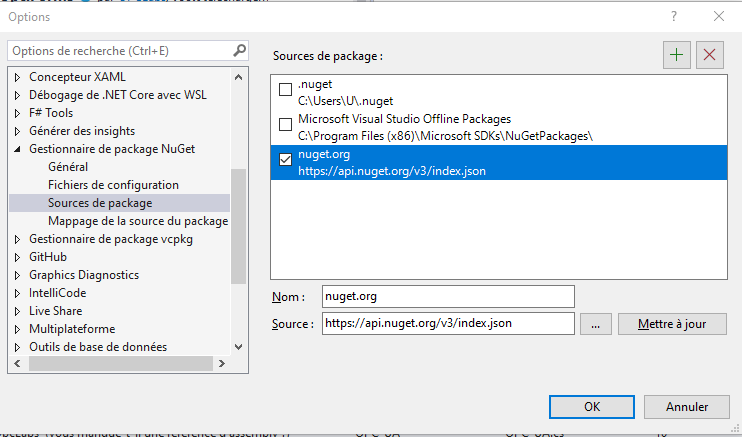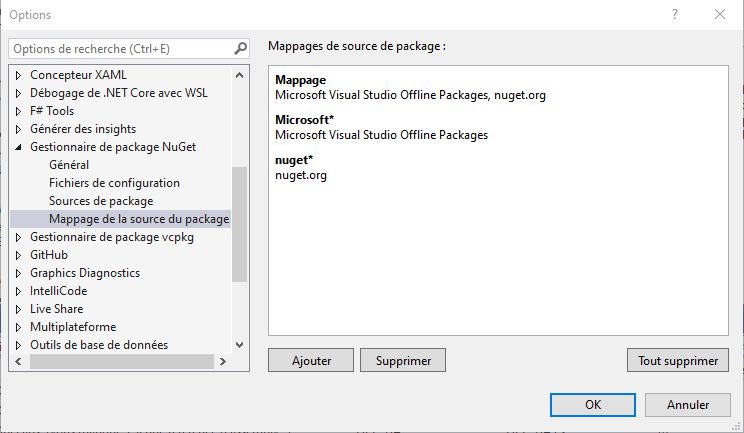- Posts: 12
- Thank you received: 1
Online Forums
Technical support is provided through Support Forums below. Anybody can view them; you need to Register/Login to our site (see links in upper right corner) in order to Post questions or issues. You do not have to own a commercial license in order to use the OPC Labs support. Our team is actively monitoring the forums, and provides replies as soon as possible.
Please read Rules for forum posts before reporting your issue or asking a question. OPC Labs team is actively monitoring the forums, and replies as soon as possible.
Various technical information can also be found in our Knowledge Base. For your convenience, we have also assembled a Frequently Asked Questions page.
Do not use the Contact page for technical issues.
Impossible to install/use QuickOpc (EasyUACLient) in Visual Studio
- _laurent1988_
-
 Topic Author
Topic Author
- Offline
- Premium Member
-

I tried to clean some unnecessary references and/or re-referenced them, and at the end, everything is OK.
Not totally sure what was the reference(s) causing the issue, but it was definitely not due to QuickOPC side.
Thank you very much for the help, and feel free to either delete or keep this thread which may be out of specifically QuickOPC-issues relative discussions.
Regards,
Laurent
Please Log in or Create an account to join the conversation.
Make sure you delete all unnecessary assembly references from your project.
Regards
Please Log in or Create an account to join the conversation.
- _laurent1988_
-
 Topic Author
Topic Author
- Offline
- Premium Member
-

- Posts: 12
- Thank you received: 1
All packages (including dependant assemblies) are now mapping to nuget.org.
But some dependencies issues / versions conflicts still remain.
At runtime, when creating an EasyUAClient, this exception still raises :
System.TypeInitializationException
HResult=0x80131534
Message=Une exception a été levée par l'initialiseur de type pour 'OpcLabs.EasyOpc.UA.EasyUAClientCore'.
Source=OpcLabs.EasyOpcUA
Arborescence des appels de procédure :
à OpcLabs.EasyOpc.UA.EasyUAClientCore..ctor()
à OpcLabs.EasyOpc.UA.EasyUAClient..ctor()
à Remote.Remote..ctor() dans C:\Users\U\Documents\Visual Studio 2022\Projects\STAN\Remote\OPC_UA\OPC_UA.cs :ligne 19
Cette exception a été levée à l'origine dans cette pile des appels :
[Code externe]
Exception interne 1 :
FileNotFoundException : Impossible de charger le fichier ou l'assembly 'System.Diagnostics.DiagnosticSource, Version=6.0.0.0, Culture=neutral, PublicKeyToken=cc7b13ffcd2ddd51' ou une de ses dépendances. Le fichier spécifié est introuvable.
Regarding the version conflicts, the huge VS error list shows the messages included in the enclosed text file.
In the meantime, I've tried your PicoOPC UA component and it seems to work well in my project. No exception, no message, etc.
This tiny component would probably offer 99% of my needs and maybe we could talk about a licence transfering or something like that, if I eventually can't use the QuickOPC ?
Regards,
Laurent
Please Log in or Create an account to join the conversation.
Learn about it: learn.microsoft.com/en-us/nuget/consume-packages/package-source-mapping .
You can either turn off the package mapping, or you need to configure it in such a way that OpcLabs.* packages, but also all dependent packages, are mapped to nuget.org.
Regards
Please Log in or Create an account to join the conversation.
- _laurent1988_
-
 Topic Author
Topic Author
- Offline
- Premium Member
-

- Posts: 12
- Thank you received: 1
I've tried something different : switching from Packages.Config to PackageReference in the nuget packages manager options, and something different happens : a long download and installation process occurs, but in the end, it fails, with these raised messages :
Restauration des packages pour C:\Users\U\Documents\Visual Studio 2022\Projects\STAN\Remote\OPC_UA\OPC_UA.csproj...
Restauration des packages pour C:\Users\U\Documents\Visual Studio 2022\Projects\STAN\Remote\OPC_UA\OPC_UA.csproj...
NU1100: Impossible de résoudre 'Microsoft.Extensions.Caching.Abstractions (>= 6.0.0)' pour '.NETFramework,Version=v4.7.2'. PackageSourceMapping est activé, les sources suivantes n'ont pas été prises en compte : nuget.org.
NU1100: Impossible de résoudre 'Microsoft.Extensions.Caching.Memory (>= 6.0.0)' pour '.NETFramework,Version=v4.7.2'. PackageSourceMapping est activé, les sources suivantes n'ont pas été prises en compte : nuget.org.
NU1100: Impossible de résoudre 'Microsoft.Extensions.Configuration.Abstractions (>= 6.0.0)' pour '.NETFramework,Version=v4.7.2'. PackageSourceMapping est activé, les sources suivantes n'ont pas été prises en compte : nuget.org.
NU1100: Impossible de résoudre 'Microsoft.Extensions.Configuration.Binder (>= 6.0.0)' pour '.NETFramework,Version=v4.7.2'. PackageSourceMapping est activé, les sources suivantes n'ont pas été prises en compte : nuget.org.
NU1100: Impossible de résoudre 'Microsoft.Extensions.Configuration.Json (>= 6.0.0)' pour '.NETFramework,Version=v4.7.2'. PackageSourceMapping est activé, les sources suivantes n'ont pas été prises en compte : nuget.org.
NU1100: Impossible de résoudre 'Microsoft.Extensions.Hosting (>= 6.0.0)' pour '.NETFramework,Version=v4.7.2'. PackageSourceMapping est activé, les sources suivantes n'ont pas été prises en compte : nuget.org.
NU1100: Impossible de résoudre 'Microsoft.Extensions.Hosting.Abstractions (>= 6.0.0)' pour '.NETFramework,Version=v4.7.2'. PackageSourceMapping est activé, les sources suivantes n'ont pas été prises en compte : nuget.org.
NU1100: Impossible de résoudre 'Microsoft.Extensions.PlatformAbstractions (>= 1.1.0)' pour '.NETFramework,Version=v4.7.2'. PackageSourceMapping est activé, les sources suivantes n'ont pas été prises en compte : nuget.org.
NU1100: Impossible de résoudre 'Microsoft.Win32.Registry (>= 5.0.0)' pour '.NETFramework,Version=v4.7.2'. PackageSourceMapping est activé, les sources suivantes n'ont pas été prises en compte : nuget.org.
NU1100: Impossible de résoudre 'Microsoft.AspNetCore.Http (>= 2.1.34)' pour '.NETFramework,Version=v4.7.2'. PackageSourceMapping est activé, les sources suivantes n'ont pas été prises en compte : nuget.org.
NU1100: Impossible de résoudre 'Microsoft.AspNetCore.Server.Kestrel (>= 2.1.3)' pour '.NETFramework,Version=v4.7.2'. PackageSourceMapping est activé, les sources suivantes n'ont pas été prises en compte : nuget.org.
NU1100: Impossible de résoudre 'Microsoft.AspNetCore.Server.Kestrel.Core (>= 2.1.25)' pour '.NETFramework,Version=v4.7.2'. PackageSourceMapping est activé, les sources suivantes n'ont pas été prises en compte : nuget.org.
NU1100: Impossible de résoudre 'Microsoft.AspNetCore.Server.Kestrel.Https (>= 2.1.3)' pour '.NETFramework,Version=v4.7.2'. PackageSourceMapping est activé, les sources suivantes n'ont pas été prises en compte : nuget.org.
NU1100: Impossible de résoudre 'Microsoft.AspNetCore.Server.Kestrel.Transport.Sockets (>= 2.1.40)' pour '.NETFramework,Version=v4.7.2'. PackageSourceMapping est activé, les sources suivantes n'ont pas été prises en compte : nuget.org.
NU1100: Impossible de résoudre 'Microsoft.Bcl.HashCode (>= 1.1.1)' pour '.NETFramework,Version=v4.7.2'. PackageSourceMapping est activé, les sources suivantes n'ont pas été prises en compte : nuget.org.
NU1100: Impossible de résoudre 'Microsoft.Extensions.Logging.Abstractions (>= 6.0.4)' pour '.NETFramework,Version=v4.7.2'. PackageSourceMapping est activé, les sources suivantes n'ont pas été prises en compte : nuget.org.
NU1100: Impossible de résoudre 'Microsoft.Extensions.Caching.Abstractions (>= 6.0.0)' pour '.NETFramework,Version=v4.7.2/win'. PackageSourceMapping est activé, les sources suivantes n'ont pas été prises en compte : nuget.org.
NU1100: Impossible de résoudre 'Microsoft.Extensions.Caching.Memory (>= 6.0.0)' pour '.NETFramework,Version=v4.7.2/win'. PackageSourceMapping est activé, les sources suivantes n'ont pas été prises en compte : nuget.org.
NU1100: Impossible de résoudre 'Microsoft.Extensions.Configuration.Abstractions (>= 6.0.0)' pour '.NETFramework,Version=v4.7.2/win'. PackageSourceMapping est activé, les sources suivantes n'ont pas été prises en compte : nuget.org.
NU1100: Impossible de résoudre 'Microsoft.Extensions.Configuration.Binder (>= 6.0.0)' pour '.NETFramework,Version=v4.7.2/win'. PackageSourceMapping est activé, les sources suivantes n'ont pas été prises en compte : nuget.org.
NU1100: Impossible de résoudre 'Microsoft.Extensions.Configuration.Json (>= 6.0.0)' pour '.NETFramework,Version=v4.7.2/win'. PackageSourceMapping est activé, les sources suivantes n'ont pas été prises en compte : nuget.org.
NU1100: Impossible de résoudre 'Microsoft.Extensions.Hosting (>= 6.0.0)' pour '.NETFramework,Version=v4.7.2/win'. PackageSourceMapping est activé, les sources suivantes n'ont pas été prises en compte : nuget.org.
NU1100: Impossible de résoudre 'Microsoft.Extensions.Hosting.Abstractions (>= 6.0.0)' pour '.NETFramework,Version=v4.7.2/win'. PackageSourceMapping est activé, les sources suivantes n'ont pas été prises en compte : nuget.org.
NU1100: Impossible de résoudre 'Microsoft.Extensions.PlatformAbstractions (>= 1.1.0)' pour '.NETFramework,Version=v4.7.2/win'. PackageSourceMapping est activé, les sources suivantes n'ont pas été prises en compte : nuget.org.
NU1100: Impossible de résoudre 'Microsoft.Win32.Registry (>= 5.0.0)' pour '.NETFramework,Version=v4.7.2/win'. PackageSourceMapping est activé, les sources suivantes n'ont pas été prises en compte : nuget.org.
NU1100: Impossible de résoudre 'Microsoft.AspNetCore.Http (>= 2.1.34)' pour '.NETFramework,Version=v4.7.2/win'. PackageSourceMapping est activé, les sources suivantes n'ont pas été prises en compte : nuget.org.
NU1100: Impossible de résoudre 'Microsoft.AspNetCore.Server.Kestrel (>= 2.1.3)' pour '.NETFramework,Version=v4.7.2/win'. PackageSourceMapping est activé, les sources suivantes n'ont pas été prises en compte : nuget.org.
NU1100: Impossible de résoudre 'Microsoft.AspNetCore.Server.Kestrel.Core (>= 2.1.25)' pour '.NETFramework,Version=v4.7.2/win'. PackageSourceMapping est activé, les sources suivantes n'ont pas été prises en compte : nuget.org.
NU1100: Impossible de résoudre 'Microsoft.AspNetCore.Server.Kestrel.Https (>= 2.1.3)' pour '.NETFramework,Version=v4.7.2/win'. PackageSourceMapping est activé, les sources suivantes n'ont pas été prises en compte : nuget.org.
NU1100: Impossible de résoudre 'Microsoft.AspNetCore.Server.Kestrel.Transport.Sockets (>= 2.1.40)' pour '.NETFramework,Version=v4.7.2/win'. PackageSourceMapping est activé, les sources suivantes n'ont pas été prises en compte : nuget.org.
NU1100: Impossible de résoudre 'Microsoft.Bcl.HashCode (>= 1.1.1)' pour '.NETFramework,Version=v4.7.2/win'. PackageSourceMapping est activé, les sources suivantes n'ont pas été prises en compte : nuget.org.
NU1100: Impossible de résoudre 'Microsoft.Extensions.Logging.Abstractions (>= 6.0.4)' pour '.NETFramework,Version=v4.7.2/win'. PackageSourceMapping est activé, les sources suivantes n'ont pas été prises en compte : nuget.org.
NU1100: Impossible de résoudre 'Microsoft.Extensions.Caching.Abstractions (>= 6.0.0)' pour '.NETFramework,Version=v4.7.2/win-arm64'. PackageSourceMapping est activé, les sources suivantes n'ont pas été prises en compte : nuget.org.
NU1100: Impossible de résoudre 'Microsoft.Extensions.Caching.Memory (>= 6.0.0)' pour '.NETFramework,Version=v4.7.2/win-arm64'. PackageSourceMapping est activé, les sources suivantes n'ont pas été prises en compte : nuget.org.
NU1100: Impossible de résoudre 'Microsoft.Extensions.Configuration.Abstractions (>= 6.0.0)' pour '.NETFramework,Version=v4.7.2/win-arm64'. PackageSourceMapping est activé, les sources suivantes n'ont pas été prises en compte : nuget.org.
NU1100: Impossible de résoudre 'Microsoft.Extensions.Configuration.Binder (>= 6.0.0)' pour '.NETFramework,Version=v4.7.2/win-arm64'. PackageSourceMapping est activé, les sources suivantes n'ont pas été prises en compte : nuget.org.
NU1100: Impossible de résoudre 'Microsoft.Extensions.Configuration.Json (>= 6.0.0)' pour '.NETFramework,Version=v4.7.2/win-arm64'. PackageSourceMapping est activé, les sources suivantes n'ont pas été prises en compte : nuget.org.
NU1100: Impossible de résoudre 'Microsoft.Extensions.Hosting (>= 6.0.0)' pour '.NETFramework,Version=v4.7.2/win-arm64'. PackageSourceMapping est activé, les sources suivantes n'ont pas été prises en compte : nuget.org.
NU1100: Impossible de résoudre 'Microsoft.Extensions.Hosting.Abstractions (>= 6.0.0)' pour '.NETFramework,Version=v4.7.2/win-arm64'. PackageSourceMapping est activé, les sources suivantes n'ont pas été prises en compte : nuget.org.
NU1100: Impossible de résoudre 'Microsoft.Extensions.PlatformAbstractions (>= 1.1.0)' pour '.NETFramework,Version=v4.7.2/win-arm64'. PackageSourceMapping est activé, les sources suivantes n'ont pas été prises en compte : nuget.org.
NU1100: Impossible de résoudre 'Microsoft.Win32.Registry (>= 5.0.0)' pour '.NETFramework,Version=v4.7.2/win-arm64'. PackageSourceMapping est activé, les sources suivantes n'ont pas été prises en compte : nuget.org.
NU1100: Impossible de résoudre 'Microsoft.AspNetCore.Http (>= 2.1.34)' pour '.NETFramework,Version=v4.7.2/win-arm64'. PackageSourceMapping est activé, les sources suivantes n'ont pas été prises en compte : nuget.org.
NU1100: Impossible de résoudre 'Microsoft.AspNetCore.Server.Kestrel (>= 2.1.3)' pour '.NETFramework,Version=v4.7.2/win-arm64'. PackageSourceMapping est activé, les sources suivantes n'ont pas été prises en compte : nuget.org.
NU1100: Impossible de résoudre 'Microsoft.AspNetCore.Server.Kestrel.Core (>= 2.1.25)' pour '.NETFramework,Version=v4.7.2/win-arm64'. PackageSourceMapping est activé, les sources suivantes n'ont pas été prises en compte : nuget.org.
NU1100: Impossible de résoudre 'Microsoft.AspNetCore.Server.Kestrel.Https (>= 2.1.3)' pour '.NETFramework,Version=v4.7.2/win-arm64'. PackageSourceMapping est activé, les sources suivantes n'ont pas été prises en compte : nuget.org.
NU1100: Impossible de résoudre 'Microsoft.AspNetCore.Server.Kestrel.Transport.Sockets (>= 2.1.40)' pour '.NETFramework,Version=v4.7.2/win-arm64'. PackageSourceMapping est activé, les sources suivantes n'ont pas été prises en compte : nuget.org.
NU1100: Impossible de résoudre 'Microsoft.Bcl.HashCode (>= 1.1.1)' pour '.NETFramework,Version=v4.7.2/win-arm64'. PackageSourceMapping est activé, les sources suivantes n'ont pas été prises en compte : nuget.org.
NU1100: Impossible de résoudre 'Microsoft.Extensions.Logging.Abstractions (>= 6.0.4)' pour '.NETFramework,Version=v4.7.2/win-arm64'. PackageSourceMapping est activé, les sources suivantes n'ont pas été prises en compte : nuget.org.
NU1100: Impossible de résoudre 'Microsoft.Extensions.Caching.Abstractions (>= 6.0.0)' pour '.NETFramework,Version=v4.7.2/win-x64'. PackageSourceMapping est activé, les sources suivantes n'ont pas été prises en compte : nuget.org.
NU1100: Impossible de résoudre 'Microsoft.Extensions.Caching.Memory (>= 6.0.0)' pour '.NETFramework,Version=v4.7.2/win-x64'. PackageSourceMapping est activé, les sources suivantes n'ont pas été prises en compte : nuget.org.
NU1100: Impossible de résoudre 'Microsoft.Extensions.Configuration.Abstractions (>= 6.0.0)' pour '.NETFramework,Version=v4.7.2/win-x64'. PackageSourceMapping est activé, les sources suivantes n'ont pas été prises en compte : nuget.org.
NU1100: Impossible de résoudre 'Microsoft.Extensions.Configuration.Binder (>= 6.0.0)' pour '.NETFramework,Version=v4.7.2/win-x64'. PackageSourceMapping est activé, les sources suivantes n'ont pas été prises en compte : nuget.org.
NU1100: Impossible de résoudre 'Microsoft.Extensions.Configuration.Json (>= 6.0.0)' pour '.NETFramework,Version=v4.7.2/win-x64'. PackageSourceMapping est activé, les sources suivantes n'ont pas été prises en compte : nuget.org.
NU1100: Impossible de résoudre 'Microsoft.Extensions.Hosting (>= 6.0.0)' pour '.NETFramework,Version=v4.7.2/win-x64'. PackageSourceMapping est activé, les sources suivantes n'ont pas été prises en compte : nuget.org.
NU1100: Impossible de résoudre 'Microsoft.Extensions.Hosting.Abstractions (>= 6.0.0)' pour '.NETFramework,Version=v4.7.2/win-x64'. PackageSourceMapping est activé, les sources suivantes n'ont pas été prises en compte : nuget.org.
NU1100: Impossible de résoudre 'Microsoft.Extensions.PlatformAbstractions (>= 1.1.0)' pour '.NETFramework,Version=v4.7.2/win-x64'. PackageSourceMapping est activé, les sources suivantes n'ont pas été prises en compte : nuget.org.
NU1100: Impossible de résoudre 'Microsoft.Win32.Registry (>= 5.0.0)' pour '.NETFramework,Version=v4.7.2/win-x64'. PackageSourceMapping est activé, les sources suivantes n'ont pas été prises en compte : nuget.org.
NU1100: Impossible de résoudre 'Microsoft.AspNetCore.Http (>= 2.1.34)' pour '.NETFramework,Version=v4.7.2/win-x64'. PackageSourceMapping est activé, les sources suivantes n'ont pas été prises en compte : nuget.org.
NU1100: Impossible de résoudre 'Microsoft.AspNetCore.Server.Kestrel (>= 2.1.3)' pour '.NETFramework,Version=v4.7.2/win-x64'. PackageSourceMapping est activé, les sources suivantes n'ont pas été prises en compte : nuget.org.
NU1100: Impossible de résoudre 'Microsoft.AspNetCore.Server.Kestrel.Core (>= 2.1.25)' pour '.NETFramework,Version=v4.7.2/win-x64'. PackageSourceMapping est activé, les sources suivantes n'ont pas été prises en compte : nuget.org.
NU1100: Impossible de résoudre 'Microsoft.AspNetCore.Server.Kestrel.Https (>= 2.1.3)' pour '.NETFramework,Version=v4.7.2/win-x64'. PackageSourceMapping est activé, les sources suivantes n'ont pas été prises en compte : nuget.org.
NU1100: Impossible de résoudre 'Microsoft.AspNetCore.Server.Kestrel.Transport.Sockets (>= 2.1.40)' pour '.NETFramework,Version=v4.7.2/win-x64'. PackageSourceMapping est activé, les sources suivantes n'ont pas été prises en compte : nuget.org.
NU1100: Impossible de résoudre 'Microsoft.Bcl.HashCode (>= 1.1.1)' pour '.NETFramework,Version=v4.7.2/win-x64'. PackageSourceMapping est activé, les sources suivantes n'ont pas été prises en compte : nuget.org.
NU1100: Impossible de résoudre 'Microsoft.Extensions.Logging.Abstractions (>= 6.0.4)' pour '.NETFramework,Version=v4.7.2/win-x64'. PackageSourceMapping est activé, les sources suivantes n'ont pas été prises en compte : nuget.org.
NU1100: Impossible de résoudre 'Microsoft.Extensions.Caching.Abstractions (>= 6.0.0)' pour '.NETFramework,Version=v4.7.2/win-x86'. PackageSourceMapping est activé, les sources suivantes n'ont pas été prises en compte : nuget.org.
NU1100: Impossible de résoudre 'Microsoft.Extensions.Caching.Memory (>= 6.0.0)' pour '.NETFramework,Version=v4.7.2/win-x86'. PackageSourceMapping est activé, les sources suivantes n'ont pas été prises en compte : nuget.org.
NU1100: Impossible de résoudre 'Microsoft.Extensions.Configuration.Abstractions (>= 6.0.0)' pour '.NETFramework,Version=v4.7.2/win-x86'. PackageSourceMapping est activé, les sources suivantes n'ont pas été prises en compte : nuget.org.
NU1100: Impossible de résoudre 'Microsoft.Extensions.Configuration.Binder (>= 6.0.0)' pour '.NETFramework,Version=v4.7.2/win-x86'. PackageSourceMapping est activé, les sources suivantes n'ont pas été prises en compte : nuget.org.
NU1100: Impossible de résoudre 'Microsoft.Extensions.Configuration.Json (>= 6.0.0)' pour '.NETFramework,Version=v4.7.2/win-x86'. PackageSourceMapping est activé, les sources suivantes n'ont pas été prises en compte : nuget.org.
NU1100: Impossible de résoudre 'Microsoft.Extensions.Hosting (>= 6.0.0)' pour '.NETFramework,Version=v4.7.2/win-x86'. PackageSourceMapping est activé, les sources suivantes n'ont pas été prises en compte : nuget.org.
NU1100: Impossible de résoudre 'Microsoft.Extensions.Hosting.Abstractions (>= 6.0.0)' pour '.NETFramework,Version=v4.7.2/win-x86'. PackageSourceMapping est activé, les sources suivantes n'ont pas été prises en compte : nuget.org.
NU1100: Impossible de résoudre 'Microsoft.Extensions.PlatformAbstractions (>= 1.1.0)' pour '.NETFramework,Version=v4.7.2/win-x86'. PackageSourceMapping est activé, les sources suivantes n'ont pas été prises en compte : nuget.org.
NU1100: Impossible de résoudre 'Microsoft.Win32.Registry (>= 5.0.0)' pour '.NETFramework,Version=v4.7.2/win-x86'. PackageSourceMapping est activé, les sources suivantes n'ont pas été prises en compte : nuget.org.
NU1100: Impossible de résoudre 'Microsoft.AspNetCore.Http (>= 2.1.34)' pour '.NETFramework,Version=v4.7.2/win-x86'. PackageSourceMapping est activé, les sources suivantes n'ont pas été prises en compte : nuget.org.
NU1100: Impossible de résoudre 'Microsoft.AspNetCore.Server.Kestrel (>= 2.1.3)' pour '.NETFramework,Version=v4.7.2/win-x86'. PackageSourceMapping est activé, les sources suivantes n'ont pas été prises en compte : nuget.org.
NU1100: Impossible de résoudre 'Microsoft.AspNetCore.Server.Kestrel.Core (>= 2.1.25)' pour '.NETFramework,Version=v4.7.2/win-x86'. PackageSourceMapping est activé, les sources suivantes n'ont pas été prises en compte : nuget.org.
NU1100: Impossible de résoudre 'Microsoft.AspNetCore.Server.Kestrel.Https (>= 2.1.3)' pour '.NETFramework,Version=v4.7.2/win-x86'. PackageSourceMapping est activé, les sources suivantes n'ont pas été prises en compte : nuget.org.
NU1100: Impossible de résoudre 'Microsoft.AspNetCore.Server.Kestrel.Transport.Sockets (>= 2.1.40)' pour '.NETFramework,Version=v4.7.2/win-x86'. PackageSourceMapping est activé, les sources suivantes n'ont pas été prises en compte : nuget.org.
NU1100: Impossible de résoudre 'Microsoft.Bcl.HashCode (>= 1.1.1)' pour '.NETFramework,Version=v4.7.2/win-x86'. PackageSourceMapping est activé, les sources suivantes n'ont pas été prises en compte : nuget.org.
NU1100: Impossible de résoudre 'Microsoft.Extensions.Logging.Abstractions (>= 6.0.4)' pour '.NETFramework,Version=v4.7.2/win-x86'. PackageSourceMapping est activé, les sources suivantes n'ont pas été prises en compte : nuget.org.
CACHE api.nuget.org/v3/vulnerabilities/index.json
CACHE api.nuget.org/v3-vulnerabilities/2024.08.29.05.32.17/vulnerability.base.json
CACHE api.nuget.org/v3-vulnerabilities/2024.08.29.05.32.17/2024.08...2.19/vulnerability.update.json
Échec de la restauration du package. Restauration des modifications du package pour 'OPC_UA'.
Temps écoulé : 00:00:00.4204593
========== Fin ==========
Please Log in or Create an account to join the conversation.
- _laurent1988_
-
 Topic Author
Topic Author
- Offline
- Premium Member
-

- Posts: 12
- Thank you received: 1
I gave it a try when the nuget packages installation failed.You should *not* reference the assemblies under C:\Program Files (x86)\OPC Labs OPC Studio 2024.1\Components\OpcLabs.QuickOpc\net472 . No wonder it does not work. It will never work. It is not what the documentation tells you to do. Forget it. You must always reference the NuGet packages.
Version 2024.1 (5.80.347.1)1. The Launcher has an "About" button. What version of QuickOPC does it report?
By the way, my Windows 10 version is 10.0.19045 build 19045
As my pro computer was not connected to internet when I started installing packages, I thought I had to point to this folder instead. Then I connect to the web to see what would happen by using the nuget.org package source. Removing this local package source and using only the nuget.org source does not fix the issue anyway.2. It looks like that you have added C:\Program Files (x86)\OPC Labs OPC Studio 2024.1\NuGetPackages to your NuGet package sources. Why? This is something that is only needed in very special situations, and certainly not in your case. Remove this package source, and retest. Do not add it later again.
Here enclosed is the screenshot.3. In Visual Studio, open the NuGet Package Manager (GUI). Switch to the Browse tab, and make sure that the Package source (upper right corner) is set to "nuget.org". Type "OpcLabs" into the Search box. Post here the screenshot of the NuGet Package Manager that you get after doing this.
Clicking to the install button raised this message :
Le package « OpcLabs.QuickOpc 5.80.347 » est introuvable dans la ou les sources principales suivantes : « api.nuget.org/v3/index.json ». Vérifiez que toutes vos sources de package en ligne sont disponibles (OU) que l'ID de package et la version sont spécifiés correctement.
Enclosed the nuget packages manager with its options :
Regards,
Laurent
Please Log in or Create an account to join the conversation.
Thank you for all the information. I have some more questions - this will take more rounds, please be patient, but I believe we will get it resolved.
The Visual Studio version is OK.
NuGet packages are always used. Using the Setup just installs additional tools, examples, demos, and the VS extension for visual design (including the Toolbox icons).
You should *not* reference the assemblies under C:\Program Files (x86)\OPC Labs OPC Studio 2024.1\Components\OpcLabs.QuickOpc\net472 . No wonder it does not work. It will never work. It is not what the documentation tells you to do. Forget it. You must always reference the NuGet packages.
Here are the additional questions:
1. The Launcher has an "About" button. What version of QuickOPC does it report?
2. It looks like that you have added C:\Program Files (x86)\OPC Labs OPC Studio 2024.1\NuGetPackages to your NuGet package sources. Why? This is something that is only needed in very special situations, and certainly not in your case. Remove this package source, and retest. Do not add it later again.
3. In Visual Studio, open the NuGet Package Manager (GUI). Switch to the Browse tab, and make sure that the Package source (upper right corner) is set to "nuget.org". Type "OpcLabs" into the Search box. Post here the screenshot of the NuGet Package Manager that you get after doing this.
Thank you, and best regards
Please Log in or Create an account to join the conversation.
- _laurent1988_
-
 Topic Author
Topic Author
- Offline
- Premium Member
-

- Posts: 12
- Thank you received: 1
When directly referencing the C:\Program Files (x86)\OPC Labs OPC Studio 2024.1\Components\OpcLabs.QuickOpc\net472 dll's :
The project compiles but the following exception is raised at runtime, when passing on the EasyUAClient opcClient = new EasyUAClient(); (*):
FileNotFoundException : Impossible de charger le fichier ou l'assembly 'System.Diagnostics.DiagnosticSource, Version=6.0.0.0, Culture=neutral, PublicKeyToken=cc7b13ffcd2ddd51' ou une de ses dépendances. Le fichier spécifié est introuvable.
Even if I referenced the System.Diagnostics.DiagnosticSource, Version=6.0.0.0 in the project.
Laurent
Please Log in or Create an account to join the conversation.
- _laurent1988_
-
 Topic Author
Topic Author
- Offline
- Premium Member
-

- Posts: 12
- Thank you received: 1
1- Visual Studio version :
Microsoft Visual Studio Community 2022
Version 17.11.2
VisualStudio.17.Release/17.11.2+35222.181
Microsoft .NET Framework
Version 4.8.09037
Version installée : Community
Visual C++ 2022 00482-90000-00000-AA579
Microsoft Visual C++ 2022
Adaptateur de test pour Boost.Test 1.0
Permet d'utiliser les outils de test de Visual Studio avec des tests unitaires écrits pour Boost.Test. Les conditions d'utilisation et les mentions tierces sont disponibles dans le répertoire d'installation de l'extension.
ASP.NET and Web Tools 17.11.230.51983
ASP.NET and Web Tools
Azure Functions and Web Jobs Tools 17.11.230.51983
Azure Functions and Web Jobs Tools
Common Azure Tools 1.10
Provides common services for use by Azure Mobile Services and Microsoft Azure Tools.
Gestionnaire de package NuGet 6.11.0
Gestionnaire de package NuGet dans Visual Studio. Pour plus d'informations sur NuGet, visitez docs.nuget.org/
GitHub Copilot 0.2.1634.3922
GitHub Copilot est un programmeur de paires d’intelligence artificielle qui vous permet d’écrire du code plus rapidement et avec moins de travail.
Microsoft JVM Debugger 1.0
Provides support for connecting the Visual Studio debugger to JDWP compatible Java Virtual Machines
Outils Azure App Service v3.0.0 17.11.230.51983
Outils Azure App Service v3.0.0
Outils C# 4.11.0-3.24376.4+5e3a11e2e7f952da93f9d35bd63a2fa181c0608b
Composants C# utilisés dans l'IDE. Selon votre type de projet et vos paramètres, une version différente du compilateur peut être utilisée.
Outils TypeScript 17.0.30715.2002
Outils TypeScript pour Microsoft Visual Studio
Outils Visual Basic 4.11.0-3.24376.4+5e3a11e2e7f952da93f9d35bd63a2fa181c0608b
Composants Visual Basic utilisés dans l'IDE. Selon votre type de projet et vos paramètres, une version différente du compilateur peut être utilisée.
Razor (ASP.NET Core) 17.11.3.2442001+68650a7d94261bc56a1f4bc522c2ee35314b1abb
Fournit des services de langage pour ASP.NET Core Razor.
SQL Server Data Tools 17.11.38.0
Microsoft SQL Server Data Tools
Test Adapter for Google Test 1.0
Enables Visual Studio's testing tools with unit tests written for Google Test. The use terms and Third Party Notices are available in the extension installation directory.
Visual F# Tools 17.11.0-beta.24317.3+c07c8ebad62f6629b36349381991a299598a8d74
Microsoft Visual F# Tools
Visual Studio IntelliCode 2.2Développement assisté par intelligence artificielle pour Visual Studio.
2- The main issue, when installing nuget QuickOPC package :
Le package « OpcLabs.QuickOpc 5.80.347 » est introuvable dans la ou les sources principales suivantes : « C:\Users\U\.nuget,C:\Program Files (x86)\Microsoft SDKs\NuGetPackages,C:\Program Files (x86)\OPC Labs OPC Studio 2024.1\NuGetPackages,C:\Program Files (x86)\Microsoft SDKs\NuGetPackages\, api.nuget.org/v3/index.json ». Vérifiez que toutes vos sources de package en ligne sont disponibles (OU) que l'ID de package et la version sont spécifiés correctement.
But shouldn't using the OPC Labs OPC Studio 2024.1 setup prevent me from managing nuget packages ?
When directly referencing the C:\Program Files (x86)\OPC Labs OPC Studio 2024.1\Components\OpcLabs.QuickOpc\net472 dll's :
The project compiles but the following exception is raised at runtime, when passing on the EasyUAClient opcClient = new EasyUAClient(); (*):
FileNotFoundException : Impossible de charger le fichier ou l'assembly 'System.Diagnostics.DiagnosticSource, Version=6.0.0.0, Culture=neutral, PublicKeyToken=cc7b13ffcd2ddd51' ou une de ses dépendances. Le fichier spécifié est introuvable.
(*) And sorry, the "EasyUAClient opcClient = new EasyUAClient.Create()" statement was a typo in my previous message.)
Please Log in or Create an account to join the conversation.
1. Can you please post here specifically the Visual Studio version you are using? (from the About box) - I know you wrote "last update", but please state the full version number.
2. It would be easier to focus first on the "backup" approach you outlined ("EasyUAClient opcClient = new EasyUAClient.Create()"). However, the statement is incorrect already: you either do new EasyUAClient(), OR you do EasyUAClient.Create(). But not both. I doubt that the code you presented will compile. And, you wrote "... it fails at runtime with a similar exception.". I need the full text of that exception, knowing that is "similar" is not sufficient.
When posting error messages, copy here the actual text you get. Do not attempt to translate it.
Note that I am perplexed by the sentence "Last chance for me until I ask for hypothetical refund...". This is not the last chance - this is the first time you have contacted us about the issue (the Online Forums is where we provide tech support; other users can contribute too, but it is not common).
Best regards
Please Log in or Create an account to join the conversation.