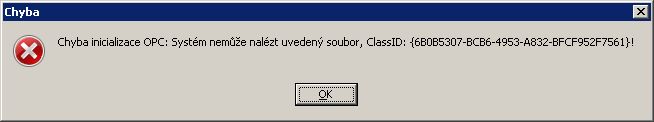- Posts: 6
- Thank you received: 0
Online Forums
Technical support is provided through Support Forums below. Anybody can view them; you need to Register/Login to our site (see links in upper right corner) in order to Post questions or issues. You do not have to own a commercial license in order to use the OPC Labs support. Our team is actively monitoring the forums, and provides replies as soon as possible.
Please read Rules for forum posts before reporting your issue or asking a question. OPC Labs team is actively monitoring the forums, and replies as soon as possible.
Various technical information can also be found in our Knowledge Base. For your convenience, we have also assembled a Frequently Asked Questions page.
Do not use the Contact page for technical issues.
Delphi 7 > 2010
Embedded assemblies are not included in the common installation.
When the customer selected Full installation, our application was connected without problem.
Thank you for your support!
Please Log in or Create an account to join the conversation.
From the error message, it seems that while all our "normal" files are in place, some internal dependency is missing. We are doing some "tricks" internally to reduce the number of dependencies that need to be installed, and there is a possibility that this somehow failed.
Can you please try to:
1. Install this on the computer: www.microsoft.com/en-us/download/details.aspx?id=53840 .
2. Re-run the Steup, choose a custom installation, select "full" install type, and, just to be absolutely sure, verify that "Embedded assemblies" is checked in the list of installation components.
BTW, have you tried the same on some other computer?
Regards
Please Log in or Create an account to join the conversation.
Please Log in or Create an account to join the conversation.
Please Log in or Create an account to join the conversation.
Anyway, have a look at the installer log file, and/or post it here. Instructions: opclabs.doc-that.com/files/onlinedocs/QuickOpc/Latest/User%2...bleshooting%20the%20Setup.html .
Second, use command line to change the current directory to the installation directory of QuickOPC, do "dir /s >dir.txt", and post the resulting "dir.txt" file here.
Third, use REGEDIT to check if you have the following registry key:
HKEY_CLASSES_ROOT\CLSID\{6B0B5307-BCB6-4953-A832-BFCF952F7561}
and if so, right-click on it, do "Export", and post the resulting file here.
Fourth, in the installation directory of QuickOPC, switch to the following directory:
ExamplesCom\VBScript\WSH\DOcExamples\_EasyDAClient
and type
CScript ReadItem.Main.vbs
Does it work (do you get a value/quality/timestamp), or do you get an error message (if so, what is the message?).
Thank you
Best regards
Please Log in or Create an account to join the conversation.
Thank you
Please Log in or Create an account to join the conversation.
I assume this is with the current version (2018.2).
Have you installed QuickOPC with COM development enabled? This is a choice on the 2nd page of the Setup wizard. If not, or if you are not sure, please re-run the Setup and make the proper choice.
Best regards
Please Log in or Create an account to join the conversation.
begin
// OPC Interface
try
// create OPC client
goOPCClient := CoEasyDAClient.Create;
goOPCClientDefaultMode := goOPCClient.InstanceParameters.Mode;
p_sMessage := Format('Inicialization of OPC: %s, %s.', ['QuickOPC', IntToStr(OpcLabs_EasyOpcClassicMajorVersion) + '.' +
IntToStr(OpcLabs_EasyOpcClassicMinorVersion)]);
Result := True;
except
on E: Exception do
begin
p_sMessage := Format('Error inicialization OPC: %s!', [E.Message]);
Result := False;
end;
end;
end;
Exception:
Error inicialization OPC: System cannot find the file, ClassID: {6B0B2307-BCB6-4953-A832-BFCF952F7561}!
Please Log in or Create an account to join the conversation.
we are no Delphi expert here, but we will do our best to help you with this.
In general, both the approaches you have mentioned (using the old version with Delphi 2010, or using the current version) should work. But we provide no support for that old version, so the focus should be on the solution with the current version.
Either way, please follow the posting rules described here: www.opclabs.com/forum/announcements12/2365-rules-for-forum-posts . Your description is not detailed enough. Specifically, describe what you man by "has ... problem with connection".
Best regards
Please Log in or Create an account to join the conversation.
Thank you
Please Log in or Create an account to join the conversation.