

OPC Studio User's Guide and Reference
DAPropertyDialog Class


'Declaration<CLSCompliantAttribute(True)> <ComDefaultInterfaceAttribute(OpcLabs.EasyOpc.DataAccess.Forms.Browsing.ComTypes._DAPropertyDialog)> <ComVisibleAttribute(True)> <GuidAttribute("AF3A7D04-C2CB-4BCF-97DA-11AAFC09B004")> <TypeConverterAttribute(System.ComponentModel.ExpandableObjectConverter)> <DesignerCategoryAttribute("Component")> Public NotInheritable Class DAPropertyDialog Inherits DADialog Implements OpcLabs.BaseLib.Forms.ComTypes._FormCommonDialog, OpcLabs.BaseLib.Forms.ComTypes._SizableCommonDialog, OpcLabs.BaseLib.Licensing.ILicensingContextHolder, OpcLabs.EasyOpc.DataAccess.Forms.Browsing.ComTypes._DADialog, OpcLabs.EasyOpc.DataAccess.Forms.Browsing.ComTypes._DAPropertyDialog, System.ComponentModel.IComponent, System.IDisposable
'UsageDim instance As DAPropertyDialog
[CLSCompliant(true)] [ComDefaultInterface(OpcLabs.EasyOpc.DataAccess.Forms.Browsing.ComTypes._DAPropertyDialog)] [ComVisible(true)] [Guid("AF3A7D04-C2CB-4BCF-97DA-11AAFC09B004")] [TypeConverter(System.ComponentModel.ExpandableObjectConverter)] [DesignerCategory("Component")] public sealed class DAPropertyDialog : DADialog, OpcLabs.BaseLib.Forms.ComTypes._FormCommonDialog, OpcLabs.BaseLib.Forms.ComTypes._SizableCommonDialog, OpcLabs.BaseLib.Licensing.ILicensingContextHolder, OpcLabs.EasyOpc.DataAccess.Forms.Browsing.ComTypes._DADialog, OpcLabs.EasyOpc.DataAccess.Forms.Browsing.ComTypes._DAPropertyDialog, System.ComponentModel.IComponent, System.IDisposable
[CLSCompliant(true)] [ComDefaultInterface(OpcLabs.EasyOpc.DataAccess.Forms.Browsing.ComTypes._DAPropertyDialog)] [ComVisible(true)] [Guid("AF3A7D04-C2CB-4BCF-97DA-11AAFC09B004")] [TypeConverter(System.ComponentModel.ExpandableObjectConverter)] [DesignerCategory("Component")] public ref class DAPropertyDialog sealed : public DADialog, OpcLabs.BaseLib.Forms.ComTypes._FormCommonDialog, OpcLabs.BaseLib.Forms.ComTypes._SizableCommonDialog, OpcLabs.BaseLib.Licensing.ILicensingContextHolder, OpcLabs.EasyOpc.DataAccess.Forms.Browsing.ComTypes._DADialog, OpcLabs.EasyOpc.DataAccess.Forms.Browsing.ComTypes._DAPropertyDialog, System.ComponentModel.IComponent, System.IDisposable
OpcDAPropertyDialog is a modal dialog box; therefore, when shown, it blocks the rest of the application until the user has chosen an OPC property. When a dialog box is displayed modally, no input (keyboard or mouse click) can occur except to objects on the dialog box. The program must hide or close the dialog box (usually in response to some user action) before input to the calling program can occur.
Icon: ![]()
The OPC-DA Property Dialog (DAPropertyDialog class) allows the user to interactively select the OPC property on a specific OPC item.
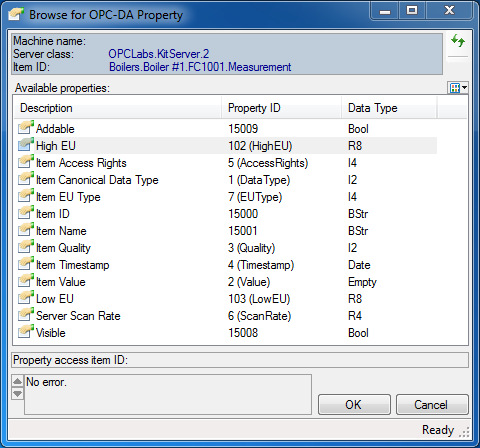
Use the ServerDescriptor property to specify the OPC Data Access server whose items are to be browsed, set the NodeDescriptor property to the OPC Item Id needed, and then call the ShowDialog method. If the result is equal to DialogResult.OK, the user has selected the OPC property, and information about it can be retrieved from the PropertyElement property.
If you want to change the parameters of the client object the component uses to perform its OPC operations, you can use the ClientSelector Property.
System.Object
System.MarshalByRefObject
System.ComponentModel.Component
System.Windows.Forms.CommonDialog
OpcLabs.BaseLib.Forms.ConcreteCommonDialog
OpcLabs.BaseLib.Forms.FormCommonDialog
OpcLabs.BaseLib.Forms.SizableCommonDialog
OpcLabs.EasyOpc.DataAccess.Forms.Browsing.DADialog
OpcLabs.EasyOpc.DataAccess.Forms.Browsing.DAPropertyDialog