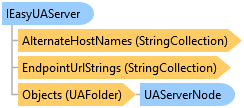

OPC Studio User's Guide and Reference
IEasyUAServer Interface

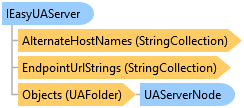
'Declaration<CLSCompliantAttribute(True)> <ComVisibleAttribute(False)> <ExceptionContractAnnotationAttribute(True)> Public Interface IEasyUAServer Inherits OpcLabs.BaseLib.ComponentModel.IReadOnlyStartable, OpcLabs.BaseLib.ComponentModel.IStartableEvents, IEasyUAServerEndpointMonitoring, OpcLabs.EasyOpc.UA.NodeSpace.IUAGenericServerEvents, System.IServiceProvider
'UsageDim instance As IEasyUAServer
[CLSCompliant(true)] [ComVisible(false)] [ExceptionContractAnnotation(true)] public interface IEasyUAServer : OpcLabs.BaseLib.ComponentModel.IReadOnlyStartable, OpcLabs.BaseLib.ComponentModel.IStartableEvents, IEasyUAServerEndpointMonitoring, OpcLabs.EasyOpc.UA.NodeSpace.IUAGenericServerEvents, System.IServiceProvider
[CLSCompliant(true)] [ComVisible(false)] [ExceptionContractAnnotation(true)] public interface class IEasyUAServer : public OpcLabs.BaseLib.ComponentModel.IReadOnlyStartable, OpcLabs.BaseLib.ComponentModel.IStartableEvents, IEasyUAServerEndpointMonitoring, OpcLabs.EasyOpc.UA.NodeSpace.IUAGenericServerEvents, System.IServiceProvider
Defines the interface for an easy OPC UA Server, providing methods and properties to manage and interact with the server. This includes starting and stopping the server, configuring security modes, managing endpoint URLs, and handling server events.
// This example shows how to create an OPC UA server with a single data variable, start and stop it. // You can use any OPC UA client, including our Connectivity Explorer and OpcCmd utility, to connect to the server. // // Find all latest examples here: https://opclabs.doc-that.com/files/onlinedocs/OPCLabs-OpcStudio/Latest/examples.html . // OPC client, server and subscriber examples in C# on GitHub: https://github.com/OPCLabs/Examples-OPCStudio-CSharp . // Missing some example? Ask us for it on our Online Forums, https://www.opclabs.com/forum/index ! You do not have to own // a commercial license in order to use Online Forums, and we reply to every post. using System; using OpcLabs.EasyOpc.UA; using OpcLabs.EasyOpc.UA.NodeSpace; namespace UAServerDocExamples._EasyUAServer { class Start_Stop { public static void Main1() { // Instantiate the server object. // By default, the server will run on endpoint URL "opc.tcp://localhost:48040/". var server = new EasyUAServer(); // Define a data variable providing random integers. var random = new Random(); server.Add(new UADataVariable("MyDataVariable").ReadValueFunction(() => random.Next())); // Start the server. Console.WriteLine("The server is starting..."); server.Start(); Console.WriteLine("The server is started."); Console.WriteLine(); // Let the user decide when to stop. Console.WriteLine("Press Enter to stop the server..."); Console.ReadLine(); // Stop the server. Console.WriteLine("The server is stopping..."); server.Stop(); Console.WriteLine("The server is stopped."); } } }
' This example shows how to create an OPC UA server with a single data variable, start and stop it. ' You can use any OPC UA client, including our Connectivity Explorer and OpcCmd utility, to connect to the server. ' ' Find all latest examples here: https://opclabs.doc-that.com/files/onlinedocs/OPCLabs-OpcStudio/Latest/examples.html . ' OPC client and subscriber examples in VB.NET on GitHub: https://github.com/OPCLabs/Examples-QuickOPC-VBNET . ' Missing some example? Ask us for it on our Online Forums, https://www.opclabs.com/forum/index ! You do not have to own ' a commercial license in order to use Online Forums, and we reply to every post. Imports System Imports OpcLabs.EasyOpc.UA Imports OpcLabs.EasyOpc.UA.NodeSpace Namespace _EasyUAServer Partial Friend Class Start_Stop Shared Sub Main1() ' Instantiate the server object. ' By default, the server will run on endpoint URL "opc.tcp://localhost:48040/". Dim server = New EasyUAServer() ' Define a data variable providing random integers. Dim random = New Random() server.Add(New UADataVariable("MyDataVariable").ReadValueFunction(Function() random.Next())) ' Start the server. Console.WriteLine("The server is starting...") server.Start() Console.WriteLine("The server is started.") Console.WriteLine() ' Let the user decide when to stop. Console.WriteLine("Press Enter to stop the server...") Console.ReadLine() ' Stop the server. Console.WriteLine("The server is stopping...") server.Stop() Console.WriteLine("The server is stopped.") End Sub End Class End Namespace