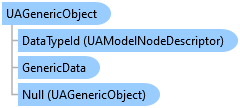

OPC Studio User's Guide and Reference
UAGenericObject Class

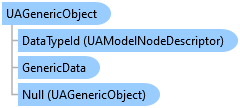
'Declaration<ComDefaultInterfaceAttribute(OpcLabs.EasyOpc.UA.ComplexData.ComTypes._UAGenericObject)> <ComVisibleAttribute(True)> <GuidAttribute("4A00DA64-BA81-474A-B0AC-2014E469A0C8")> <TypeConverterAttribute(System.ComponentModel.ExpandableObjectConverter)> <TypeDescriptionProviderAttribute(OpcLabs.BaseLib.ComponentModel.Internal.TypeDescriptionProvider`2)> <CLSCompliantAttribute(True)> <ValueControlAttribute("OpcLabs.BaseLib.Forms.Common.ObjectSerializationControl, OpcLabs.BaseLibForms, Version=5.82.174.1, Culture=neutral, PublicKeyToken=6faddca41dacb409", DefaultReadWrite=False, Export=True, PageId=10001)> <SerializableAttribute()> Public NotInheritable Class UAGenericObject Inherits OpcLabs.BaseLib.Info Implements LINQPad.ICustomMemberProvider, OpcLabs.BaseLib.ComTypes._Info, OpcLabs.BaseLib.ComTypes._Object2, OpcLabs.EasyOpc.UA.ComplexData.ComTypes._UAGenericObject, System.ICloneable, System.Runtime.Serialization.ISerializable, System.Xml.Serialization.IXmlSerializable
'UsageDim instance As UAGenericObject
[ComDefaultInterface(OpcLabs.EasyOpc.UA.ComplexData.ComTypes._UAGenericObject)] [ComVisible(true)] [Guid("4A00DA64-BA81-474A-B0AC-2014E469A0C8")] [TypeConverter(System.ComponentModel.ExpandableObjectConverter)] [TypeDescriptionProvider(OpcLabs.BaseLib.ComponentModel.Internal.TypeDescriptionProvider`2)] [CLSCompliant(true)] [ValueControl("OpcLabs.BaseLib.Forms.Common.ObjectSerializationControl, OpcLabs.BaseLibForms, Version=5.82.174.1, Culture=neutral, PublicKeyToken=6faddca41dacb409", DefaultReadWrite=false, Export=true, PageId=10001)] [Serializable()] public sealed class UAGenericObject : OpcLabs.BaseLib.Info, LINQPad.ICustomMemberProvider, OpcLabs.BaseLib.ComTypes._Info, OpcLabs.BaseLib.ComTypes._Object2, OpcLabs.EasyOpc.UA.ComplexData.ComTypes._UAGenericObject, System.ICloneable, System.Runtime.Serialization.ISerializable, System.Xml.Serialization.IXmlSerializable
[ComDefaultInterface(OpcLabs.EasyOpc.UA.ComplexData.ComTypes._UAGenericObject)] [ComVisible(true)] [Guid("4A00DA64-BA81-474A-B0AC-2014E469A0C8")] [TypeConverter(System.ComponentModel.ExpandableObjectConverter)] [TypeDescriptionProvider(OpcLabs.BaseLib.ComponentModel.Internal.TypeDescriptionProvider`2)] [CLSCompliant(true)] [ValueControl("OpcLabs.BaseLib.Forms.Common.ObjectSerializationControl, OpcLabs.BaseLibForms, Version=5.82.174.1, Culture=neutral, PublicKeyToken=6faddca41dacb409", DefaultReadWrite=false, Export=true, PageId=10001)] [Serializable()] public ref class UAGenericObject sealed : public OpcLabs.BaseLib.Info, LINQPad.ICustomMemberProvider, OpcLabs.BaseLib.ComTypes._Info, OpcLabs.BaseLib.ComTypes._Object2, OpcLabs.EasyOpc.UA.ComplexData.ComTypes._UAGenericObject, System.ICloneable, System.Runtime.Serialization.ISerializable, System.Xml.Serialization.IXmlSerializable
The OPC UA generic object consists of the data itself (OpcLabs.BaseLib.DataTypeModel.GenericData) and optionally its data type ID (OpcLabs.EasyOpc.UA.InformationModel.UAModelNodeDescriptor).
// Shows how to read complex data with OPC UA Complex Data plug-in. // // Find all latest examples here: https://opclabs.doc-that.com/files/onlinedocs/OPCLabs-OpcStudio/Latest/examples.html . // OPC client and subscriber examples in C# on GitHub: https://github.com/OPCLabs/Examples-QuickOPC-CSharp . // Missing some example? Ask us for it on our Online Forums, https://www.opclabs.com/forum/index ! You do not have to own // a commercial license in order to use Online Forums, and we reply to every post. using System; using OpcLabs.BaseLib.DataTypeModel; using OpcLabs.EasyOpc.UA; using OpcLabs.EasyOpc.UA.ComplexData; using OpcLabs.EasyOpc.UA.OperationModel; namespace UADocExamples.ComplexData._EasyUAClient { class ReadValue { public static void Main1() { // Define which server and node we will work with. UAEndpointDescriptor endpointDescriptor = "opc.tcp://opcua.demo-this.com:51210/UA/SampleServer"; // or "http://opcua.demo-this.com:51211/UA/SampleServer" (currently not supported) // or "https://opcua.demo-this.com:51212/UA/SampleServer/" UANodeDescriptor nodeDescriptor = "nsu=http://test.org/UA/Data/ ;i=10239"; // [ObjectsFolder]/Data.Static.Scalar.StructureValue // Instantiate the client object. var client = new EasyUAClient(); // Read a node which returns complex data. This is done in the same way as regular reads - just the data // returned is different. object value; try { value = client.ReadValue(endpointDescriptor, nodeDescriptor); } catch (UAException uaException) { Console.WriteLine("*** Failure: {0}", uaException.GetBaseException().Message); return; } // Display basic information about what we have read. Console.WriteLine(value); // We know that this node returns complex data, so we can type cast to UAGenericObject. var genericObject = (UAGenericObject) value; // The actual data is in the GenericData property of the UAGenericObject. // // If we want to see the whole hierarchy of the received complex data, we can format it with the "V" (verbose) // specifier. In the debugger, you can view the same by displaying the private DebugView property. Console.WriteLine(); Console.WriteLine("{0:V}", genericObject.GenericData); // For processing the internals of the data, refer to examples for GenericData and DataType classes. // .Int32Value var int32Value = ((genericObject.GenericData as StructuredData) ?.FieldData["Int32Value"] as PrimitiveData) ?.Value as int?; Console.WriteLine(); Console.WriteLine($"Int32Value: {int32Value}"); // Example output (truncated): // //(ScalarValueDataType) structured // //(ScalarValueDataType) structured // [BooleanValue] (Boolean) primitive; True {System.Boolean} // [ByteStringValue] (ByteString) primitive; System.Byte[] {System.Byte[]} // [ByteValue] (Byte) primitive; 153 {System.Byte} // [DateTimeValue] (DateTime) primitive; 5/11/2013 4:32:00 PM {System.DateTime} // [DoubleValue] (Double) primitive; -8.93178007363702E+27 {System.Double} // [EnumerationValue] (Int32) primitive; 0 {System.Int32} // [ExpandedNodeIdValue] (ExpandedNodeId) structured // [NamespaceURI] (CharArray) primitive; "http://samples.org/UA/memorybuffer/Instance" {System.String} // [NamespaceURISpecified] (Bit) primitive; True {System.Boolean} // [NodeIdType] (NodeIdType) enumeration; 3 (String) // [ServerIndexSpecified] (Bit) primitive; False {System.Boolean} // [String] (StringNodeId) structured // [Identifier] (CharArray) primitive; "????" {System.String} // [NamespaceIndex] (UInt16) primitive; 0 {System.UInt16} // [FloatValue] (Float) primitive; 78.37176 {System.Single} // [GuidValue] (Guid) primitive; 8129cdaf-24d9-8140-64f2-3a6d7a957fd7 {System.Guid} // [Int16Value] (Int16) primitive; 2793 {System.Int16} // [Int32Value] (Int32) primitive; 1133391074 {System.Int32} // [Int64Value] (Int64) primitive; -1039109760798965779 {System.Int64} // [Integer] (Variant) structured // [ArrayDimensionsSpecified] sequence[1] // [0] (Bit) primitive; False {System.Boolean} // [ArrayLengthSpecified] sequence[1] // [0] (Bit) primitive; False {System.Boolean} // [Int64] sequence[1] // [0] (Int64) primitive; 0 {System.Int64} // [VariantType] sequence[6] // [0] (Bit) primitive; False {System.Boolean} // [1] (Bit) primitive; False {System.Boolean} // [2] (Bit) primitive; False {System.Boolean} // [3] (Bit) primitive; True {System.Boolean} // [4] (Bit) primitive; False {System.Boolean} // [5] (Bit) primitive; False {System.Boolean} // [LocalizedTextValue] (LocalizedText) structured // [Locale] (CharArray) primitive; "ko" {System.String} // [LocaleSpecified] (Bit) primitive; True {System.Boolean} // [Reserved1] sequence[6] // [0] (Bit) primitive; False {System.Boolean} // [1] (Bit) primitive; False {System.Boolean} // [2] (Bit) primitive; False {System.Boolean} // [3] (Bit) primitive; False {System.Boolean} // [4] (Bit) primitive; False {System.Boolean} // [5] (Bit) primitive; False {System.Boolean} // [Text] (CharArray) primitive; "? ?? ??+ ??? ??) ?: ???? ?! ?!" {System.String} // [TextSpecified] (Bit) primitive; True {System.Boolean} // [NodeIdValue] (NodeId) structured } } }
' Shows how to read complex data with OPC UA Complex Data plug-in. ' ' Find all latest examples here: https://opclabs.doc-that.com/files/onlinedocs/OPCLabs-OpcStudio/Latest/examples.html . ' OPC client and subscriber examples in VB.NET on GitHub: https://github.com/OPCLabs/Examples-QuickOPC-VBNET . ' Missing some example? Ask us for it on our Online Forums, https://www.opclabs.com/forum/index ! You do not have to own ' a commercial license in order to use Online Forums, and we reply to every post. Imports OpcLabs.EasyOpc.UA Imports OpcLabs.EasyOpc.UA.ComplexData Imports OpcLabs.EasyOpc.UA.OperationModel Namespace ComplexData._EasyUAClient Friend Class ReadValue Public Shared Sub Main1() ' Define which server we will work with. Dim endpointDescriptor As UAEndpointDescriptor = "opc.tcp://opcua.demo-this.com:51210/UA/SampleServer" ' or "http://opcua.demo-this.com:51211/UA/SampleServer" (currently not supported) ' or "https://opcua.demo-this.com:51212/UA/SampleServer/" ' Define which node we will work with. Dim nodeDescriptor As UANodeDescriptor = _ "nsu=http://test.org/UA/Data/ ;i=10239" ' [ObjectsFolder]/Data.Static.Scalar.StructureValue ' Instantiate the client object. Dim client = New EasyUAClient ' Read a node which returns complex data. This is done in the same way as regular reads - just the data ' returned is different. Dim value As Object Try value = client.ReadValue(endpointDescriptor, nodeDescriptor) Catch uaException As UAException Console.WriteLine("*** Failure: {0}", uaException.GetBaseException.Message) Exit Sub End Try ' Display basic information about what we have read. Console.WriteLine(value) ' We know that this node returns complex data, so we can type cast to UAGenericObject. Dim genericObject = CType(value, UAGenericObject) ' The actual data is in the GenericData property of the UAGenericObject. ' ' If we want to see the whole hierarchy of the received complex data, we can format it with the "V" (verbose) ' specifier. In the debugger, you can view the same by displaying the private DebugView property. Console.WriteLine() Console.WriteLine("{0:V}", genericObject.GenericData) ' For processing the internals of the data, refer to examples for GenericData and DataType classes. ' Example output (truncated): ' '(ScalarValueDataType) structured ' '(ScalarValueDataType) structured ' [BooleanValue] (Boolean) primitive; True {System.Boolean} ' [ByteStringValue] (ByteString) primitive; System.Byte[] {System.Byte[]} ' [ByteValue] (Byte) primitive; 153 {System.Byte} ' [DateTimeValue] (DateTime) primitive; 5/11/2013 4:32:00 PM {System.DateTime} ' [DoubleValue] (Double) primitive; -8.93178007363702E+27 {System.Double} ' [EnumerationValue] (Int32) primitive; 0 {System.Int32} ' [ExpandedNodeIdValue] (ExpandedNodeId) structured ' [NamespaceURI] (CharArray) primitive; "http://samples.org/UA/memorybuffer/Instance" {System.String} ' [NamespaceURISpecified] (Bit) primitive; True {System.Boolean} ' [NodeIdType] (NodeIdType) enumeration; 3 (String) ' [ServerIndexSpecified] (Bit) primitive; False {System.Boolean} ' [String] (StringNodeId) structured ' [Identifier] (CharArray) primitive; "????" {System.String} ' [NamespaceIndex] (UInt16) primitive; 0 {System.UInt16} ' [FloatValue] (Float) primitive; 78.37176 {System.Single} ' [GuidValue] (Guid) primitive; 8129cdaf-24d9-8140-64f2-3a6d7a957fd7 {System.Guid} ' [Int16Value] (Int16) primitive; 2793 {System.Int16} ' [Int32Value] (Int32) primitive; 1133391074 {System.Int32} ' [Int64Value] (Int64) primitive; -1039109760798965779 {System.Int64} ' [Integer] (Variant) structured ' [ArrayDimensionsSpecified] sequence[1] ' [0] (Bit) primitive; False {System.Boolean} ' [ArrayLengthSpecified] sequence[1] ' [0] (Bit) primitive; False {System.Boolean} ' [Int64] sequence[1] ' [0] (Int64) primitive; 0 {System.Int64} ' [VariantType] sequence[6] ' [0] (Bit) primitive; False {System.Boolean} ' [1] (Bit) primitive; False {System.Boolean} ' [2] (Bit) primitive; False {System.Boolean} ' [3] (Bit) primitive; True {System.Boolean} ' [4] (Bit) primitive; False {System.Boolean} ' [5] (Bit) primitive; False {System.Boolean} ' [LocalizedTextValue] (LocalizedText) structured ' [Locale] (CharArray) primitive; "ko" {System.String} ' [LocaleSpecified] (Bit) primitive; True {System.Boolean} ' [Reserved1] sequence[6] ' [0] (Bit) primitive; False {System.Boolean} ' [1] (Bit) primitive; False {System.Boolean} ' [2] (Bit) primitive; False {System.Boolean} ' [3] (Bit) primitive; False {System.Boolean} ' [4] (Bit) primitive; False {System.Boolean} ' [5] (Bit) primitive; False {System.Boolean} ' [Text] (CharArray) primitive; "? ?? ??+ ??? ??) ?: ???? ?! ?!" {System.String} ' [TextSpecified] (Bit) primitive; True {System.Boolean} ' [NodeIdValue] (NodeId) structured End Sub End Class End Namespace
// Shows how to read complex data with OPC UA Complex Data plug-in. // // Find all latest examples here: https://opclabs.doc-that.com/files/onlinedocs/OPCLabs-OpcStudio/Latest/examples.html . // OPC client and subscriber examples in Object Pascal (Delphi) on GitHub: https://github.com/OPCLabs/Examples-QuickOPC-OP . // Missing some example? Ask us for it on our Online Forums, https://www.opclabs.com/forum/index ! You do not have to own // a commercial license in order to use Online Forums, and we reply to every post. class procedure ReadValue.Main; var Client: _EasyUAClient; EndpointDescriptor: string; GenericObject: _UAGenericObject; NodeDescriptor: string; Value: OleVariant; begin // Define which server and node we will work with. EndpointDescriptor := //'http://opcua.demo-this.com:51211/UA/SampleServer'; //'https://opcua.demo-this.com:51212/UA/SampleServer/'; 'opc.tcp://opcua.demo-this.com:51210/UA/SampleServer'; NodeDescriptor := 'nsu=http://test.org/UA/Data/ ;i=10239'; // [ObjectsFolder]/Data.Static.Scalar.StructureValue // Instantiate the client object Client := CoEasyUAClient.Create; // Read a node which returns complex data. This is done in the same way as regular reads - just the data // returned is different. try Value := Client.ReadValue(EndpointDescriptor, NodeDescriptor); except on E: EOleException do begin WriteLn(Format('*** Failure: %s', [E.GetBaseException.Message])); Exit; end; end; // Display basic information about what we have read. WriteLn('value: ', Value); // We know that this node returns complex data, so it is a UAGenericObject. GenericObject := IUnknown(Value) as _UAGenericObject; // The actual data is in the GenericData property of the UAGenericObject. // // If we want to see the whole hierarchy of the received complex data, we can format it with the "V" (verbose) // specifier. In the debugger, you can view the same by displaying the private DebugView property. WriteLn; WriteLn(GenericObject.GenericData.ToString_2['V', nil]); // For processing the internals of the data, refer to examples for GenericData and DataType classes. // Example output (truncated): // //(ScalarValueDataType) structured // //(ScalarValueDataType) structured // [BooleanValue] (Boolean) primitive; True {System.Boolean} // [ByteStringValue] (ByteString) primitive; System.Byte[] {System.Byte[]} // [ByteValue] (Byte) primitive; 153 {System.Byte} // [DateTimeValue] (DateTime) primitive; 5/11/2013 4:32:00 PM {System.DateTime} // [DoubleValue] (Double) primitive; -8.93178007363702E+27 {System.Double} // [EnumerationValue] (Int32) primitive; 0 {System.Int32} // [ExpandedNodeIdValue] (ExpandedNodeId) structured // [NamespaceURI] (CharArray) primitive; "http://samples.org/UA/memorybuffer/Instance" {System.String} // [NamespaceURISpecified] (Bit) primitive; True {System.Boolean} // [NodeIdType] (NodeIdType) enumeration; 3 (String) // [ServerIndexSpecified] (Bit) primitive; False {System.Boolean} // [String] (StringNodeId) structured // [Identifier] (CharArray) primitive; "????" {System.String} // [NamespaceIndex] (UInt16) primitive; 0 {System.UInt16} // [FloatValue] (Float) primitive; 78.37176 {System.Single} // [GuidValue] (Guid) primitive; 8129cdaf-24d9-8140-64f2-3a6d7a957fd7 {System.Guid} // [Int16Value] (Int16) primitive; 2793 {System.Int16} // [Int32Value] (Int32) primitive; 1133391074 {System.Int32} // [Int64Value] (Int64) primitive; -1039109760798965779 {System.Int64} // [Integer] (Variant) structured // [ArrayDimensionsSpecified] sequence[1] // [0] (Bit) primitive; False {System.Boolean} // [ArrayLengthSpecified] sequence[1] // [0] (Bit) primitive; False {System.Boolean} // [Int64] sequence[1] // [0] (Int64) primitive; 0 {System.Int64} // [VariantType] sequence[6] // [0] (Bit) primitive; False {System.Boolean} // [1] (Bit) primitive; False {System.Boolean} // [2] (Bit) primitive; False {System.Boolean} // [3] (Bit) primitive; True {System.Boolean} // [4] (Bit) primitive; False {System.Boolean} // [5] (Bit) primitive; False {System.Boolean} // [LocalizedTextValue] (LocalizedText) structured // [Locale] (CharArray) primitive; "ko" {System.String} // [LocaleSpecified] (Bit) primitive; True {System.Boolean} // [Reserved1] sequence[6] // [0] (Bit) primitive; False {System.Boolean} // [1] (Bit) primitive; False {System.Boolean} // [2] (Bit) primitive; False {System.Boolean} // [3] (Bit) primitive; False {System.Boolean} // [4] (Bit) primitive; False {System.Boolean} // [5] (Bit) primitive; False {System.Boolean} // [Text] (CharArray) primitive; "? ?? ??+ ??? ??) ?: ???? ?! ?!" {System.String} // [TextSpecified] (Bit) primitive; True {System.Boolean} // [NodeIdValue] (NodeId) structured end;
// Shows how to read complex data with OPC UA Complex Data plug-in. // // Find all latest examples here: https://opclabs.doc-that.com/files/onlinedocs/OPCLabs-OpcStudio/Latest/examples.html . // OPC client and subscriber examples in PHP on GitHub: https://github.com/OPCLabs/Examples-QuickOPC-PHP . // Missing some example? Ask us for it on our Online Forums, https://www.opclabs.com/forum/index ! You do not have to own // a commercial license in order to use Online Forums, and we reply to every post. // Define which server and node we will work with. $EndpointDescriptor = //"http://opcua.demo-this.com:51211/UA/SampleServer"; //"https://opcua.demo-this.com:51212/UA/SampleServer/"; "opc.tcp://opcua.demo-this.com:51210/UA/SampleServer"; $NodeDescriptor = "nsu=http://test.org/UA/Data/ ;i=10239"; // [ObjectsFolder]/Data.Static.Scalar.StructureValue // Instantiate the client object $Client = new COM("OpcLabs.EasyOpc.UA.EasyUAClient"); // Read a node which returns complex data. This is done in the same way as regular reads - just the data // returned is different. try { $Value = $Client->ReadValue($EndpointDescriptor, $NodeDescriptor); } catch (com_exception $e) { printf("*** Failure: %s\n", $e->getMessage()); Exit(); } // Display basic information about what we have read. printf("Value: %s\n", $Value); // We know that this node returns complex data, so it is a UAGenericObject. $GenericObject = $Value; // The actual data is in the GenericData property of the UAGenericObject. // // If we want to see the whole hierarchy of the received complex data, we can format it with the "V" (verbose) // specifier. In the debugger, you can view the same by displaying the private DebugView property. printf("\n"); printf("%s\n", $GenericObject->GenericData->ToString_3("V")); // For processing the internals of the data, refer to examples for GenericData and DataType classes. // Example output (truncated): // //(ScalarValueDataType) structured // //(ScalarValueDataType) structured // [BooleanValue] (Boolean) primitive; True {System.Boolean} // [ByteStringValue] (ByteString) primitive; System.Byte[] {System.Byte[]} // [ByteValue] (Byte) primitive; 153 {System.Byte} // [DateTimeValue] (DateTime) primitive; 5/11/2013 4:32:00 PM {System.DateTime} // [DoubleValue] (Double) primitive; -8.93178007363702E+27 {System.Double} // [EnumerationValue] (Int32) primitive; 0 {System.Int32} // [ExpandedNodeIdValue] (ExpandedNodeId) structured // [NamespaceURI] (CharArray) primitive; "http://samples.org/UA/memorybuffer/Instance" {System.String} // [NamespaceURISpecified] (Bit) primitive; True {System.Boolean} // [NodeIdType] (NodeIdType) enumeration; 3 (String) // [ServerIndexSpecified] (Bit) primitive; False {System.Boolean} // [String] (StringNodeId) structured // [Identifier] (CharArray) primitive; "????" {System.String} // [NamespaceIndex] (UInt16) primitive; 0 {System.UInt16} // [FloatValue] (Float) primitive; 78.37176 {System.Single} // [GuidValue] (Guid) primitive; 8129cdaf-24d9-8140-64f2-3a6d7a957fd7 {System.Guid} // [Int16Value] (Int16) primitive; 2793 {System.Int16} // [Int32Value] (Int32) primitive; 1133391074 {System.Int32} // [Int64Value] (Int64) primitive; -1039109760798965779 {System.Int64} // [Integer] (Variant) structured // [ArrayDimensionsSpecified] sequence[1] // [0] (Bit) primitive; False {System.Boolean} // [ArrayLengthSpecified] sequence[1] // [0] (Bit) primitive; False {System.Boolean} // [Int64] sequence[1] // [0] (Int64) primitive; 0 {System.Int64} // [VariantType] sequence[6] // [0] (Bit) primitive; False {System.Boolean} // [1] (Bit) primitive; False {System.Boolean} // [2] (Bit) primitive; False {System.Boolean} // [3] (Bit) primitive; True {System.Boolean} // [4] (Bit) primitive; False {System.Boolean} // [5] (Bit) primitive; False {System.Boolean} // [LocalizedTextValue] (LocalizedText) structured // [Locale] (CharArray) primitive; "ko" {System.String} // [LocaleSpecified] (Bit) primitive; True {System.Boolean} // [Reserved1] sequence[6] // [0] (Bit) primitive; False {System.Boolean} // [1] (Bit) primitive; False {System.Boolean} // [2] (Bit) primitive; False {System.Boolean} // [3] (Bit) primitive; False {System.Boolean} // [4] (Bit) primitive; False {System.Boolean} // [5] (Bit) primitive; False {System.Boolean} // [Text] (CharArray) primitive; "? ?? ??+ ??? ??) ?: ???? ?! ?!" {System.String} // [TextSpecified] (Bit) primitive; True {System.Boolean} // [NodeIdValue] (NodeId) structured
Rem This example shows how to read and display data of an attribute (value, timestamps, and status code). Rem Rem Find all latest examples here: https://opclabs.doc-that.com/files/onlinedocs/OPCLabs-OpcStudio/Latest/examples.html . Rem OPC client and subscriber examples in VBScript on GitHub: https://github.com/OPCLabs/Examples-QuickOPC-VBScript . Rem Missing some example? Ask us for it on our Online Forums, https://www.opclabs.com/forum/index ! You do not have to own Rem a commercial license in order to use Online Forums, and we reply to every post. Option Explicit ' Define which server and node we will work with. Dim endpointDescriptor: endpointDescriptor = _ "opc.tcp://opcua.demo-this.com:51210/UA/SampleServer" '"http://opcua.demo-this.com:51211/UA/SampleServer" '"https://opcua.demo-this.com:51212/UA/SampleServer/" Dim nodeDescriptor: nodeDescriptor = _ "nsu=http://test.org/UA/Data/ ;i=10239" ' [ObjectsFolder]/Data.Static.Scalar.StructureValue ' Instantiate the client object. Dim Client: Set Client = CreateObject("OpcLabs.EasyOpc.UA.EasyUAClient") ' Read a node which returns complex data. This is done in the same way as regular reads - just the data ' returned is different. On Error Resume Next Dim Value: Set Value = Client.ReadValue(endpointDescriptor, nodeDescriptor) If Err.Number <> 0 Then WScript.Echo "*** Failure: " & Err.Source & ": " & Err.Description WScript.Quit End If On Error Goto 0 ' Display basic information about what we have read. WScript.Echo Value ' We know that this node returns complex data, so it is a UAGenericObject. Dim GenericObject: Set GenericObject = Value ' The actual data is in the GenericData property of the UAGenericObject. ' ' If we want to see the whole hierarchy of the received complex data, we can format it with the "V" (verbose) ' specifier. In the debugger, you can view the same by displaying the private DebugView property. WScript.Echo WScript.Echo GenericObject.GenericData.ToString_2("V", Nothing) ' For processing the internals of the data, refer to examples for GenericData and DataType classes. ' Example output (truncated): ' '(ScalarValueDataType) structured ' '(ScalarValueDataType) structured ' [BooleanValue] (Boolean) primitive; True {System.Boolean} ' [ByteStringValue] (ByteString) primitive; System.Byte[] {System.Byte[]} ' [ByteValue] (Byte) primitive; 153 {System.Byte} ' [DateTimeValue] (DateTime) primitive; 5/11/2013 4:32:00 PM {System.DateTime} ' [DoubleValue] (Double) primitive; -8.93178007363702E+27 {System.Double} ' [EnumerationValue] (Int32) primitive; 0 {System.Int32} ' [ExpandedNodeIdValue] (ExpandedNodeId) structured ' [NamespaceURI] (CharArray) primitive; "http://samples.org/UA/memorybuffer/Instance" {System.String} ' [NamespaceURISpecified] (Bit) primitive; True {System.Boolean} ' [NodeIdType] (NodeIdType) enumeration; 3 (String) ' [ServerIndexSpecified] (Bit) primitive; False {System.Boolean} ' [String] (StringNodeId) structured ' [Identifier] (CharArray) primitive; "????" {System.String} ' [NamespaceIndex] (UInt16) primitive; 0 {System.UInt16} ' [FloatValue] (Float) primitive; 78.37176 {System.Single} ' [GuidValue] (Guid) primitive; 8129cdaf-24d9-8140-64f2-3a6d7a957fd7 {System.Guid} ' [Int16Value] (Int16) primitive; 2793 {System.Int16} ' [Int32Value] (Int32) primitive; 1133391074 {System.Int32} ' [Int64Value] (Int64) primitive; -1039109760798965779 {System.Int64} ' [Integer] (Variant) structured ' [ArrayDimensionsSpecified] sequence[1] ' [0] (Bit) primitive; False {System.Boolean} ' [ArrayLengthSpecified] sequence[1] ' [0] (Bit) primitive; False {System.Boolean} ' [Int64] sequence[1] ' [0] (Int64) primitive; 0 {System.Int64} ' [VariantType] sequence[6] ' [0] (Bit) primitive; False {System.Boolean} ' [1] (Bit) primitive; False {System.Boolean} ' [2] (Bit) primitive; False {System.Boolean} ' [3] (Bit) primitive; True {System.Boolean} ' [4] (Bit) primitive; False {System.Boolean} ' [5] (Bit) primitive; False {System.Boolean} ' [LocalizedTextValue] (LocalizedText) structured ' [Locale] (CharArray) primitive; "ko" {System.String} ' [LocaleSpecified] (Bit) primitive; True {System.Boolean} ' [Reserved1] sequence[6] ' [0] (Bit) primitive; False {System.Boolean} ' [1] (Bit) primitive; False {System.Boolean} ' [2] (Bit) primitive; False {System.Boolean} ' [3] (Bit) primitive; False {System.Boolean} ' [4] (Bit) primitive; False {System.Boolean} ' [5] (Bit) primitive; False {System.Boolean} ' [Text] (CharArray) primitive; "? ?? ??+ ??? ??) ?: ???? ?! ?!" {System.String} ' [TextSpecified] (Bit) primitive; True {System.Boolean} ' [NodeIdValue] (NodeId) structured
# Shows how to read complex data with OPC UA Complex Data plug-in. # # Find all latest examples here: https://opclabs.doc-that.com/files/onlinedocs/OPCLabs-OpcStudio/Latest/examples.html . # OPC client and subscriber examples in Python on GitHub: https://github.com/OPCLabs/Examples-QuickOPC-Python . # Missing some example? Ask us for it on our Online Forums, https://www.opclabs.com/forum/index ! You do not have to own # a commercial license in order to use Online Forums, and we reply to every post. # The QuickOPC package is needed. Install it using "pip install opclabs_quickopc". import opclabs_quickopc # Import .NET namespaces. from System import * from OpcLabs.BaseLib.DataTypeModel import * from OpcLabs.EasyOpc.UA import * from OpcLabs.EasyOpc.UA.OperationModel import * endpointDescriptor = UAEndpointDescriptor('opc.tcp://opcua.demo-this.com:51210/UA/SampleServer') # or 'http://opcua.demo-this.com:51211/UA/SampleServer' (currently not supported) # or 'https://opcua.demo-this.com:51212/UA/SampleServer/' # [ObjectsFolder]/Data.Static.Scalar.StructureValue nodeDescriptor = UANodeDescriptor('nsu=http://test.org/UA/Data/ ;i=10239') # Instantiate the client object. client = EasyUAClient() # Read a node which returns complex data. This is done in the same way as regular reads - just the data # returned is different. try: value = IEasyUAClientExtension.ReadValue(client, endpointDescriptor, nodeDescriptor) except UAException as uaException: print('*** Failure: ' + uaException.GetBaseException().Message) exit() # Display basic information about what we have read. print(value) # We know that this node returns complex data, so we can type cast to UAGenericObject. genericObject = value # The actual data is in the GenericData property of the UAGenericObject. # # If we want to see the whole hierarchy of the received complex data, we can format it with the "V" (verbose) # specifier. In the debugger, you can view the same by displaying the private DebugView property. print() print(String.Format('{0:V}', genericObject.GenericData)) # For processing the internals of the data, refer to examples for GenericData and DataType classes. # .Int32Value structuredData = genericObject.GenericData if isinstance(genericObject.GenericData, StructuredData) else None fieldData = None if structuredData is None else structuredData.FieldData fieldValue = None if fieldData is None else fieldData.get_Item('Int32Value') primitiveData = fieldValue if isinstance(fieldValue, PrimitiveData) else None int32Value = None if primitiveData is None else primitiveData.Value print() print('Int32Value: ', int32Value, sep='') print() print('Finished.')
// Shows how to write complex data with OPC UA Complex Data plug-in. // // Find all latest examples here: https://opclabs.doc-that.com/files/onlinedocs/OPCLabs-OpcStudio/Latest/examples.html . // OPC client and subscriber examples in C# on GitHub: https://github.com/OPCLabs/Examples-QuickOPC-CSharp . // Missing some example? Ask us for it on our Online Forums, https://www.opclabs.com/forum/index ! You do not have to own // a commercial license in order to use Online Forums, and we reply to every post. using System; using OpcLabs.BaseLib.DataTypeModel; using OpcLabs.EasyOpc.UA; using OpcLabs.EasyOpc.UA.ComplexData; using OpcLabs.EasyOpc.UA.OperationModel; namespace UADocExamples.ComplexData._EasyUAClient { class WriteValue { public static void Main1() { // Define which server and node we will work with. UAEndpointDescriptor endpointDescriptor = "opc.tcp://opcua.demo-this.com:51210/UA/SampleServer"; // or "http://opcua.demo-this.com:51211/UA/SampleServer" (currently not supported) // or "https://opcua.demo-this.com:51212/UA/SampleServer/" UANodeDescriptor nodeDescriptor = "nsu=http://test.org/UA/Data/ ;i=10239"; // [ObjectsFolder]/Data.Static.Scalar.StructureValue // Instantiate the client object. var client = new EasyUAClient(); // Read a node which returns complex data. // We know that this node returns complex data, so we can type cast to UAGenericObject. Console.WriteLine("Reading..."); UAGenericObject genericObject; try { genericObject = (UAGenericObject)client.ReadValue(endpointDescriptor, nodeDescriptor); } catch (UAException uaException) { Console.WriteLine("*** Failure: {0}", uaException.GetBaseException().Message); return; } // Modify the data read. // This node returns one of the two data types, randomly (this is not common, usually the type is fixed). The // data types are sub-types of one common type which the data type of the node. We therefore use the data type // ID in the returned UAGenericObject to detect which data type has been returned. // For processing the internals of the data, refer to examples for GenericData and DataType classes. // We know how the data is structured, and have hard-coded a logic that modifies certain values inside. It is // also possible to discover the structure of the data type in the program, and write generic clients that can // cope with any kind of complex data. // // Note that the code below is not fully robust - it will throw an exception if the data is not as expected. Console.WriteLine("Modifying..."); Console.WriteLine(genericObject.DataTypeId); if (genericObject.DataTypeId.NodeDescriptor.Match("nsu=http://test.org/UA/Data/ ;i=9440")) // ScalarValueDataType { // Negate the byte in the "ByteValue" field. var structuredData = (StructuredData)genericObject.GenericData; var byteValue = (PrimitiveData)structuredData.FieldData["ByteValue"]; byteValue.Value = (Byte)~((Byte)byteValue.Value); Console.WriteLine(byteValue.Value); } else if (genericObject.DataTypeId.NodeDescriptor.Match("nsu=http://test.org/UA/Data/ ;i=9669")) // ArrayValueDataType { // Negate bytes at indexes 0 and 1 of the array in the "ByteValue" field. var structuredData = (StructuredData)genericObject.GenericData; var byteValue = (SequenceData)structuredData.FieldData["ByteValue"]; var element0 = (PrimitiveData)byteValue.Elements[0]; var element1 = (PrimitiveData)byteValue.Elements[1]; element0.Value = (Byte)~((Byte)element0.Value); element1.Value = (Byte)~((Byte)element1.Value); Console.WriteLine(element0.Value); Console.WriteLine(element1.Value); } // Write the modified complex data back to the node. // The data type ID in the UAGenericObject is borrowed without change from what we have read, so that the server // knows which data type we are writing. The data type ID not necessary if writing precisely the same data type // as the node has (not a subtype). Console.WriteLine("Writing..."); try { client.WriteValue(endpointDescriptor, nodeDescriptor, genericObject); } catch (UAException uaException) { Console.WriteLine("*** Failure: {0}", uaException.GetBaseException().Message); } } } }
' Shows how to write complex data with OPC UA Complex Data plug-in. ' ' Find all latest examples here: https://opclabs.doc-that.com/files/onlinedocs/OPCLabs-OpcStudio/Latest/examples.html . ' OPC client and subscriber examples in VB.NET on GitHub: https://github.com/OPCLabs/Examples-QuickOPC-VBNET . ' Missing some example? Ask us for it on our Online Forums, https://www.opclabs.com/forum/index ! You do not have to own ' a commercial license in order to use Online Forums, and we reply to every post. Imports System Imports OpcLabs.BaseLib.DataTypeModel Imports OpcLabs.EasyOpc.UA Imports OpcLabs.EasyOpc.UA.ComplexData Imports OpcLabs.EasyOpc.UA.OperationModel Namespace ComplexData._EasyUAClient Friend Class WriteValue Public Shared Sub Main1() ' Define which server we will work with. Dim endpointDescriptor As UAEndpointDescriptor = "opc.tcp://opcua.demo-this.com:51210/UA/SampleServer" ' or "http://opcua.demo-this.com:51211/UA/SampleServer" (currently not supported) ' or "https://opcua.demo-this.com:51212/UA/SampleServer/" ' Define which node we will work with. Dim nodeDescriptor As UANodeDescriptor = _ "nsu=http://test.org/UA/Data/ ;i=10239" ' [ObjectsFolder]/Data.Static.Scalar.StructureValue ' Instantiate the client object. Dim client = New EasyUAClient ' Read a node which returns complex data. ' We know that this node returns complex data, so we can type cast to UAGenericObject. Console.WriteLine("Reading...") Dim genericObject As UAGenericObject Try genericObject = CType(client.ReadValue(endpointDescriptor, nodeDescriptor), UAGenericObject) Catch uaException As UAException Console.WriteLine("*** Failure: {0}", uaException.GetBaseException.Message) Exit Sub End Try ' Modify the data read. ' This node returns one of the two data types, randomly (this is not common, usually the type is fixed). The ' data types are sub-types of one common type which the data type of the node. We therefore use the data type ' ID in the returned UAGenericObject to detect which data type has been returned. ' For processing the internals of the data, refer to examples for GenericData and DataType classes. ' We know how the data is structured, and have hard-coded a logic that modifies certain values inside. It is ' also possible to discover the structure of the data type in the program, and write generic clients that can ' cope with any kind of complex data. ' ' Note that the code below is not fully robust - it will throw an exception if the data is not as expected. Console.WriteLine("Modifying...") Console.WriteLine(genericObject.DataTypeId) If genericObject.DataTypeId.NodeDescriptor.Match("nsu=http://test.org/UA/Data/ ;i=9440") Then ' ScalarValueDataType ' Negate the byte in the "ByteValue" field. Dim structuredData = CType(genericObject.GenericData, StructuredData) Dim byteValue = CType(structuredData.FieldData("ByteValue"), PrimitiveData) byteValue.Value = CType(Not CType(byteValue.Value, Byte), Byte) Console.WriteLine(byteValue.Value) ElseIf genericObject.DataTypeId.NodeDescriptor.Match("nsu=http://test.org/UA/Data/ ;i=9669") Then ' ArrayValueDataType ' Negate bytes at indexes 0 and 1 of the array in the "ByteValue" field. Dim structuredData = CType(genericObject.GenericData, StructuredData) Dim byteValue = CType(structuredData.FieldData("ByteValue"), SequenceData) Dim element0 = CType(byteValue.Elements(0), PrimitiveData) Dim element1 = CType(byteValue.Elements(1), PrimitiveData) element0.Value = CType(Not CType(element0.Value, Byte), Byte) element1.Value = CType(Not CType(element1.Value, Byte), Byte) Console.WriteLine(element0.Value) Console.WriteLine(element1.Value) End If ' Write the modified complex data back to the node. ' The data type ID in the UAGenericObject is borrowed without change from what we have read, so that the server ' knows which data type we are writing. The data type ID not necessary if writing precisely the same data type ' as the node has (not a subtype). Console.WriteLine("Writing...") Try client.WriteValue(endpointDescriptor, nodeDescriptor, genericObject) Catch uaException As UAException Console.WriteLine("*** Failure: {0}", uaException.GetBaseException.Message) Exit Sub End Try End Sub End Class End Namespace
// Shows how to write complex data with OPC UA Complex Data plug-in. // // Find all latest examples here: https://opclabs.doc-that.com/files/onlinedocs/OPCLabs-OpcStudio/Latest/examples.html . // OPC client and subscriber examples in Object Pascal (Delphi) on GitHub: https://github.com/OPCLabs/Examples-QuickOPC-OP . // Missing some example? Ask us for it on our Online Forums, https://www.opclabs.com/forum/index ! You do not have to own // a commercial license in order to use Online Forums, and we reply to every post. class procedure WriteValue.Main; var ArrayValueDataType: _UANodeDescriptor; ByteValue: _PrimitiveData; ByteValue2: _SequenceData; Client: _EasyUAClient; Element0, Element1: _PrimitiveData; EndpointDescriptor: string; GenericObject: _UAGenericObject; NodeDescriptor: string; ScalarValueDataType: _UANodeDescriptor; StructuredData: _StructuredData; begin // Define which server and node we will work with. EndpointDescriptor := //'http://opcua.demo-this.com:51211/UA/SampleServer'; //'https://opcua.demo-this.com:51212/UA/SampleServer/'; 'opc.tcp://opcua.demo-this.com:51210/UA/SampleServer'; NodeDescriptor := 'nsu=http://test.org/UA/Data/ ;i=10239'; // [ObjectsFolder]/Data.Static.Scalar.StructureValue // Instantiate the client object Client := CoEasyUAClient.Create; // Read a node which returns complex data. // We know that this node returns complex data, so we can type cast to UAGenericObject. WriteLn('Reading...'); try GenericObject := _UAGenericObject(IUnknown(Client.ReadValue(EndpointDescriptor, NodeDescriptor))); except on E: EOleException do begin WriteLn(Format('*** Failure: %s', [E.GetBaseException.Message])); Exit; end; end; // Modify the data read. // This node returns one of the two data types, randomly (this is not common, usually the type is fixed). The // data types are sub-types of one common type which the data type of the node. We therefore use the data type // ID in the returned UAGenericObject to detect which data type has been returned. // For processing the internals of the data, refer to examples for GenericData and DataType classes. // We know how the data is structured, and have hard-coded a logic that modifies certain values inside. It is // also possible to discover the structure of the data type in the program, and write generic clients that can // cope with any kind of complex data. // // Note that the code below is not fully robust - it will throw an exception if the data is not as expected. WriteLn('Modifying...'); WriteLn(GenericObject.DataTypeId.ToString); ScalarValueDataType := CoUANodeDescriptor.Create; ScalarValueDataType.NodeId.ExpandedText := 'nsu=http://test.org/UA/Data/ ;i=9440'; // ScalarValueDataType if GenericObject.DataTypeId.NodeDescriptor.Match(ScalarValueDataType) then begin // Negate the byte in the "ByteValue" field. StructuredData := IUnknown(GenericObject.GenericData) as _StructuredData; ByteValue := IUnknown(StructuredData.FieldData['ByteValue']) as _PrimitiveData; ByteValue.Value := Byte(not (Byte(byteValue.Value))); WriteLn(ByteValue.Value); end else begin ArrayValueDataType := CoUANodeDescriptor.Create; ArrayValueDataType.NodeId.ExpandedText := 'nsu=http://test.org/UA/Data/ ;i=9669'; // ArrayValueDataType if GenericObject.DataTypeId.Nodedescriptor.Match(ArrayValueDataType) then begin // Negate bytes at indexes 0 and 1 of the array in the "ByteValue" field. StructuredData := IUnknown(GenericObject.GenericData) as _StructuredData; ByteValue2 := IUnknown(StructuredData.FieldData['ByteValue']) as _SequenceData; Element0 := IUnknown(ByteValue2.Elements[0]) as _PrimitiveData; Element1 := IUnknown(ByteValue2.Elements[1]) as _PrimitiveData; Element0.Value := Byte(not (Byte(element0.Value))); Element1.Value := Byte(not (Byte(element1.Value))); WriteLn(Element0.Value); WriteLn(Element1.Value); end; end; // Write the modified complex data back to the node. // The data type ID in the UAGenericObject is borrowed without change from what we have read, so that the server // knows which data type we are writing. The data type ID not necessary if writing precisely the same data type // as the node has (not a subtype). WriteLn('Writing...'); try Client.WriteValue(EndpointDescriptor, NodeDescriptor, GenericObject); except on E: EOleException do begin WriteLn(Format('*** Failure: %s', [E.GetBaseException.Message])); Exit; end; end; end;
// Shows how to write complex data with OPC UA Complex Data plug-in. // // Find all latest examples here: https://opclabs.doc-that.com/files/onlinedocs/OPCLabs-OpcStudio/Latest/examples.html . // OPC client and subscriber examples in PHP on GitHub: https://github.com/OPCLabs/Examples-QuickOPC-PHP . // Missing some example? Ask us for it on our Online Forums, https://www.opclabs.com/forum/index ! You do not have to own // a commercial license in order to use Online Forums, and we reply to every post. // Define which server and node we will work with. $EndpointDescriptor = //"http://opcua.demo-this.com:51211/UA/SampleServer"; //"https://opcua.demo-this.com:51212/UA/SampleServer/"; "opc.tcp://opcua.demo-this.com:51210/UA/SampleServer"; $NodeDescriptor = "nsu=http://test.org/UA/Data/ ;i=10239"; // [ObjectsFolder]/Data.Static.Scalar.StructureValue // Instantiate the client object $Client = new COM("OpcLabs.EasyOpc.UA.EasyUAClient"); // Read a node which returns complex data. // We know that this node returns complex data, so we can type cast to UAGenericObject. printf("Reading...\n"); try { $GenericObject = $Client->ReadValue($EndpointDescriptor, $NodeDescriptor); } catch (com_exception $e) { printf("*** Failure: %s\n", $e->getMessage()); Exit(); } // Modify the data read. // This node returns one of the two data types, randomly (this is not common, usually the type is fixed). The // data types are sub-types of one common type which the data type of the node. We therefore use the data type // ID in the returned UAGenericObject to detect which data type has been returned. // For processing the internals of the data, refer to examples for GenericData and DataType classes. // We know how the data is structured, and have hard-coded a logic that modifies certain values inside. It is // also possible to discover the structure of the data type in the program, and write generic clients that can // cope with any kind of complex data. // // Note that the code below is not fully robust - it will throw an exception if the data is not as expected. printf("Modifying...\n"); printf("%s\n", $GenericObject->DataTypeId); $ScalarValueDataType = new COM("OpcLabs.EasyOpc.UA.UANodeDescriptor"); $ScalarValueDataType->NodeId->ExpandedText = "nsu=http://test.org/UA/Data/ ;i=9440"; // ScalarValueDataType if ($GenericObject->DataTypeId->NodeDescriptor->Match($ScalarValueDataType)) { // Negate the byte in the "ByteValue" field. $StructuredData = $GenericObject->GenericData->AsStructuredData(); $ByteValue = $StructuredData->FieldData["ByteValue"]->AsPrimitiveData(); $ByteValue->Value = ~($ByteValue->Value) & 255; printf("%s\n", $ByteValue->Value); } else { $ArrayValueDataType = new COM("OpcLabs.EasyOpc.UA.UANodeDescriptor"); $ArrayValueDataType->NodeId->ExpandedText = "nsu=http://test.org/UA/Data/ ;i=9669"; // ArrayValueDataType if ($GenericObject->DataTypeId->Nodedescriptor->Match($ArrayValueDataType)) { // Negate bytes at indexes 0 and 1 of the array in the "ByteValue" field. $StructuredData = $GenericObject->GenericData->AsStructuredData(); $ByteValue2 = $StructuredData->FieldData["ByteValue"]->AsSequenceData(); $Element0 = $ByteValue2->Elements[0]->AsPrimitiveData(); $Element1 = $ByteValue2->Elements[1]->AsPrimitiveData(); $Element0->Value = ~($Element0->Value) & 255; $Element1->Value = ~($Element1->Value) & 255; printf("%s\n", $Element0->Value); printf("%s\n", $Element1->Value); } } // Write the modified complex data back to the node. // The data type ID in the UAGenericObject is borrowed without change from what we have read, so that the server // knows which data type we are writing. The data type ID not necessary if writing precisely the same data type // as the node has (not a subtype). printf("Writing...\n"); try { $Client->WriteValue($EndpointDescriptor, $NodeDescriptor, $GenericObject); } catch (com_exception $e) { printf("Failure: %s\n", $e->getMessage()); Exit(); }
# Shows how to write complex data with OPC UA Complex Data plug-in. # # Find all latest examples here: https://opclabs.doc-that.com/files/onlinedocs/OPCLabs-OpcStudio/Latest/examples.html . # OPC client and subscriber examples in Python on GitHub: https://github.com/OPCLabs/Examples-QuickOPC-Python . # Missing some example? Ask us for it on our Online Forums, https://www.opclabs.com/forum/index ! You do not have to own # a commercial license in order to use Online Forums, and we reply to every post. # The QuickOPC package is needed. Install it using "pip install opclabs_quickopc". import opclabs_quickopc # Import .NET namespaces. from System import * from OpcLabs.BaseLib.DataTypeModel import * from OpcLabs.EasyOpc.UA import * from OpcLabs.EasyOpc.UA.OperationModel import * endpointDescriptor = UAEndpointDescriptor('opc.tcp://opcua.demo-this.com:51210/UA/SampleServer') # or 'http://opcua.demo-this.com:51211/UA/SampleServer' (currently not supported) # or 'https://opcua.demo-this.com:51212/UA/SampleServer/' # [ObjectsFolder]/Data.Static.Scalar.StructureValue nodeDescriptor = UANodeDescriptor('nsu=http://test.org/UA/Data/ ;i=10239') # Instantiate the client object. client = EasyUAClient() # Read a node which returns complex data. # We know that this node returns complex data, so we can type cast to UAGenericObject. try: print('Reading...') genericObject = IEasyUAClientExtension.ReadValue(client, endpointDescriptor, nodeDescriptor) except UAException as uaException: print('*** Failure: ' + uaException.GetBaseException().Message) exit() # Modify the data read. # This node returns one of the two data types, randomly (this is not common, usually the type is fixed). The # data types are sub-types of one common type which the data type of the node. We therefore use the data type # ID in the returned UAGenericObject to detect which data type has been returned. # # For processing the internals of the data, refer to examples for GenericData and DataType classes. # We know how the data is structured, and have hard-coded a logic that modifies certain values inside. It is # also possible to discover the structure of the data type in the program, and write generic clients that can # cope with any kind of complex data. # # Note that the code below is not fully robust - it will throw an exception if the data is not as expected. print ('Modifying...') print(genericObject.DataTypeId) if genericObject.DataTypeId.NodeDescriptor.Match(UANodeDescriptor('nsu=http://test.org/UA/Data/ ;i=9440')): # ScalarValueDataType # Negate the byte in the "ByteValue" field. structuredData = genericObject.GenericData byteValue = structuredData.FieldData.get_Item('ByteValue') # PrimitiveData byteValue.Value = (~byteValue.Value) & 0xFF print(byteValue.Value) elif genericObject.DataTypeId.NodeDescriptor.Match(UANodeDescriptor('nsu=http://test.org/UA/Data/ ;i=9669')): # ArrayValueDataType # Negate bytes at indexes 0 and 1 of the array in the "ByteValue" field. structuredData = genericObject.GenericData byteValue = structuredData.FieldData.get_Item('ByteValue') # SequenceData element0 = byteValue.Elements.get_Item(0) # PrimitiveData element1 = byteValue.Elements.get_Item(1) # PrimitiveData element0.Value = (~element0.Value) & 0xFF element1.Value = (~element1.Value) & 0xFF print(element0.Value) print(element1.Value) # Write the modified complex data back to the node. # The data type ID in the UAGenericObject is borrowed without change from what we have read, so that the server # knows which data type we are writing. The data type ID not necessary if writing precisely the same data type # as the node has (not a subtype). try: print('Writing...') IEasyUAClientExtension.WriteValue(client, endpointDescriptor, nodeDescriptor, genericObject) except UAException as uaException: print('*** Failure: ' + uaException.GetBaseException().Message) print() print('Finished.')
System.Object
OpcLabs.BaseLib.Object2
OpcLabs.BaseLib.Info
OpcLabs.EasyOpc.UA.ComplexData.UAGenericObject