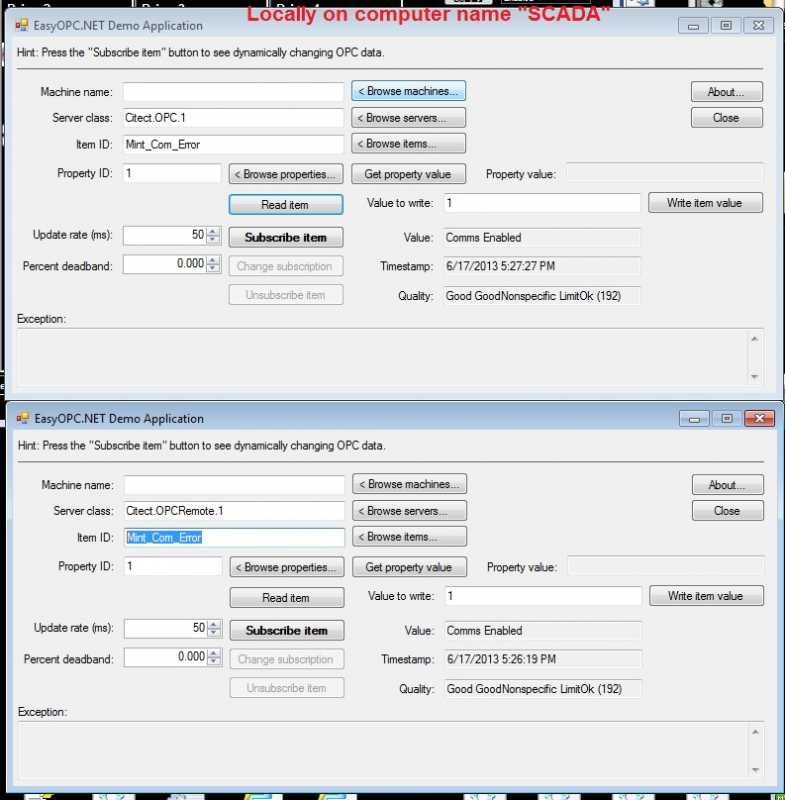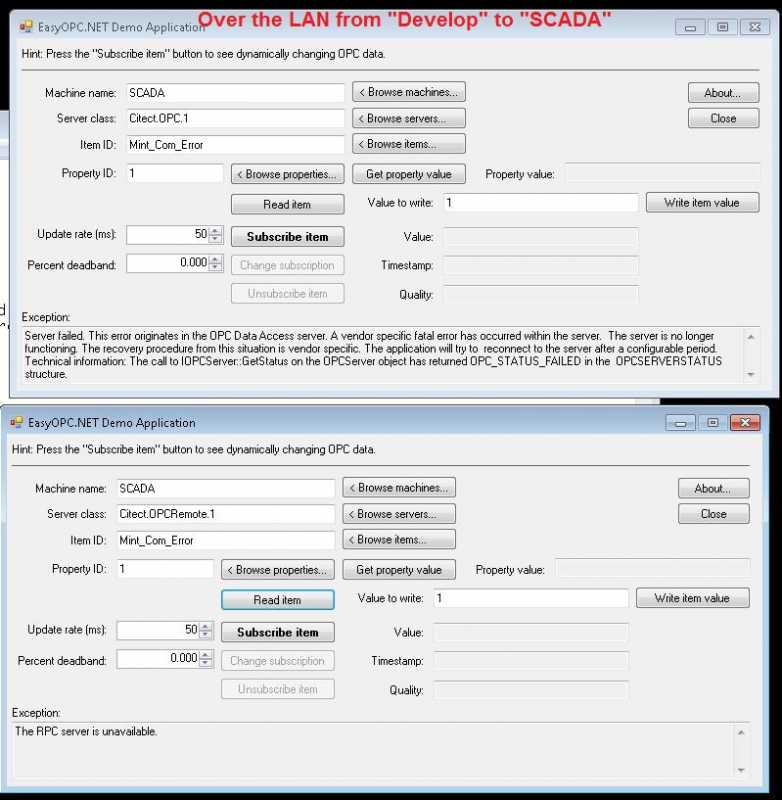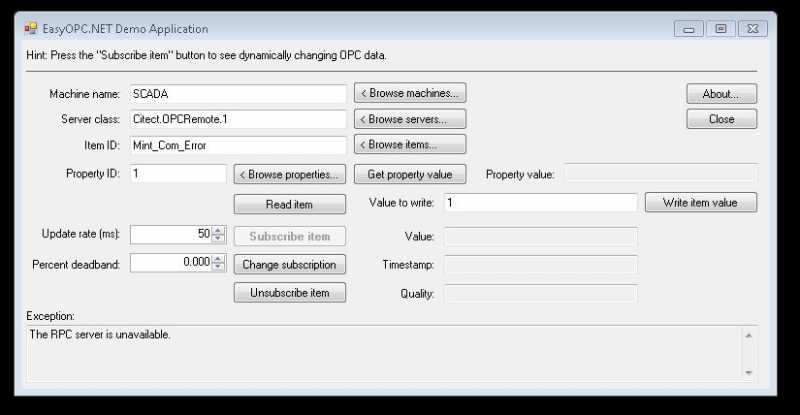Online Forums
Technical support is provided through Support Forums below. Anybody can view them; you need to Register/Login to our site (see links in upper right corner) in order to Post questions. You do not have to be a licensed user of our product.
Please read Rules for forum posts before reporting your issue or asking a question. OPC Labs team is actively monitoring the forums, and replies as soon as possible. Various technical information can also be found in our Knowledge Base. For your convenience, we have also assembled a Frequently Asked Questions page.
Do not use the Contact page for technical issues.
RPC Server unavailable when trying to connect across LAN
Can you please check the Windows logs (Application, System, and Security logs) on both the client and server computer, to see if there aren't anything suspicious (especially related to RPC or DCOM?)
Please Log in or Create an account to join the conversation.
Just thought it might help.
Please Log in or Create an account to join the conversation.
The other OPC client I was using is called poweropc. It does the same thing easyopc cleint does. See screen shot. What is interesting about the other software, is that it cannot find the OPC servers on the "SCADA" computer either.
David
Please Log in or Create an account to join the conversation.
One more thing to clarify: Can you please describe which other OPC client you have used as well, and what the results were in the different situations?
What I am trying to establish is if there is a different between the clients, or not. Different clients, however, show errors differently, so I need to know which client you have tried, and precisely how it behaved.
Thank you
Please Log in or Create an account to join the conversation.
I am sorry for the confusion. I may have also given you some slightly wrong information. I re-checked everything and came up with 2 screen shots that should help you to see whats going on.
So to review. I have 2 computers. One, Called "SCADA", which has several working OPC servers on it, and the other computer called "Develop" on the same Local area network as "SCADA". On "SCADA" I am interested in accessing data from either OPC server named "Citect.OPC.1" or "Citect.OPCRemote.1". Either one will work. And both work locally for data reads and writes.
When I use your OPC demo application locally on "SCADA": I can browse for OPC servers, and connect to both "Citect.OPC.1" or "Citect.OPCRemote.1" and reads and writes data to tags. Please See screen shots attached.
When I use your OPC demo application over the LAN from "Develop" to "SCADA": I can browse for machines and it does find them. However, I cannot browse for OPC Servers on remote machines. When I do attempt to look for OPC Servers on "SCADA", I get the "RPC server not available message". Also if I manually type in the Machine Name "SCADA", and manually enter the OPC server name, I cannot read nor write data to either "Citect.OPC.1" or "Citect.OPCRemote.1" . The response I get, after manually entering the machine "SCADA" and server name "Citect.OPCRemote.1" is "The RPC Server is not available". The response I get, after manually entering the machine "SCADA" and server name "Citect.OPC.1" is that long failure string. Please See screen shots attached for specific error messages.
All DCOM and RPC services are running on both computers, and it makes no difference if the firewall is on or off.
This has all been verified to be true and correct as I have explained it here. Please Forgive me, I should have been more careful with my description of events before. As such I have tried to be very specific in this case to avoid any more confusion.
Thank you for your help!
David Perotti
Please Log in or Create an account to join the conversation.
The "RPC server is unavailable" is most likely a symptom of "total" failure - we could not connect to the server at all. On the other hand, the error with "Server failed.... OPC_STATUS_FAILED..." indicates that in fact the connection was made, and it's just a problem reported over that connection.
So, how could making a typo turn the "RPC server is unavailable" error into the "Server failed.... OPC_STATUS_FAILED..." error? Have you made a typo that resulted in connection to a different OPC server, or a different machine - and a successful one? That seems quite unlikely. What typo precisely was it then?
Also, when you say "I also tried using another company's OPC client and get same results", does it mean that you got "RPC server is unavailable" (the text of this error comes from Microsoft), or an error similar to our ""Server failed.... OPC_STATUS_FAILED..."? (you cannot get *precisely* that one unless the other product is also built with QuickOPC, because the message text comes from our product).
Please Log in or Create an account to join the conversation.
Hello,
Ok I did some more testing, To verify everything is ok. I went to the server computer. On the server OPCEnum is running. Also I ran your OPC client demo and looked at an active tag locally on the server computer. Everything was fine, tag read successfully via OPC...
So I went back to the remote computer. Manually entered the machine name, OPCServer name, and a the same tag name I was reading locally on the server computer. On the remote computer I got the "RPC server unavailable" error message this time.
The reason I got the other error last time is because I made a typo. I have attached a screen shot from the remote computer side. Is there any thing else I could be missing?
David P
Please Log in or Create an account to join the conversation.
But you can get around it by entering the server information manually, as you did, so actually it is not a "blocking" issue at the moment.
The other problem, with "Server failed. ...." etc., is clearly explained in the error message itself. It tells you that you need to investigate on the side of the OPC Server. Your next steps should be to check if the server is running well, consult the document of the server to see when it can return the "OPC_STATUS_FAILED", and if that fails, contact the vendor of the server, to help you out. If the server is not running well, clients cannot resolve it...
Best regards
Please Log in or Create an account to join the conversation.
Sorry it took so long to get an update. As of Right now, simply using your demo OPC client, trying to browse for OPC servers on a remote computer I get the "RPC server unavailable" message. If I enter the server name manually, then browse for tags, same thing happens. If I enter all the correct information, then try to read or write the tag I get:
"Server failed. This error originates in the OPC Data Access server. A vendor specific fatal error has occurred within the server. The server is no longer functioning. The recovery procedure from this situation is vendor specific. The application will try to reconnect to the server after a configurable period. Technical information: The call to IOPCServer::GetStatus on the OPCServer object has returned OPC_STATUS_FAILED in the OPCSERVERSTATUS structure. "
I also tried using another company's OPC client and get same results. Turning the firewall on or off makes no difference, and all the associated Services are running of the computer in question.
PLEASE HELP!
Please Log in or Create an account to join the conversation.
If it is from the code, can you post here the piece of code that does it?
In both cases, I am mostly interested in how precisely is the machine name specified.
Have you tried any other OPC client to do the same task?
Many thanks
Please Log in or Create an account to join the conversation.