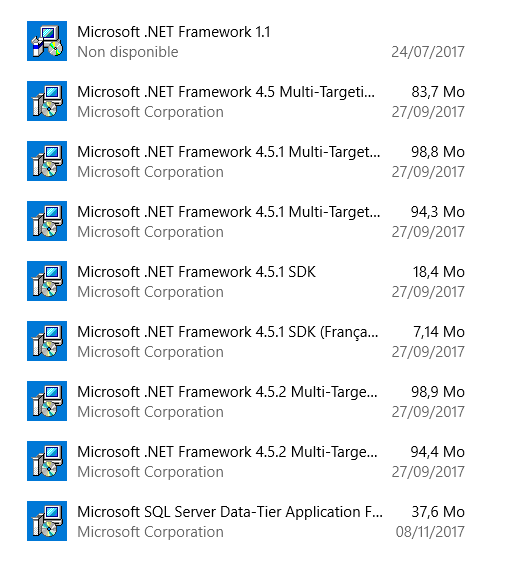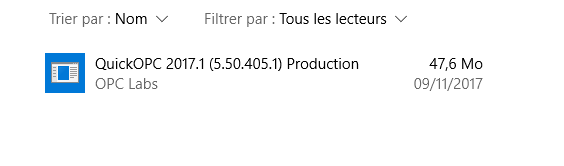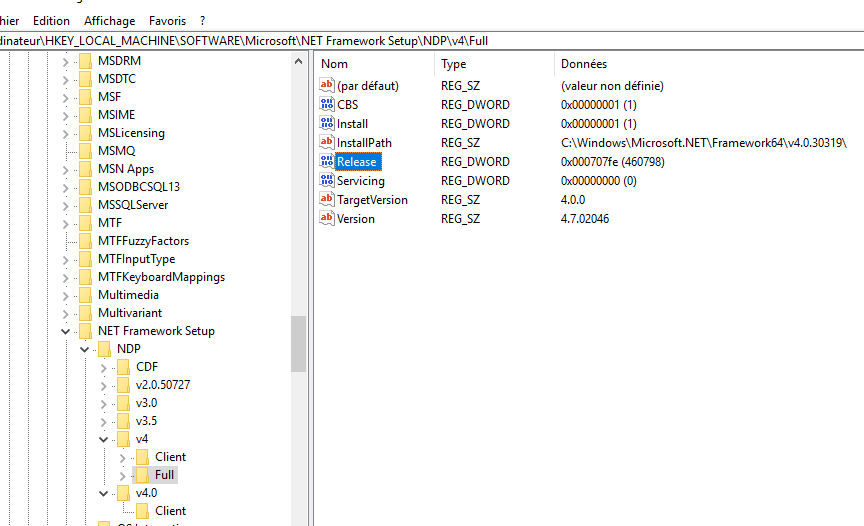Online Forums
Technical support is provided through Support Forums below. Anybody can view them; you need to Register/Login to our site (see links in upper right corner) in order to Post questions. You do not have to be a licensed user of our product.
Please read Rules for forum posts before reporting your issue or asking a question. OPC Labs team is actively monitoring the forums, and replies as soon as possible. Various technical information can also be found in our Knowledge Base. For your convenience, we have also assembled a Frequently Asked Questions page.
Do not use the Contact page for technical issues.
- Forum
- Discussions
- QuickOPC-UA in COM
- Alarms and Conditions
- Application failed with .NET runtime related issue when used in COM mode
Application failed with .NET runtime related issue when used in COM mode
It is relatively simple. The steps (after you install and run Visual Studio) should be:
1. Start your application (I am assuming it is not going to crash quickly and will give you time to do the steps below).
2. In Visual Studio, do Debug -> Attach to Process
3. Press the "Select" button right to the "Attach to:" box.
4. In the "Select Code Type" dialog, select "Debug these code types" radio button, and in the list below, check "Managed (v4.6, v4.5, v4.0)" and "Native".
5. Press OK.
6. In the list of processes (back in the Attch to Process) dialog, select the process of your application.
7. Press "Attach".
8. Wait for your application to crash. Hopefully, at that moment, it will break itself automatically into Visual Studio.
9. Make note/screenshot of what message appears at that moment.
10. Do Debug->Windows->Output, and select "Show output from" = Debug. Select all text (Ctrl+A), then Copy everything to clipboard, and send it to us.
11. Do Debug->Windows->Modules. In the Modules window, select all (Ctrl+A, or through right-click), then Copy everything to clipboard, and send it to us.
12. Do Debug->Windows->Threads. In the Threads window, under the Location column, expand each thread by clicking on the "down arrow". Select all (Ctrl+A, or through right-click), then Copy everything to clipboard, and send it to us. This is the most important piece of information.
Regards
Please Log in or Create an account to join the conversation.
- m.baumgartner
- Topic Author
- Visitor
-

Would you mind explaining to us the steps to configure it correctly and launch the debugger? Or even assist us in live to set it up?
Thank you.
Please Log in or Create an account to join the conversation.
your version are all fine.
I do not know which level of debugger is included in the Visual Studio Express/Community editions. But even if it's not sufficient, I think you can install a full Visual Studio and run it for 30 days for free.
Best regards
Please Log in or Create an account to join the conversation.
- m.baumgartner
- Topic Author
- Visitor
-

Please Log in or Create an account to join the conversation.
To answer this question, there are some tools to do so, or we just need to know
1) the operating system you are using, and
2) which .NET frameworks are listed in the Add/Remove Programs control panel applet of windows.
And, this question remained unanswered:
Which QuickOPC version are you using please?
Thank you
Please Log in or Create an account to join the conversation.
- m.baumgartner
- Topic Author
- Visitor
-

Please Log in or Create an account to join the conversation.
Which QuickOPC version are you using please?
Please Log in or Create an account to join the conversation.
- m.baumgartner
- Topic Author
- Visitor
-

OK, so can you please confirm you are not using OPC DA (in this test) at all?
Yes I confirm. This test is 100% OPC-UA. No OPC-DA involved.
Also, as you can see, we're in .NET framework 4.0. Is that a problem? Should we switch to 4.7?
We don't have Visual studio debugger right now. Is it included in the Express version? If so we could maybe try to set it up but we've never done it.
Please Log in or Create an account to join the conversation.
Anyway, this is going to be difficult, because not much is known about the exception. 0xc0000005 seems to be "Access violation" error. But, that's not normal in a .NET application - the code is managed, so it cannot normally access an invalid address, with exception of a null reference, but for that there is a different exception. It is more likely that it is related to the COM/.NET interop layer.
I do not know which tools you have at hand. If it were me, I would attached a Visual Studio debugger to the service, specifying it to debug native code AND .NET managed code, let it run, and see if it catches the exception together with call stack - which would then hopefully tell us more.
Regards
Please Log in or Create an account to join the conversation.
- m.baumgartner
- Topic Author
- Visitor
-

Erratum : 14 OPC UA tags are changing, not DA. that's a typo.
Please Log in or Create an account to join the conversation.
- Forum
- Discussions
- QuickOPC-UA in COM
- Alarms and Conditions
- Application failed with .NET runtime related issue when used in COM mode